
SharpSpring is a highly-rated global provider of affordable, cloud-based marketing automation. Marketing agencies and businesses around the world rely on SharpSpring to generate leads, improve conversions to sales, and drive higher returns on marketing investments. Known for innovation, open architecture, and exceptional customer support, SharpSpring offers flexible monthly contracts at a fraction of the price of its competitors.
Using our integration with Zapier, you can easily link your Cognito Forms directly to your SharpSpring account, allowing you to create new accounts, leads, opportunities, and campaigns from your form submissions in Cognito Forms.
In this example, we’re going to use the Sales Lead form template, which allows you to collect contact and company information from potential sales leads or opportunities. We can then connect our form to our SharpSpring account to instantly create a new lead whenever a new lead form is submitted.
Create Your Zap

Before you get started, you’ll need the following:
- a Cognito Forms account
- a SharpSpring account
- a Zapier account
Set the trigger
The trigger is the event in Cognito Forms that starts your Zap:
- Choose Cognito Forms as the Trigger App.
- Choose New Entry as the Trigger.
- Select your Cognito Forms account and organization.
- Select your form and test the connection.
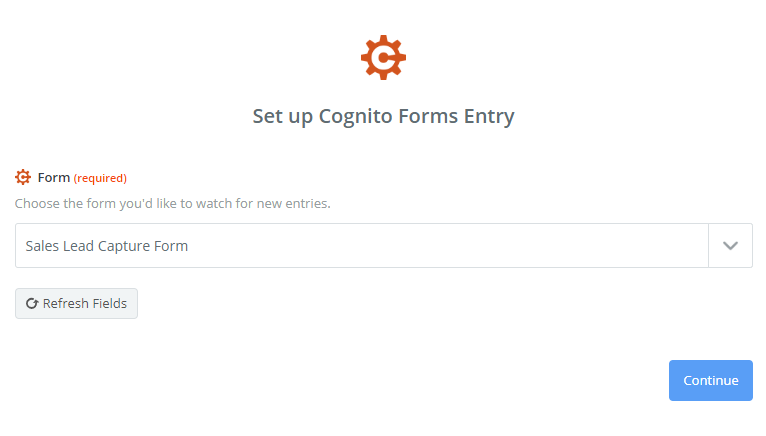
Set the action
To set the action that occurs in SharpSpring:
- Choose SharpSpring as the Action App.
- Select Create/Update Lead as the Action.
- Connect your SharpSpring account by entering your SharpSpring Account ID and Secret Key, which can be obtained in your SharpSpring account.
- Map the fields of your form to the corresponding lead data in your SharpSpring account (Email Address, First Name, Last Name, Company Name, etc.)
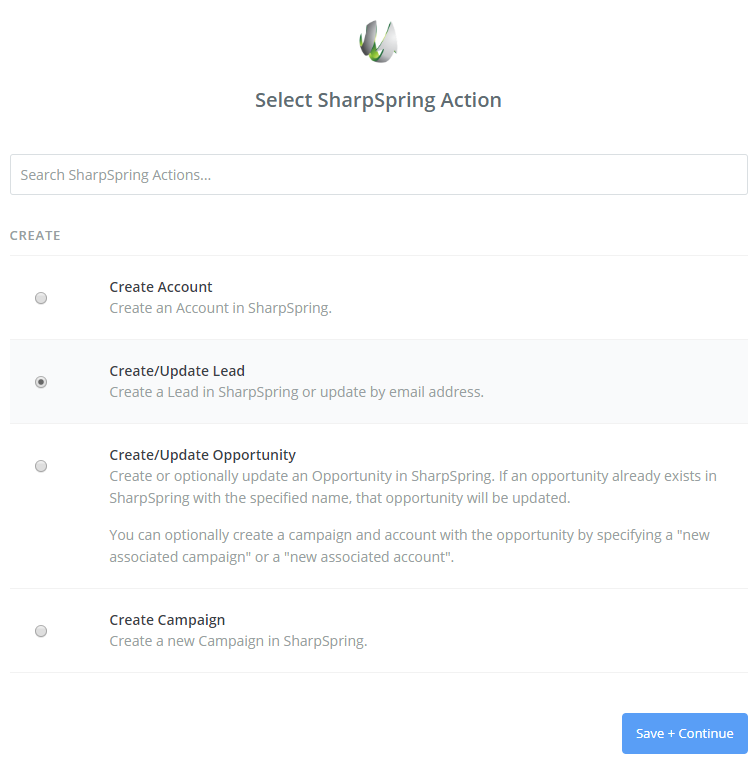
You’re done! Once Zapier tests the connection, make sure to turn your Zap on, and integration between Cognito Forms and SharpSpring is complete. Pretty cool, huh?
