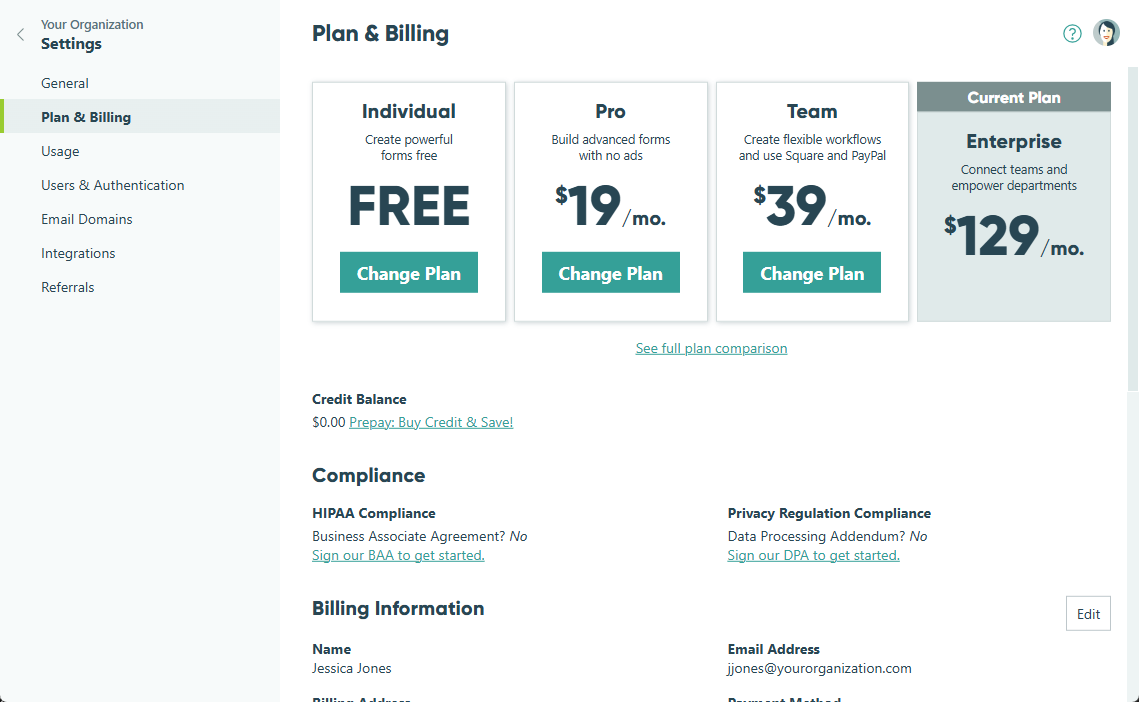Securely collaborate with people outside your organization
The Team plan includes 5 monthly guests.
Each price covers all guests up to that tier's limit. When you exceed a tier's guest limit, pricing automatically moves to the next tier. After 2,500 guests, each additional 1,000 guests costs an extra $100. Learn more.