Users of our Lookup field feature can now take advantage of a great new feature-within-a-feature: Quick Cascading Dropdowns.
As you’ve probably already figured out—it makes building cascading dropdowns a snap. Simply click Add Cascading Filter when creating your Lookup field, then choose which data sets (from your existing form entries) to sort your dropdowns by.
Voila! You’re done.
If that was a bit too fast, here’s a great tutorial on how to build cascading dropdowns from scratch.
Not sure what a cascading dropdown is or why you’d want to create one? Let’s start from the top…
What’s a Cascading Dropdown?
Sometimes called a dynamic or dependent dropdown, cascading dropdowns are a series of interrelated dropdown menus. They enable users to quickly drill down through layers of hierarchical data by using one dropdown to filter the content of the next.
Why would I Use a Cascading Dropdown?
Simply put – cascading dropdowns make it easier for people to complete your forms, and may help improve the accuracy of your data.
Can you give me an example?
Let’s say you have 152 stores across the country, and you want customers to choose their local store. Rather than put all 152 options in a single (and very unwieldy) dropdown menu, you’d want to create a series of cascading dropdowns.
- Your first dropdown could contain all the states in which you have stores.
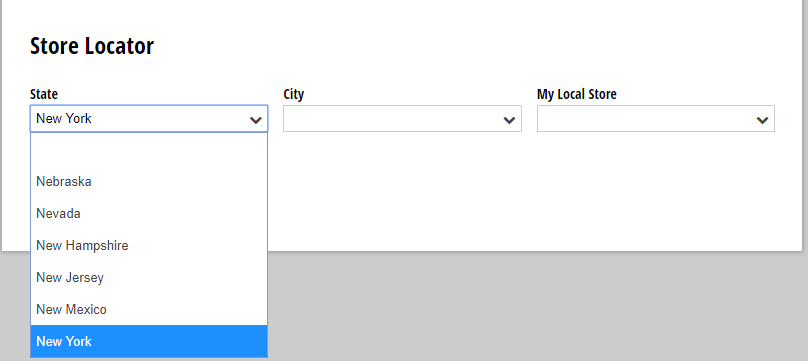
- The next would only show cities where you have stores, based upon the state chosen in the previous dropdown.
- Your final dropdown would list only your stores in that chosen city.
That’s much faster and easier for your users.
Plus – since users are choosing from data you’re providing about your stores – they can’t write-in a store that doesn’t exist, or one that’s been closed or relocated. This improves the accuracy of your data.
Want to learn more?
Here’s everything on Lookup fields and how to use them.
