Repeating Sections – the gift that keeps on giving, literally. With repeating sections in Cognito Forms, you can create a container and use it to group a set of fields that repeat as needed. For example, a job applicant can enter an unlimited number of previous employers in an online job application form.
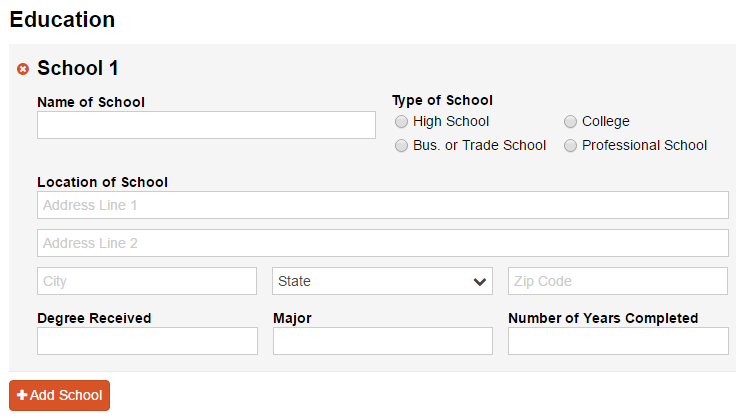
How Does This Benefit You?
In addition to the example above, uses of repeating sections include, but are not limited to:
- References
- Certifications
- Allergies or medications on a medical form
- Education history
- Anything requiring a list of multiple responses where the number of responses is unknown
How Can You Get Started?
To create a repeating section, click the placeholder you would like the section to begin and select Repeating Section from the toolbar on the left.
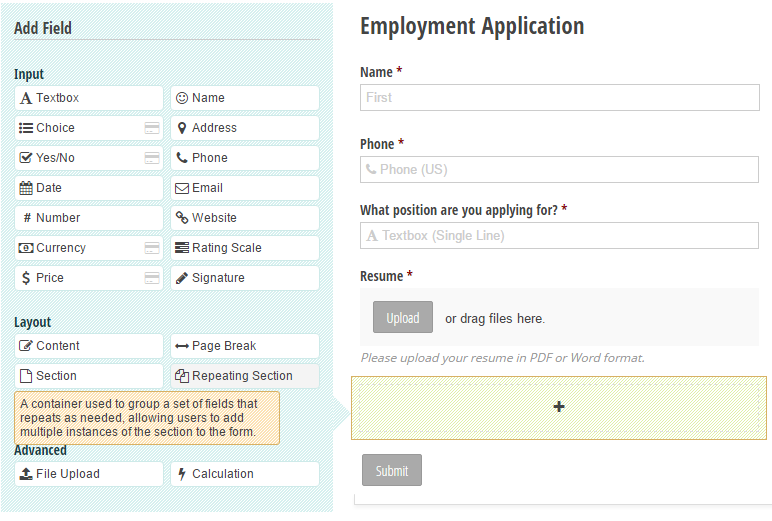
Once selected, give the section a title relevant to the information you want to collect. You can then add any number of fields within the repeating section. To view the form from a respondent’s perspective, click preview. Preview will allow you to click on the add button at the bottom left-hand corner of the repeating section and test your form. From here, you can publish your form on your website, emails, or social media.
Wash, rinse, repeat.