Customer input, service requests, and employee support—your organization has hundreds, if not thousands, of processes and workflows that could benefit from automation. To help you better decide what tools to use, we’re covering our top 12 workflow automation software solutions in 2024.
What Is Workflow Automation Software?
Businesses require well-defined processes to accomplish tasks efficiently. However, many processes are hindered by time-consuming manual tasks that create bottlenecks. The more time your employees spend on these manual and tedious tasks, the more your company wastes resources, including time and money. Workflow is a system of managing repetitive processes in a particular order.
Workflow automation software helps you automate all of your business processes. This solution increases efficiency, productivity, and accuracy. It’s a simple way to streamline essential processes and minimize delays to complete tasks faster. If you have concerns about automating processes, don’t worry. Workflow automation can span across all industries, such as nonprofits, healthcare, or education, to name a few.
Implementing workflow automation software doesn’t reduce or eliminate the human element—quite the opposite. It puts people at the center by automating recurring functions, allowing teams to engage in more planning, strategizing, and critical thinking.
This type of software automates manual processes and tasks with predefined rules that follow a series of steps: if step “A” happens, then step “B” happens, and so on. Businesses can significantly boost their operational efficiency by employing automation to handle daily tasks like data entry, email responses, document approvals, and lead nurturing.
Critical features of workflow automation software often include:
-
Task automation: automates routine tasks based on specific triggers and conditions.
-
Process modeling: provides tools to map workflows, often with a visual interface.
-
Integration capabilities: connects with other business tools and systems to trigger tasks across different platforms.
-
Reporting and analytics: offers insights into workflow performance, bottlenecks, and opportunities for optimization.
-
Scalability: it can be scaled up or down based on business needs and departments like HR or IT and accommodates growth and process changes.
-
Customization: allows businesses to customize workflows to fit their specific needs and processes
Workflow automation software can be the missing link to completing tasks faster and more efficiently while removing human error.
Our Top 12 Workflow Automation Software Platforms
What goes into assessing the top automation platforms? In most cases, context and user needs play a big part in judging what works best for a business. We use several standard criteria for our evaluation, including price, features, and integrations.
Here’s how the top 12 workflow automation platforms stand when evaluated for their advantages and drawbacks:
Cognito Forms
Price: Start with an always free plan or explore plans with expanded features and multiple users starting at $15/mo.
Cognito Forms is a powerful no-code platform that automates the steps to move your work forward.
The platform enables businesses of all sizes to access powerful workflow automation features. It supports your unique data needs with smart forms that efficiently handle payments, delegate tasks, and organize information.
-
Pros: Cognito Forms offers advanced automation features for form-based workflow processes that engage the right people at the right time.
-
Cons: Building complex workflows can be tedious when off-the-shelf solutions don’t fit the bill. They provide hundreds of pre-built templates to help get you started.
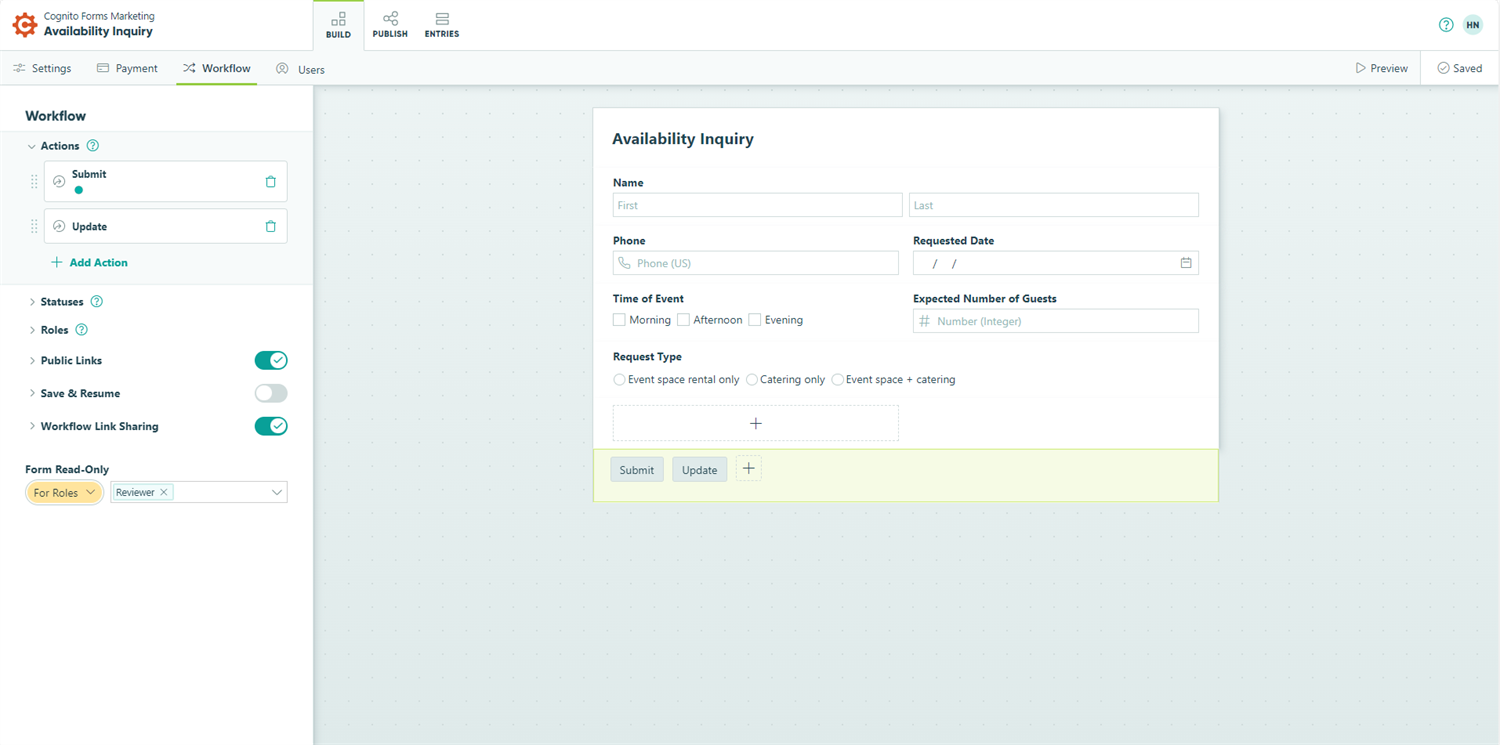
Zapier
Price: It ranges from a free basic version to a $69/mo Professional tier, with scalable Enterprise pricing available through a quote.
Zapier is a dynamic workflow automation tool designed to streamline and connect widespread productivity tools. By serving as the digital glue that binds over 3,000 web apps, Zapier allows users to create “Zaps,” which trigger sequences of events across different platforms without intervention.
-
Pros: It offers a wide range of integrations with over 3,000 web apps, has a user-friendly interface, and requires no technical knowledge for basic automation.
-
Cons: Complex workflows can become expensive, and the reliance on third-party services for integration might limit customization options.
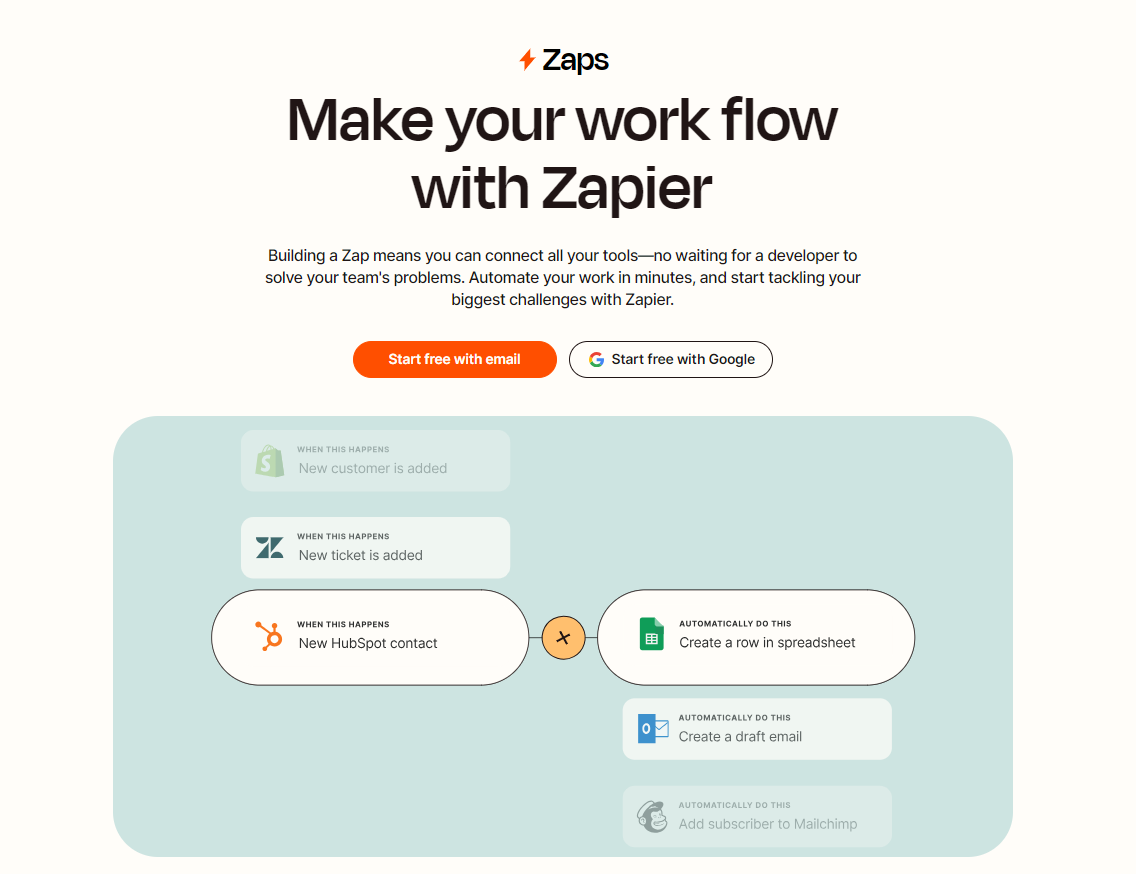
Microsoft Power Automate
Price: Ranges from $15 to $150 (per user per month)
Microsoft Power Automate offers comprehensive automation capabilities through its cloud platforms. These tools are for everyone, but they work best for businesses deeply integrated with the Microsoft ecosystem. These platforms enable the automation of complex workflows across various applications.
-
Pros: It provides deep integration with Microsoft products, robust features for complex workflow automation, and enterprise-level solid security.
-
Cons: The learning curve can be steep for non-technical users, and some third-party integrations may need to be more seamless.
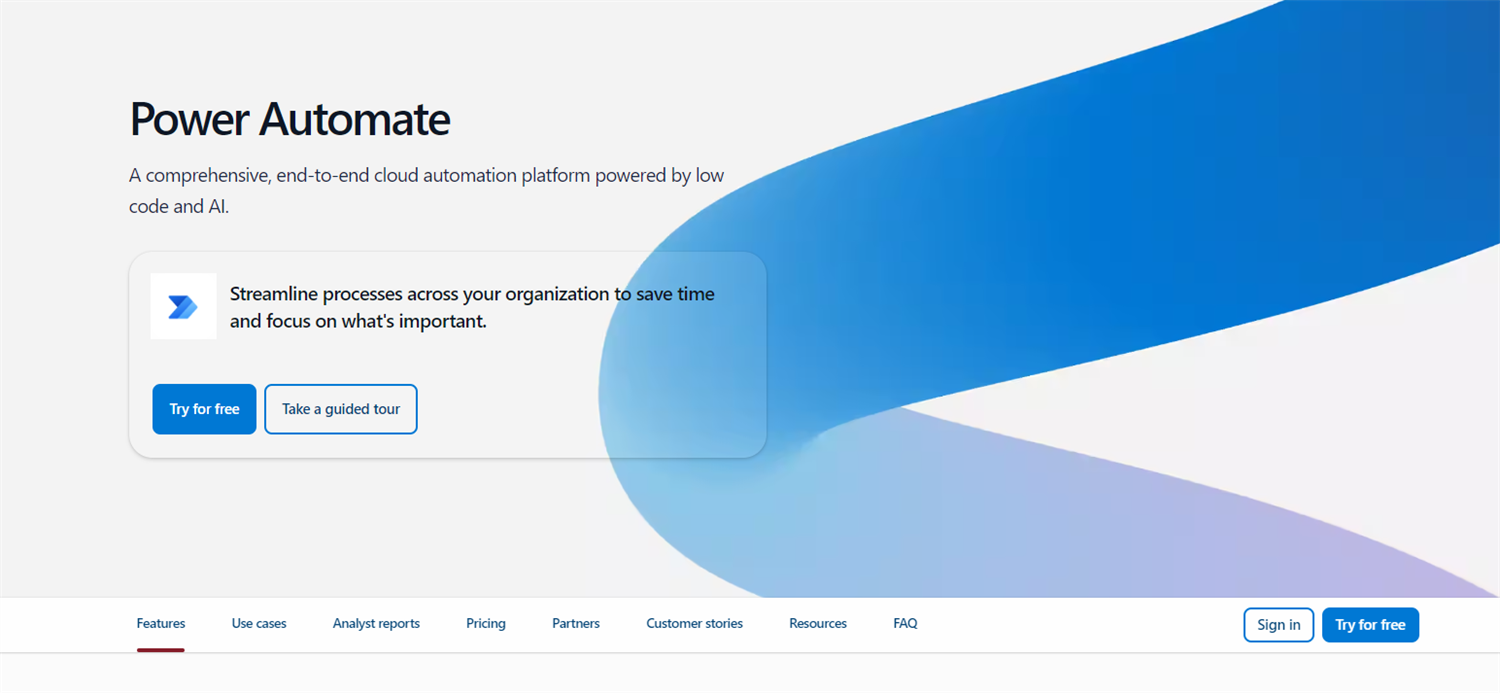
UiPath
Price: Varies, starting with a free tier and jumping to a $420/mo Pro plan.
UiPath stands out in the field of Robotic Process Automation (RPA). It is ideal for automating repetitive human tasks to enhance efficiency and accuracy. AI-powered BPA capabilities mainly serve more robust and complex enterprise users.
-
Pros: It is a leader in RPA, offering a comprehensive suite for enterprise automation and supporting complex processes.
-
Cons: It is primarily suited for enterprises, which might be overkill for small businesses and requires a fair amount of training to get the most out of it.
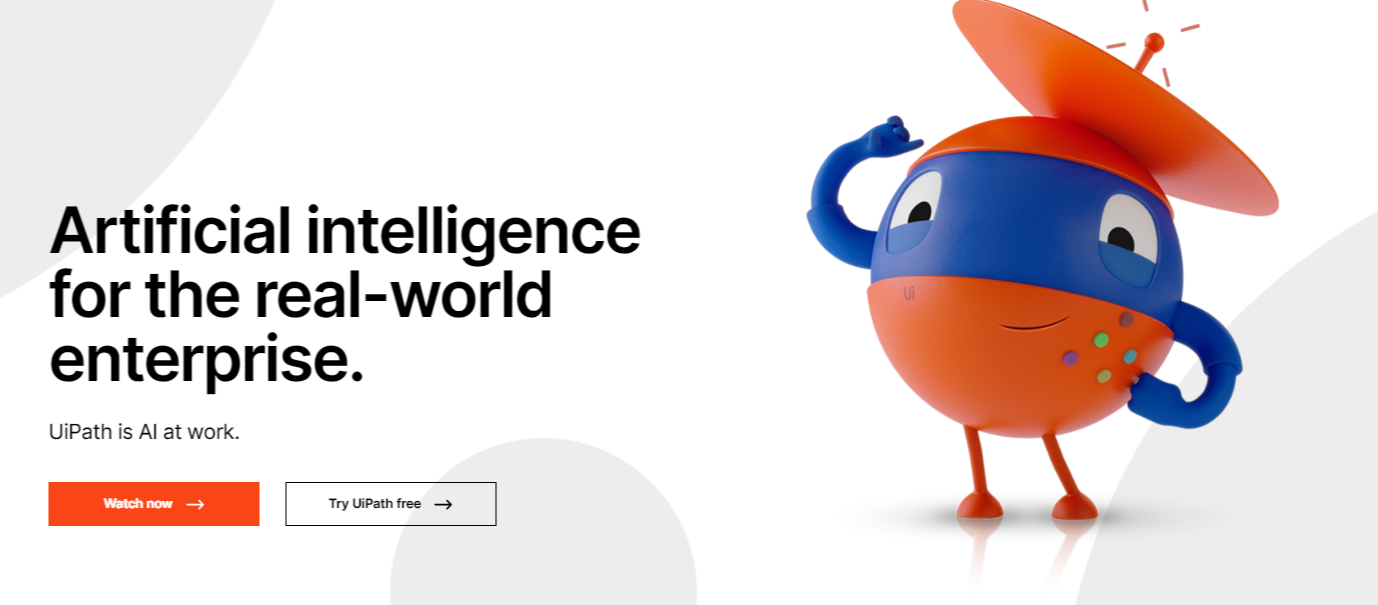
Automation Anywhere
Price: Pricing is only available via quote.
Automation Anywhere provides a user-friendly yet powerful automation platform suitable for a wide range of desktop and web-based tasks across businesses of all sizes. This platform has solutions for process and document automation and built-in tools to help users build their automation.
-
Pros: User-friendly interface for RPA, scalable across business sizes, and includes AI capabilities for smarter automation.
-
Cons: Pricing can be higher for small businesses, and initial setup requires a clear understanding of automation processes.
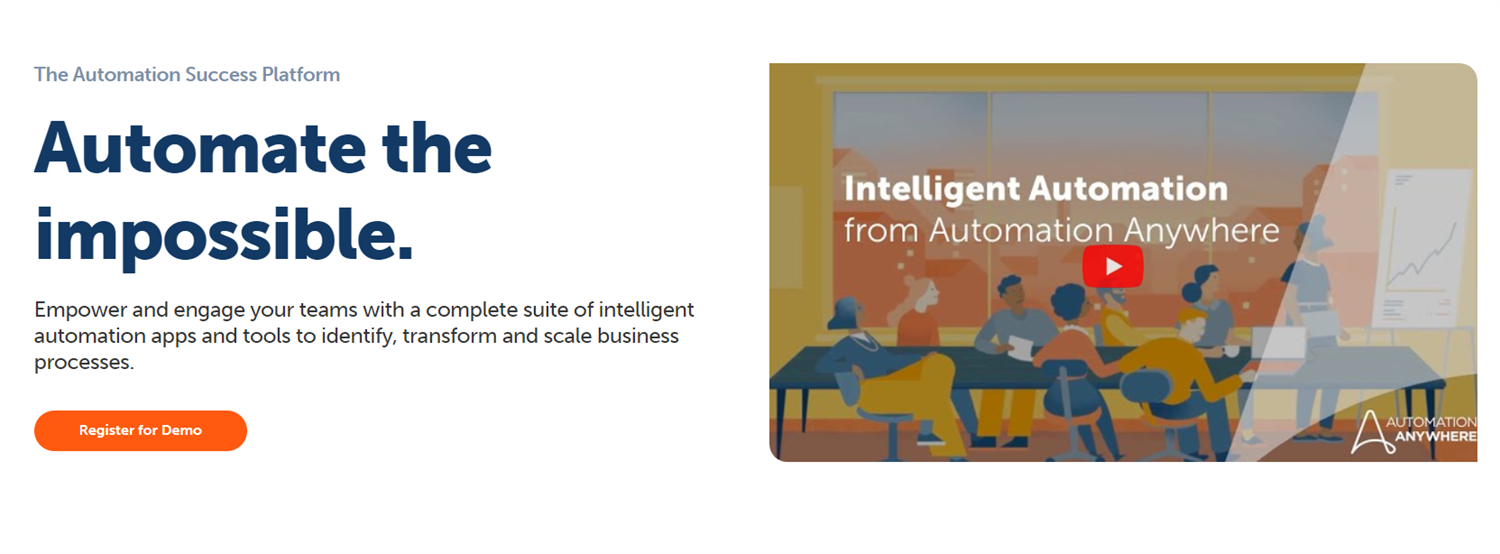
Kissflow
Price: Starts at $1,500 per month.
Kissflow is a tool for businesses to develop low-code enterprise automation. It’s super user-friendly, so you don’t need to be a tech wizard to learn how to use it, and it includes several integrations with popular apps. For more advanced organizations, Kissflow provides additional features supporting connected app development.
-
Pros: Kissflow offers plenty of customizations, integrations, and ways for you and your team to collaborate in building different workflows.
-
Cons: As your team expands, so does the price. Larger enterprises may find Kissflow lacks flexibility in scaling into complex workflows. Some users report that file structure and migration could be more user-friendly.
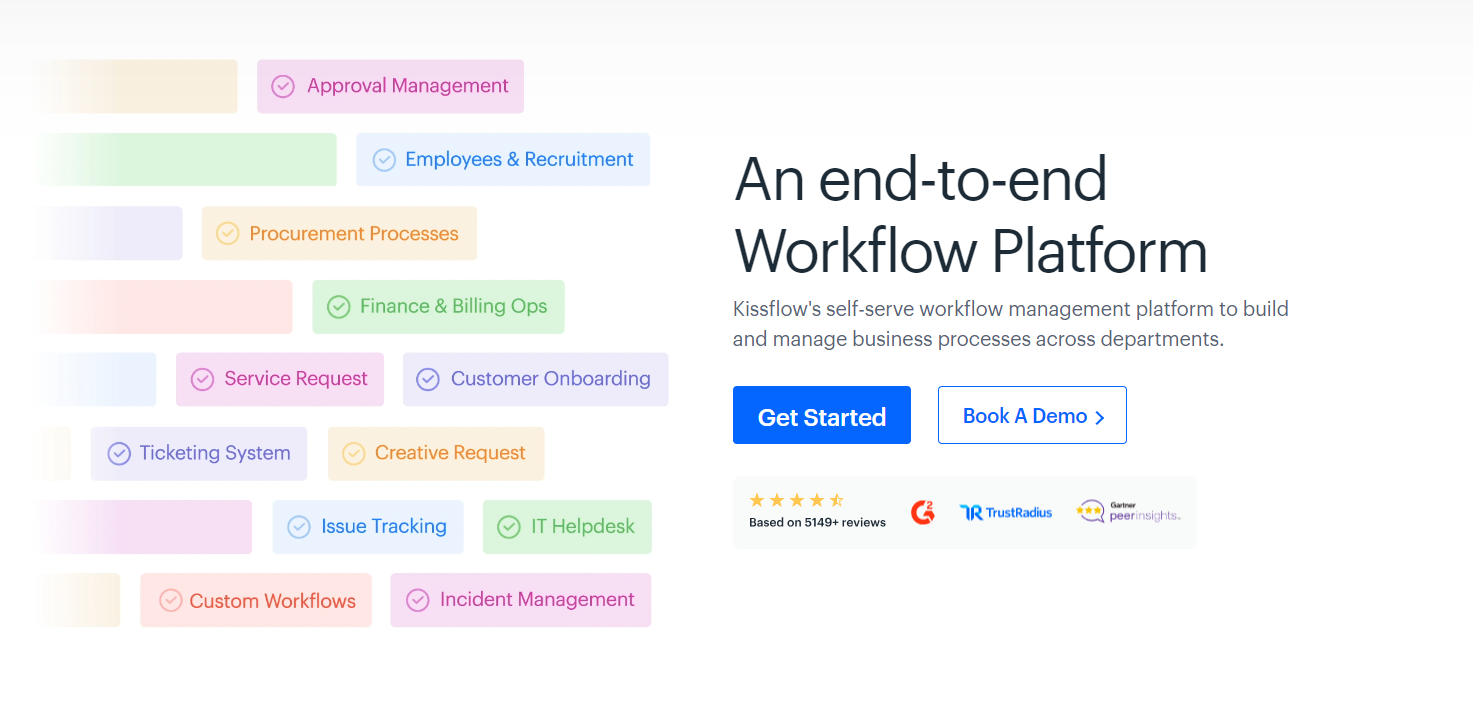
Workato
Price: Only available via quote.
Workato is for the big players–specifically, enterprise organizations with significant security and scalability needs. Companies need a strong and safe way to ensure all their apps and processes work together smoothly, and Workato provides that without users needing to code everything from scratch.
-
Pros: The platform provides high levels of security and robust automation capabilities without requiring extensive coding knowledge.
-
Cons: The cost can be prohibitive for smaller businesses, and the platform’s extensive capabilities might take time to learn.
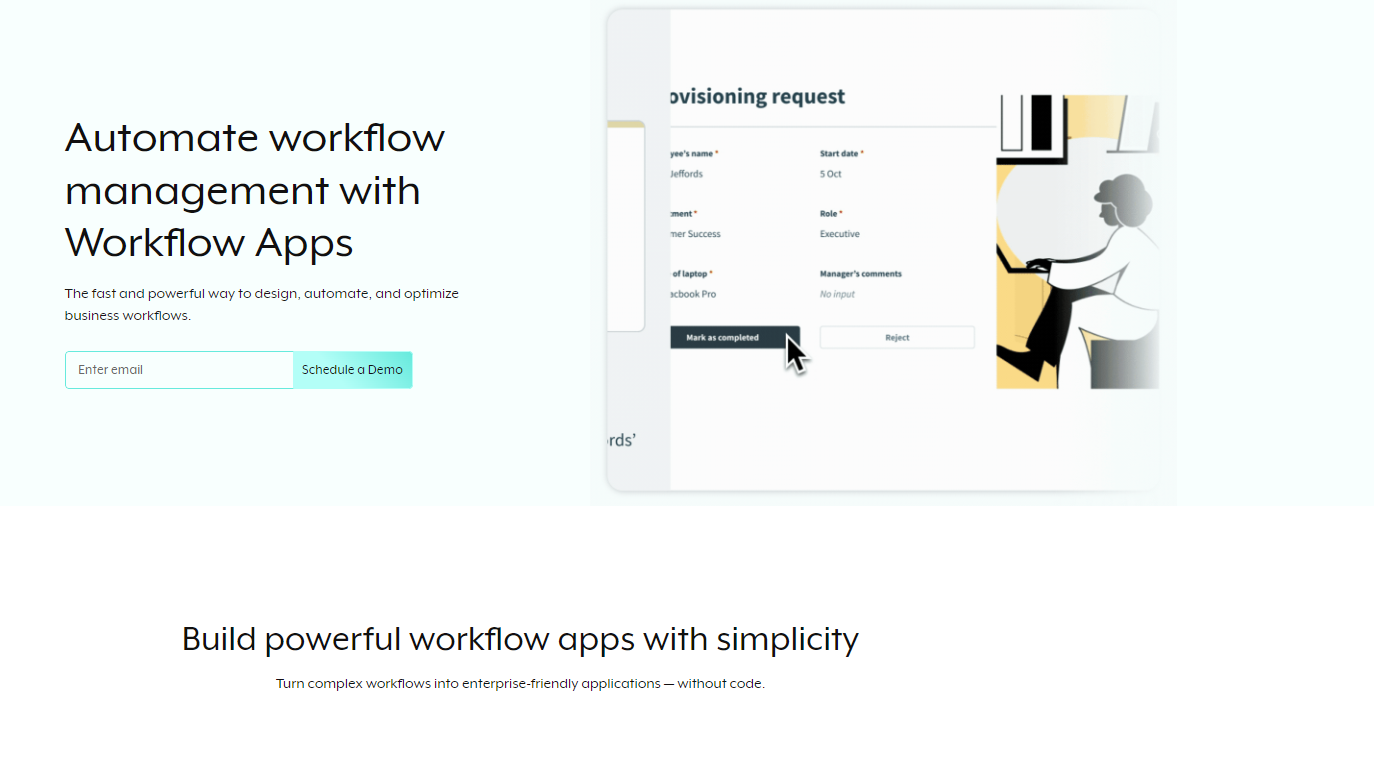
JotForm
Price: Starts with a free tier with plans up to $99/month.
JotForm is a popular online form builder that lets people easily create website forms or share links directly to collect information, registrations, payments, and more. It can also connect with several other apps to make life easier.
-
Pros: Easy to create custom forms with automation capabilities, suitable for data collection and payment processes.
-
Cons: It’s more focused on form automation, which may only cater to some business automation requirements.
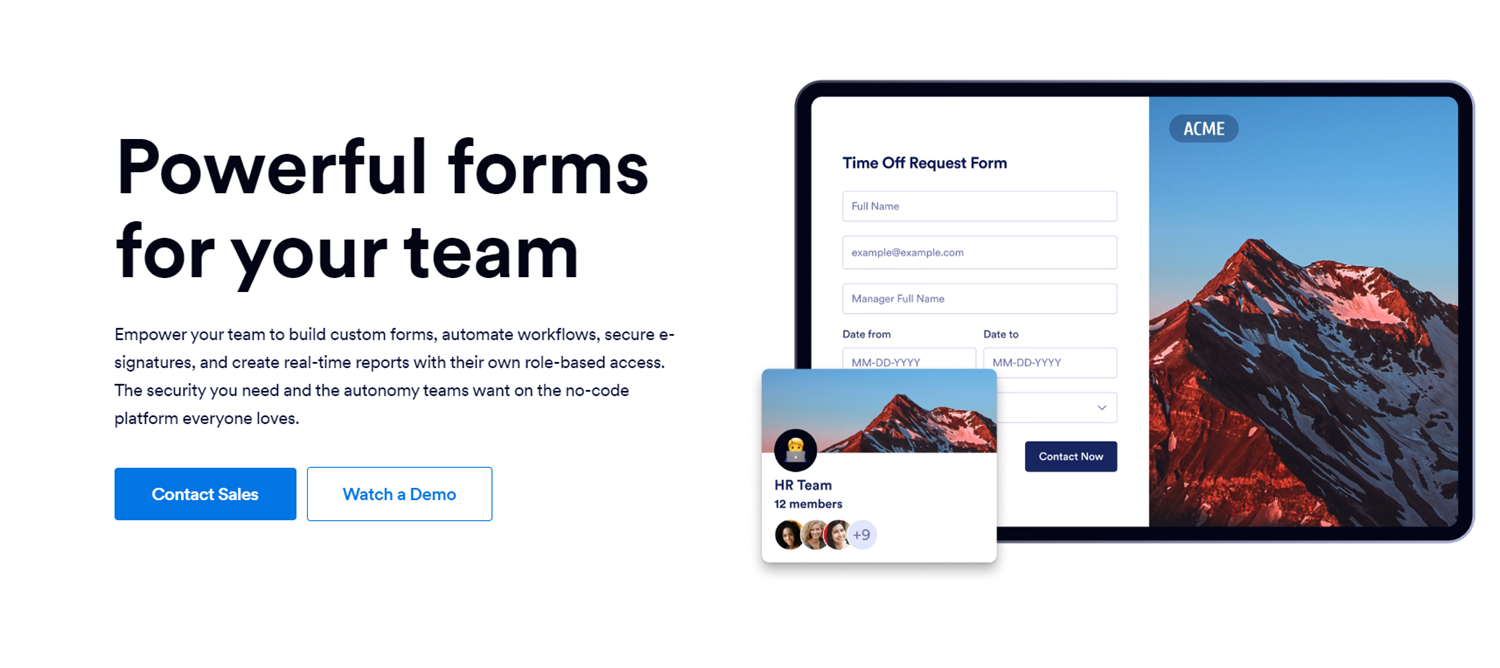
DocuWare
Price: Requires a quote.
DocuWare is an advanced digital document management system. It is an organizational powerhouse for businesses looking to digitize their paperwork and streamline their document-handling processes. It’s like a centralized library system that not only stores all materials in one easily accessible digital location but also categorizes and indexes them for easy search.
-
Pros: DocuWare excels at organizing documents in a digital format, making it easy to store, search, and retrieve files quickly. It also includes strong security and options for cloud and on-prem versions.
-
Cons: The focus on document management might not address broader automation needs outside document handling. New users might initially find DocuWare’s extensive features and capabilities overwhelming. The platform requires a certain level of training to navigate and utilize effectively.
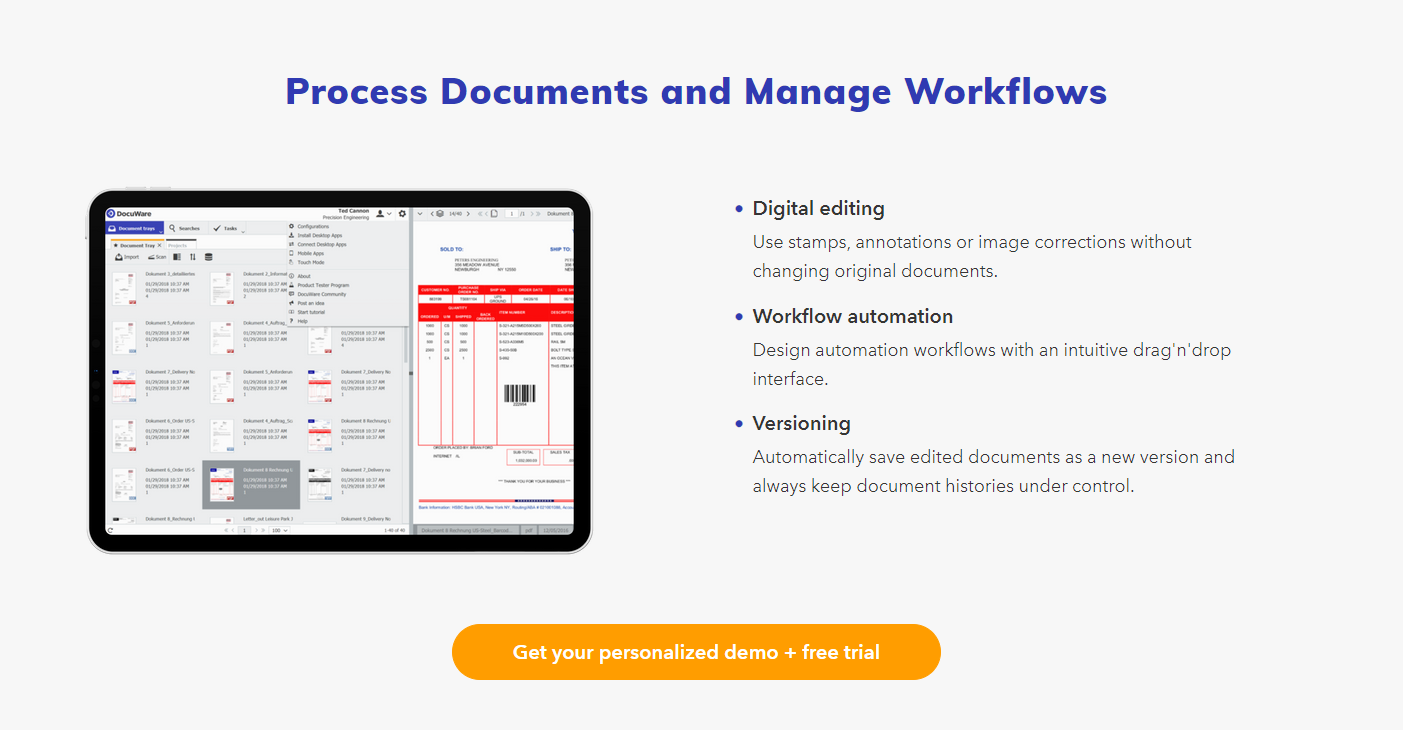
Jira Software
Price: Starts with a free tier up to a $16 (per user per month) tier.
Jira Software is a digital planner and organizer for people who make software or websites (or manage large-scale projects across different teams). It includes features to automate task hand-off, such as automatically telling the next person in line that it’s their turn to work on their part of a project or deliverable. Jira can alert team members automatically depending on project issues (missed deadlines, feedback, etc.).
-
Pros: It is excellent for project tracking in software development, with automation tools to streamline tasks and processes within an agile framework.
-
Cons: It is primarily designed for software development and project management, which may only suit some business automation needs. It is unsuitable for cross-context engagement (like directly engaging with customers or building deliverables).
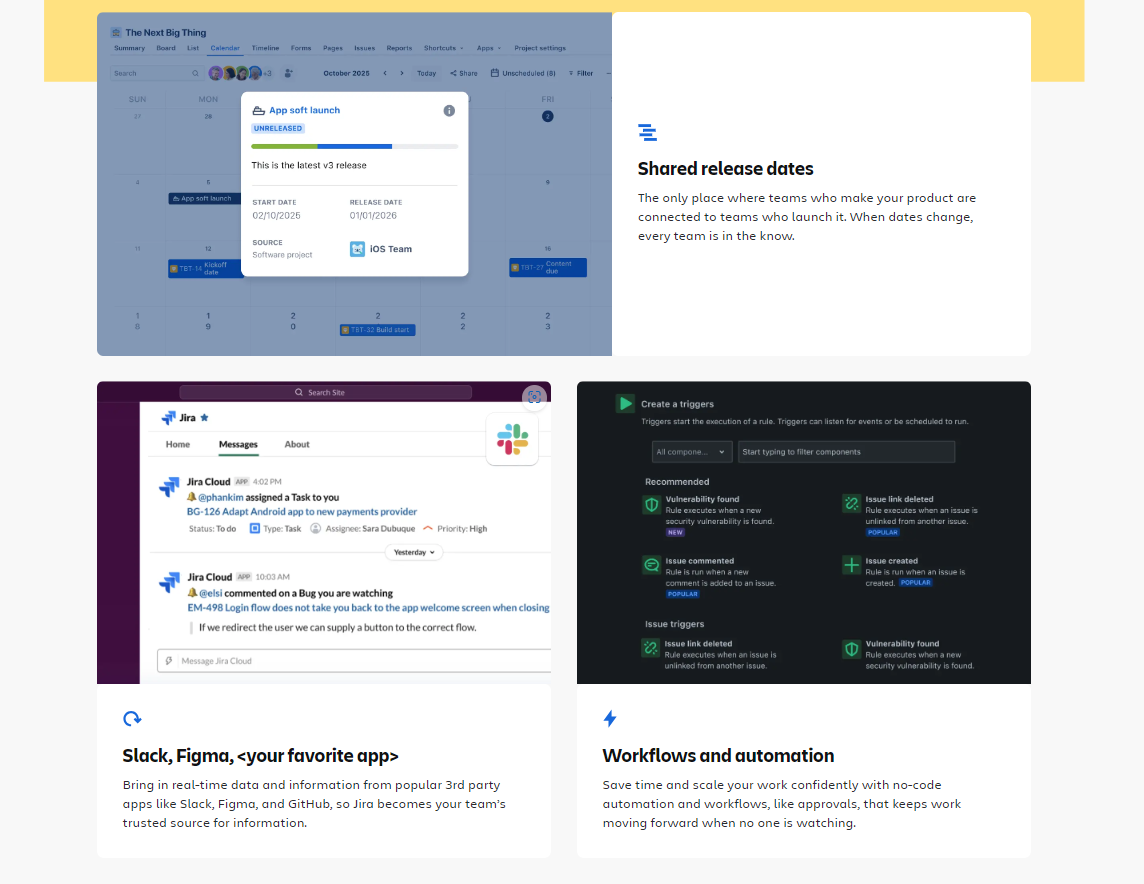
Pipedrive
Price: Starts at $14 (per user per month) and ends at $99 (per user per month).
Pipedrive is a streamlined customer relationship management (CRM) tool for sales teams. Pipedrive acts as a strategic command center, organizing all these interactions, tracking progress with potential deals, and ensuring no opportunity slips through the cracks.
-
Pros: The tool is a sales-focused CRM with compelling automation features for streamlining sales processes and managing leads.
-
Cons: As a CRM, its automation capabilities are primarily tailored to sales processes, which might not comprehensively cover other business automation needs.
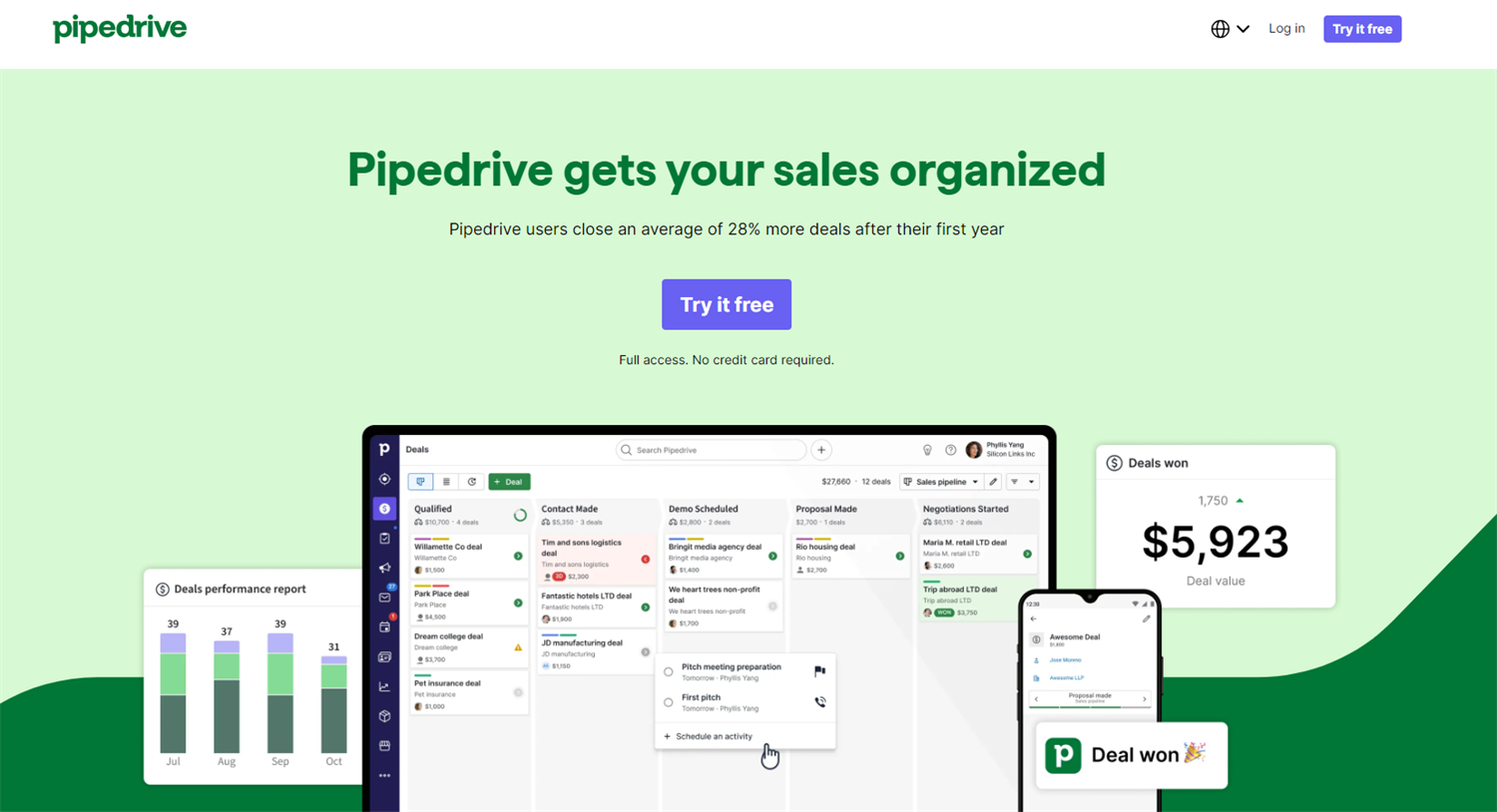
What Should You Do When Selecting Workflow Automation Software?
A workflow automation solution requires thoughtful consideration of its capabilities, adaptability, and alignment with your team’s objectives. As you navigate through the options available, there are some basic things you can do to make sure you’re making the right decision:
-
Conduct a needs analysis: Start by understanding workflows. Identify time-consuming tasks that stop productivity in its tracks. This step forms the foundation of your selection process, ensuring your chosen solution addresses your specific needs.
-
Ask about integrations: Check the compatibility with existing software you already use, such as CRM, ERP, or email providers.
-
Evaluate usability and accessibility: Consider the software’s learning curve. It should offer an intuitive interface that enables users to create and modify workflows with minimal training (and NO coding). Also, ask where you can use its workstations, mobile devices, etc.
-
Think about future growth: The chosen software should accommodate an expanding number of tasks, users, and workflows without requiring a complete system overhaul. For example, tech companies may need more support for IT workflows, while a charity might look for a solution to grow specific non-profit workflows (outreach, funding, etc.).
-
Review security measures: In an era where data breaches are increasingly common, the security protocols of the workflow automation solution are paramount. Verify that it offers robust security features, including data encryption, user authentication, and access controls, to protect sensitive information and comply with industry regulations.
-
Consider customer support: Evaluate the quality of the support services, including responsiveness, expertise, and availability. Additionally, see what resources are available, like tutorials, documentation, and community forums, which can be invaluable for troubleshooting and learning.
-
Check the price: Understand the pricing structure of the workflow automation solutions under consideration. Consider not only the upfront costs but any potential long-term expenses related to upgrades, additional features, or increases in user numbers. Aim for a solution that offers transparent pricing and delivers value commensurate with its cost.
-
Test, test, test: Before making a final decision, seek feedback from potential users within your business. Many workflow automation solutions offer free trials or demo versions; take advantage of these to test the software in real-world scenarios.
The right solution will be a powerful ally in streamlining processes, enhancing productivity, and ultimately contributing to your organization’s success.
Automate Your Workflows with Cognito Forms
Cognito Forms is an automation platform that enables you to build workflows around your unique work–no need to conform to a preset path. Create flexible workflows that automate your repetitive processes. Our Workflow brings the right people into the process to move the work forward at the right time.
Display only the necessary data for each role to quickly take action and move the process to the next step. Email notifications keep everyone in the loop and share Workflow links. Tasks are automatically assigned to the correct role when action is required.
Customize your forms to engage users by showing only relevant fields and asking pertinent questions at each step while ensuring accurate and complete data collection.

