
We’re happy to announce integration with Square for payment-enabled forms! Square helps millions of sellers run their business - from secure credit card processing to point of sale solutions.
As a Square merchant, you have access to the best of Square: insightful sales reporting, online scheduling, customer engagement tools, and much more. Square is there for your business and your customers with everything from phone support to data encryption and fraud monitoring.
Paired with Cognito Forms, you can create forms that accept payments, sell online, collect donations, and more in just a matter of minutes!
Connect Your Account
Connecting your Square account with Cognito Forms is a breeze! First, create a new form, or go to an existing form that you wish to add payment to. Click the Payment button at the bottom of the page to open up the Payment Accounts dialog, and select Square to either log in to your current account, or sign up for a new one.
After you login, you can connect your Square account to your form:
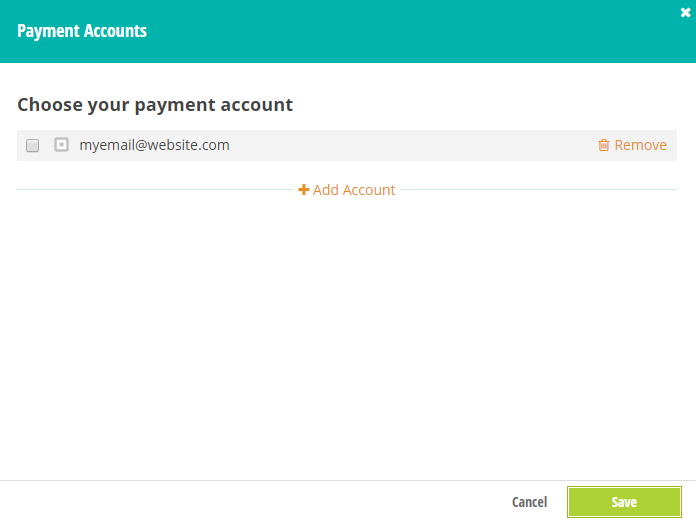
Make sure to save your changes, and you’re done!
Process Payments
After you connect your account, you’re ready to start collecting secure payments with Square!
When processing payment through Square, your customers never have to leave the page - payment fields are securely embedded directly on your form so customers can pay instantly, without being redirected away to complete the transaction.
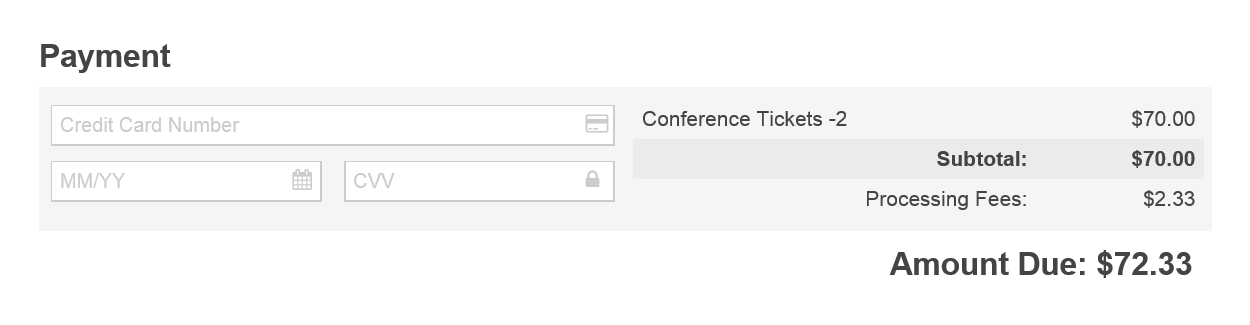
Manage Orders
Once you start collecting payments, you can receive email notifications when new orders start rolling in. Review your orders, manage your entries, and refund your customers directly from within Cognito Forms:
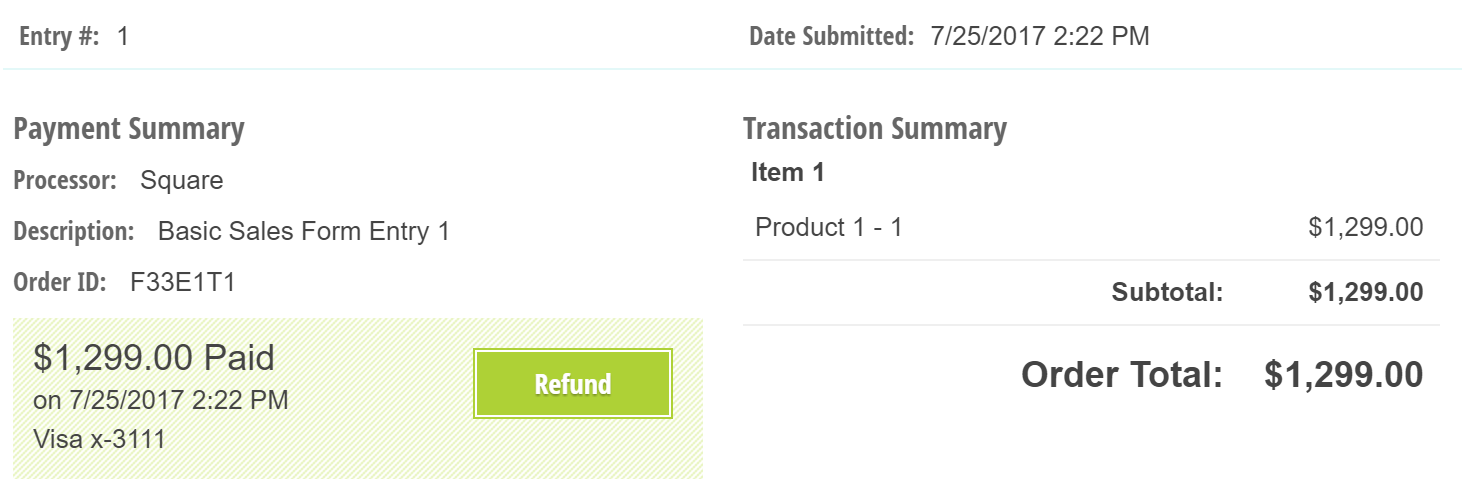
Plus, take advantage of the ability to organize your form submissions and build complex business workflows:
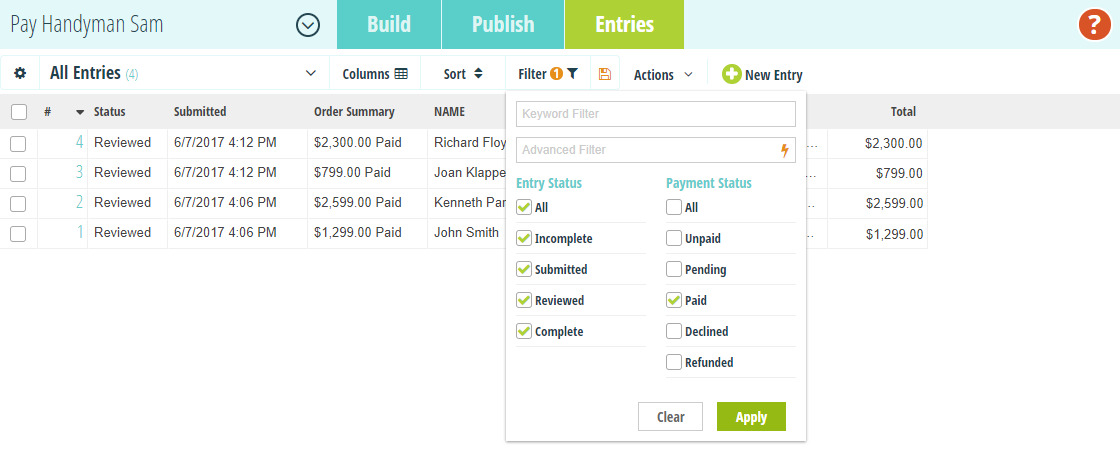
For more information about Square integration and collecting payment in general, check out our help topics.