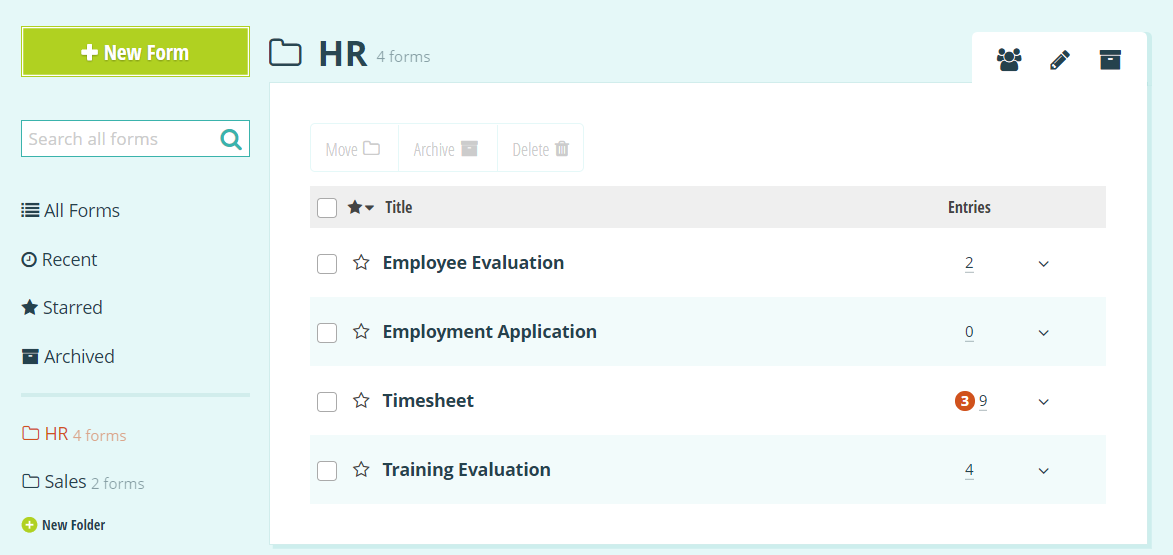Did you make a New Year’s resolution to get organized? Here are some tips to tidy and freshen up your forms!
1. Break It Up
If your form is on the longer side, consider separating it into multiple pages. A well-crafted multi-page form keeps your form fields better organized, and provides a helpful overview for the people completing your form.
To add a page to your form, simply select the Page Break field from the Add Field box in your form builder, and place it where you want your new page to begin. Plus, make sure to customize the page titles in your form settings:
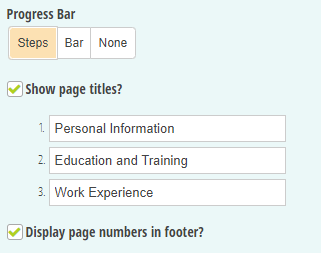
2. Utilize Repeating Sections
Repeating sections are the best tool to keep your forms streamlined and clean—without sacrificing sophistication. Collect as much or as little data as your customers can give by allowing people to add multiple instances of the same section to your form. Give it a try:
3. Show and Hide Fields as Necessary
Sometimes, you may need additional information from your customers depending on the options they select. Rather than displaying extra fields that they may or may not need, use conditional logic to take each of your customers on a unique path through your forms. The possibilities are endless—you can conditionally show and hide fields, route emails to control who gets notified and when, or even redirect customers to specific Urls once they hit submit.
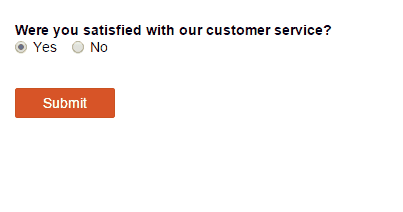
4. Organize Forms into Folders
Having trouble keeping track of all your forms? Just click New Folder on the forms homepage to create an unlimited number of form folders. Once you’ve named and categorized all your folders, use the Move option to sort forms accordingly. Plus, organizations on the Enterprise plan can take advantage of the ability to set and manage user permissions on folders.