Create a front end for your systems
Even the best ERP, CMS or HR management system can often benefit from a new front end designed specifically for your business. Cognito Forms enables you to set that up quickly, then control access and maintain it yourself without constantly turning to IT for updates.
Add powerful forms to your low-code website builder
With Cognito Forms, you can easily embed forms directly into your WordPress, Wix or Weebly site. Native integrations enable you to work directly from your website builder, import and embed forms, and make changes in the most efficient ways possible.
Increase your online sales capabilities
Empower your customers to make purchases and pay invoices directly on your website. Through our partnerships with well-known and highly trusted payment processors, you can add integrated, secure and PCI-compliant online payment directly into your website forms.
Leverage analytics to increase completion rates
Gain insights into your form performance with Google Analytics. Optimize your content collection effectiveness and form completion rates. Add a Meta Pixel ID or Google Tag Manager code snippet for site analytics, retargeting, and more.
Cognito Forms API

JSON Webhooks
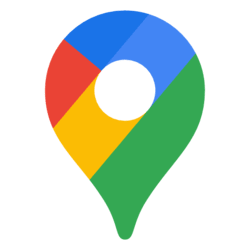
Address Autocomplete
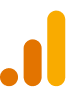
Google Analytics
![]()
Make

Microsoft Power Automate

Zapier
Get premium features free for 14 days.



