Quickly and easily share your entries even after they’ve already been submitted.
Share a link to specific entry or form submission either through email or by directly copying the link to an entry. Create a link to share and control when these links expire.
In order to be able to share entries, you must first enable Workflow Link Sharing.
Available to organizations on our Team and Enterprise plans.
Send workflow links
With workflow link sharing enabled on your form, with a click, you can send your users a direct link to a specific entry that allows them to either make changes, or to just review the information. These links can be available for an infinite amount of time, or you can set conditions that make them only available when it makes sense for your workflow.
You can choose whether you want to share a direct link to the entry, or send a notification email to the user with the link included.
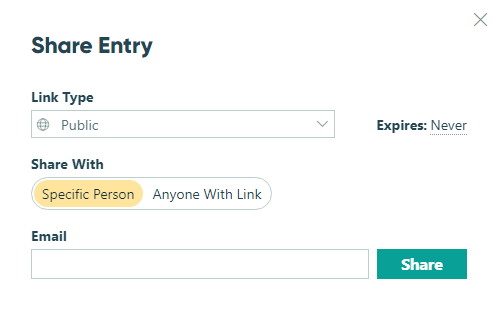
Create a workflow
When combined with roles and actions, workflow links are the driving force behind creating workflows in Cognito Forms. Learn more about workflow automation.
Entry sharing