Timesheets are a necessary part of any business or company structure; employers need detailed, accurate timesheet information in order to gauge their employee’s productivity and pay them accordingly. In the past, people filled out their timesheets physically with pen and paper and turned them in after they were done. But with the help of digital documents and forms, timesheets are much quicker, thorough, and more efficient than ever. To help out your business in this area, Cognito Forms offers a free timesheet template that is highly effective and easy to customize.
Create your timesheet
Creating your own timesheet with Cognito Forms is a simple process from start to finish. To begin, select the Timesheet form from the Human Resources section under Templates, or try it out directly from here.
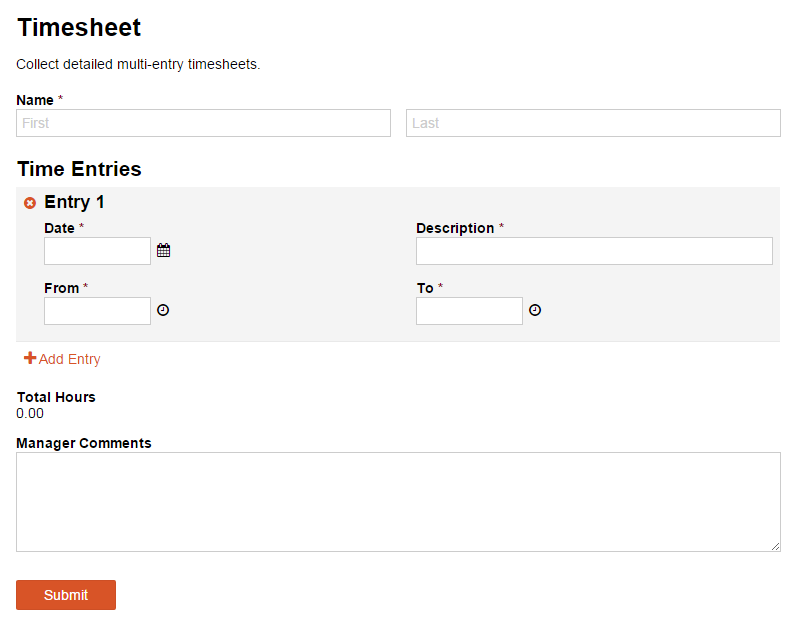
The basic default form allows an employee to enter their name and fill out multiple time entries, all under the same submission. After an employee fills out the “From” and “To” fields, the form will automatically add the time from each repeating section to calculate the total number of hours. Also, the fields are completely customizable; you can request more information, such as the user’s address or phone number, or completely rearrange the order and style of the fields to your liking.
Export your entries
All of the timesheet submissions are compiled under the Entries tab. From here, you can view each employee and the total amount of hours they worked. Furthermore, you can click on the individual entries to see descriptions of exactly what tasks they performed, for how long, and on what particular day.
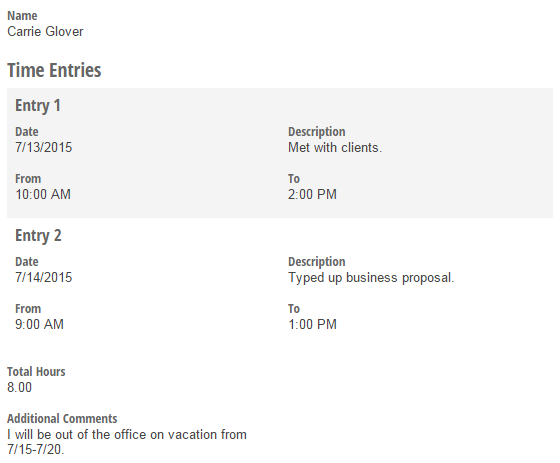
After you read through an entry, you can mark it as Complete and use the filter to go through the rest of the pending entries. To store your data, just click the Export button at the top of the page to save all of your entries into a single Excel spreadsheet.
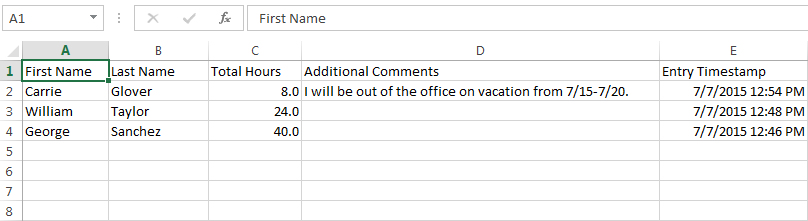
A timesheet is just one of many ways you can use Cognito Forms to enhance your business’ workflow. To make your own timesheet, along with other helpful human resources forms, sign up and get started today!