This article will cover the top 12 survey tools, all available online. We’ll explain why these are our favorites and what you might look for when selecting your next platform.
Collecting and analyzing customer feedback in modern business is critical for companies, educators, researchers, and other organizations invested in well-informed decision-making. Online survey tools significantly advance these efforts, providing a seamless, efficient, and cost-friendly avenue to garner insights from diverse audiences. These platforms ease crafting and disseminating questionnaires while enabling real-time data analysis, facilitating immediate reactions to feedback and emerging trends.
What Are Online Survey Platforms?
Online survey platforms are tools designed to support the development and distribution of online surveys while enabling the analysis of results. Think of these tools like a web page design toolkit that allows you to create various surveys and response types. These can range from multiple-choice and narrative responses to Likert scales while offering customizable templates for any situation or branding need.
These platforms make creating surveys straightforward, as well as their distribution via email, social networks, or directly on websites. However, these tools’ actual value is found in their analytics features, which enable users to transform collected data into visually striking charts, in-depth statistical reports, and immediate feedback.
Selecting the perfect survey tool involves aligning it with your specific needs. Some high-level features and functionality to look for include:
-
Features and Functionality: Make sure the tool offers the types of questions you plan to include and the necessary customization options and analytical capabilities.
-
Ease of Use: Choose a straightforward and intuitive tool that enables you to craft and distribute surveys effortlessly without requiring extensive guidance.
-
Scalability: Verify that the tool can support your expansion and manage a growing number of responses and increased data volume.
-
Integration: Seek out tools compatible with other applications or platforms you utilize to enhance your operational
-
Cost: Weigh the cost of the tool against your budget, taking into account the advantages of its complementary and paid versions.
-
Support and Resources: Opt for a tool that offers comprehensive tutorials, dedicated customer service, and a vibrant community forum to ensure reliable support.
This approach ensures you choose a survey tool that meets your immediate requirements and effectively supports your long-term objectives.
Here are the 13 best online survey tools:
- Cognito Forms
- Google Forms
- SurveyMonkey
- Typeform
- Jotform
- SoGoSurvey
- SurveyPlanet
- Zoho Survey
- Crowdsignal
- KeySurvey
- Checkbox
- HubSpot
- SurveySparrow
Cognito Forms
Cognito Forms is a form builder offering a wide range of advanced features, including conditional logic, online payments, and workflow automation to meet your data collection needs. The platform is designed for organizations and industries of all sizes.
Cognito Forms provides additional layers of security with HIPAA, GDPR, and CCPA compliance.
Cognito Forms is free on the basic individual plan and offers additional paid plans, enabling users to scale up depending on their requirements.
Advantages: Each plan has a robust set of features with a high level of customization. The template library offers over 20+ surveys to copy, paste, and start using immediately.
Disadvantages: There is a learning curve for intricate form creation, but the platform offers support and best practices as a resource.
Ideal For: Small businesses, enterprises, and individuals who need sophisticated forms with secure payment functionalities, automated workflows, and smart integrations.
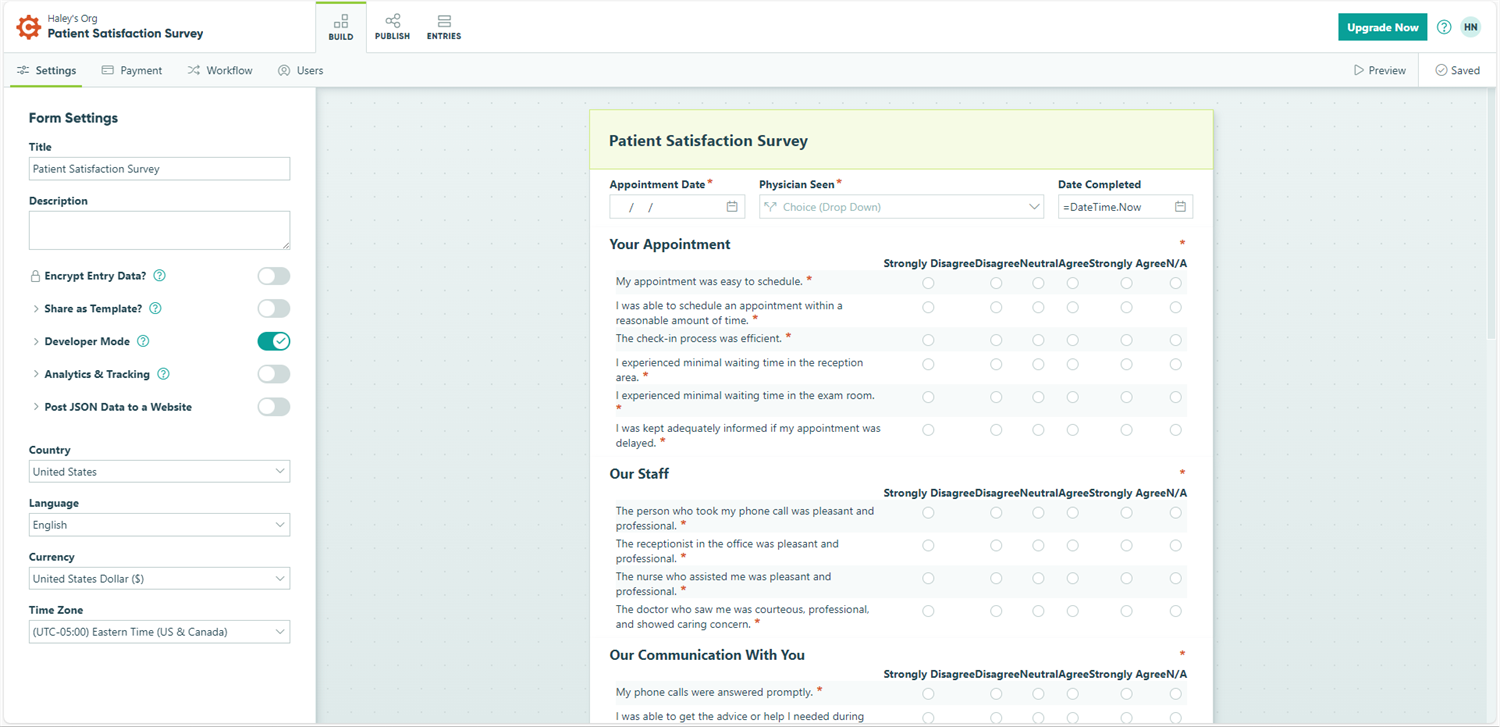
Google Forms
Google Forms is renowned for its accessibility, user-friendly interface, and seamless integration with the Google ecosystem. This integration makes it a prime choice for organizations pursuing straightforward, effective survey solutions. Its design prioritizes simplicity and operational efficiency, allowing for the rapid development and dissemination of surveys, quizzes, and forms free of charge.
Integrating Google Sheets for real-time data analysis further enhances its desirability for those seeking a cost-effective, reliable means of gathering insights. And, with no associated costs, Google Forms emerges as an attractive option for users with basic survey needs and limited budget, providing a direct, uncomplicated pathway to data collection and analysis.
Advantages: Cost-free with a user-friendly design interface. Smooth integration with Google applications.
Disadvantages: Limited customization and basic analytical functions.
Ideal For: Educational activities, swift feedback gathering, and minor surveys where financial constraints are a factor.

SurveyMonkey
SurveyMonkey is among the most prominent online survey tools in the world, and as such, it integrates many capabilities for creating, distributing, and interpreting very large and complex surveys. SurveyMonkey is known for its versatile range of tools and utilities.
SurveyMonkey follows a tiered pricing system that features a basic plan for free, including simple survey support, while the advanced features are on offer with paid plans for professional and organizational requirements.
Advantages: Detailed analytics and reporting; a broad assortment of question types; significant customization possibilities.
Disadvantages: Restricted features in the free version; premium packages may be costly for smaller enterprises.
Ideal For: Businesses and researchers seeking comprehensive insights and prepared to invest in advanced functionalities.
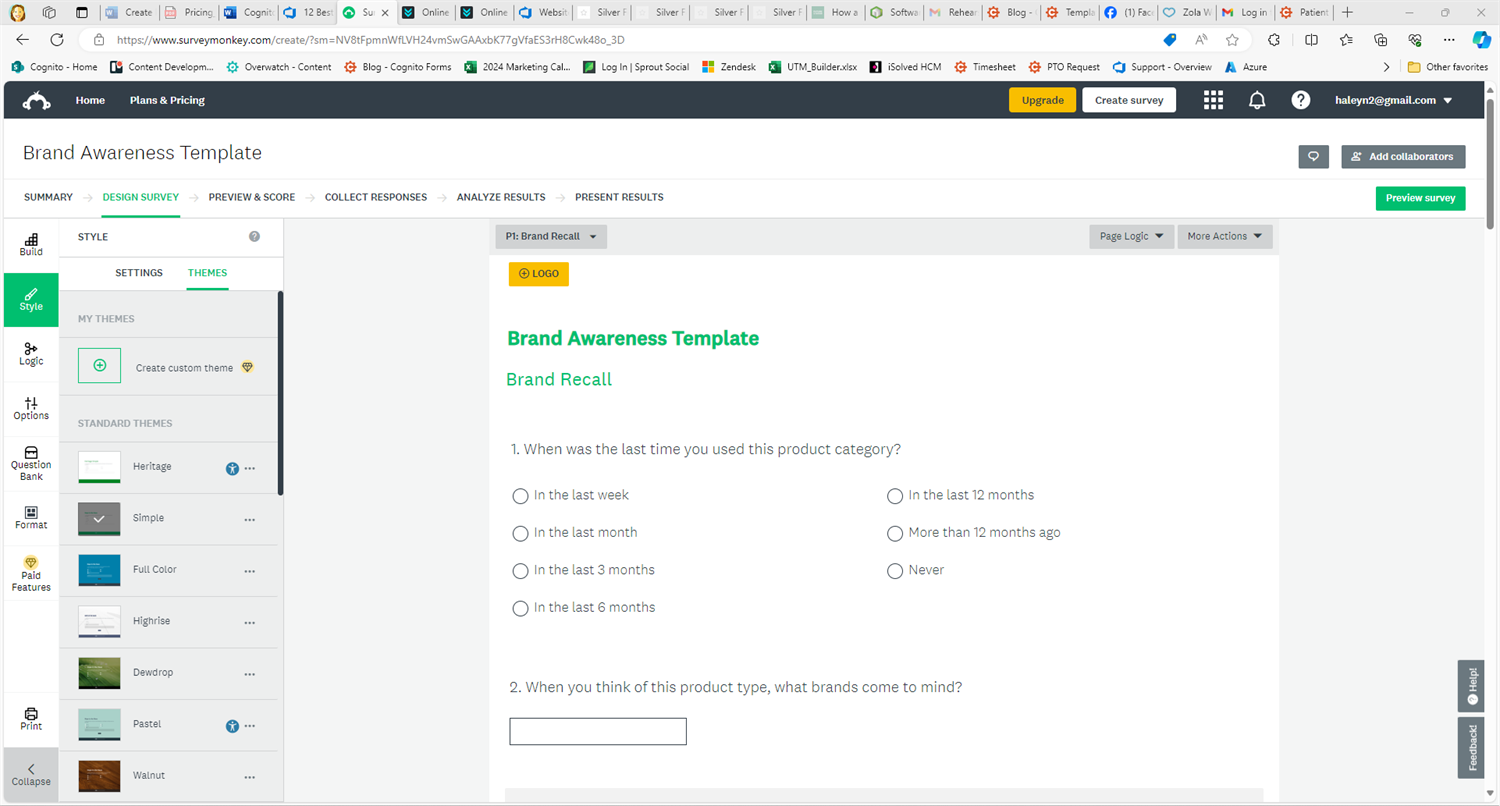
Typeform
Typeform create page. foregrounds user experience through a unique, engaging, and interactive design system, providing plenty of interactive tools to promote respondent engagement where needed. Perfect for companies and creators pursuing data collection in a rather visual manner, Typeform also supports third-party workflows via an extensive library of integrations and has excellent integrations with services like Mailchimp, Slack, and Trello (among others).
Typeform’s free plan provides the basics to get your surveys off the ground. In contrast, their paid plans offer greater customization on your question types and integration with other platforms to tailor your survey experience.
Advantages: Offers innovative and interactive survey designs with extensive customization and effective integration with numerous digital platforms.
Disadvantages: Brings higher costs for premium features, while the free plan has a limited feature set.
Ideal For: Marketing initiatives, customer feedback, and scenarios where participant experience is crucial.
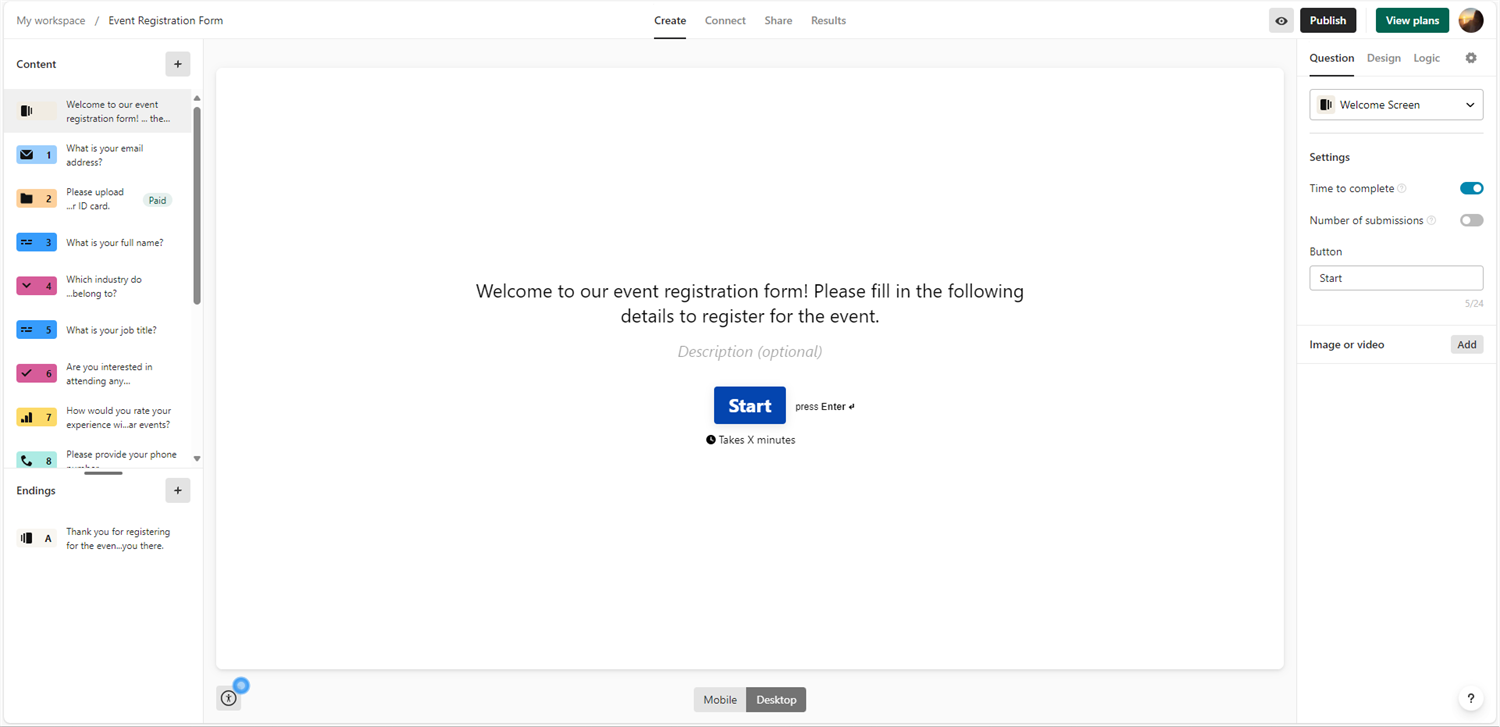
Jotform
Jotform also allows for payment and data integration and has an all-in-one form builder with many form templates suited for surveys or simple contact forms to more complex ones. It is easy to use, provides drag-and-drop capabilities, and has many templates for all user types.
Jotform’s free plan caters to several verticals with advanced features and more in paid plans, ensuring flexibility and scalability for personal and professional use.
Advantages: Multi-purpose form builder and extensive integration capabilities. The free option has several excellent features.
Disadvantages: Potentially overwhelming for those seeking simple surveys.
Ideal For: Businesses requiring versatile forms for surveys, registrations, payments, etc.
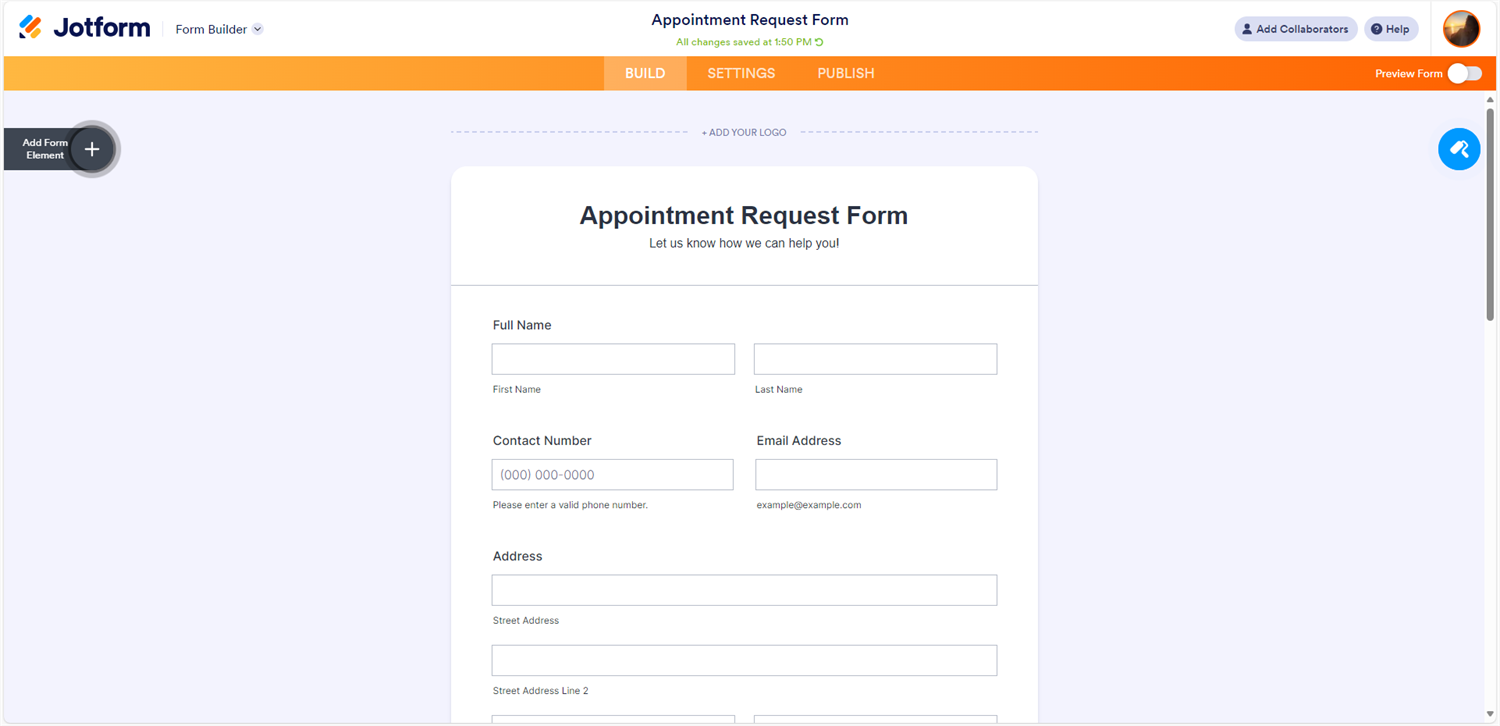
SoGoSurvey
SoGoSurvey (part of the Sogolytics platform) is a survey solution offered at an enterprise level, which is strongly founded by the guarantees for data security, analytical features, and tools for reporting. It is proper for use by researchers and large organizations, which requires detailed mechanisms for elicitation of feedback, including state-of-the-art features for data analysis.
SoGoSurvey’s platform includes multi-language support, ensuring accessibility for a global audience. Structured pricing model to fit various users’ levels of commitments: from a free basic plan to keep their surveys simple to more advanced options on paid plan levels.
Advantages: Advanced reporting tools. Superior security. Exceptional customer support.
Disadvantages: Interface may be intricate for novices; more sophisticated features necessitate premium plans.
Ideal For: Organizations that need detailed reports and international surveys and prioritize data security.
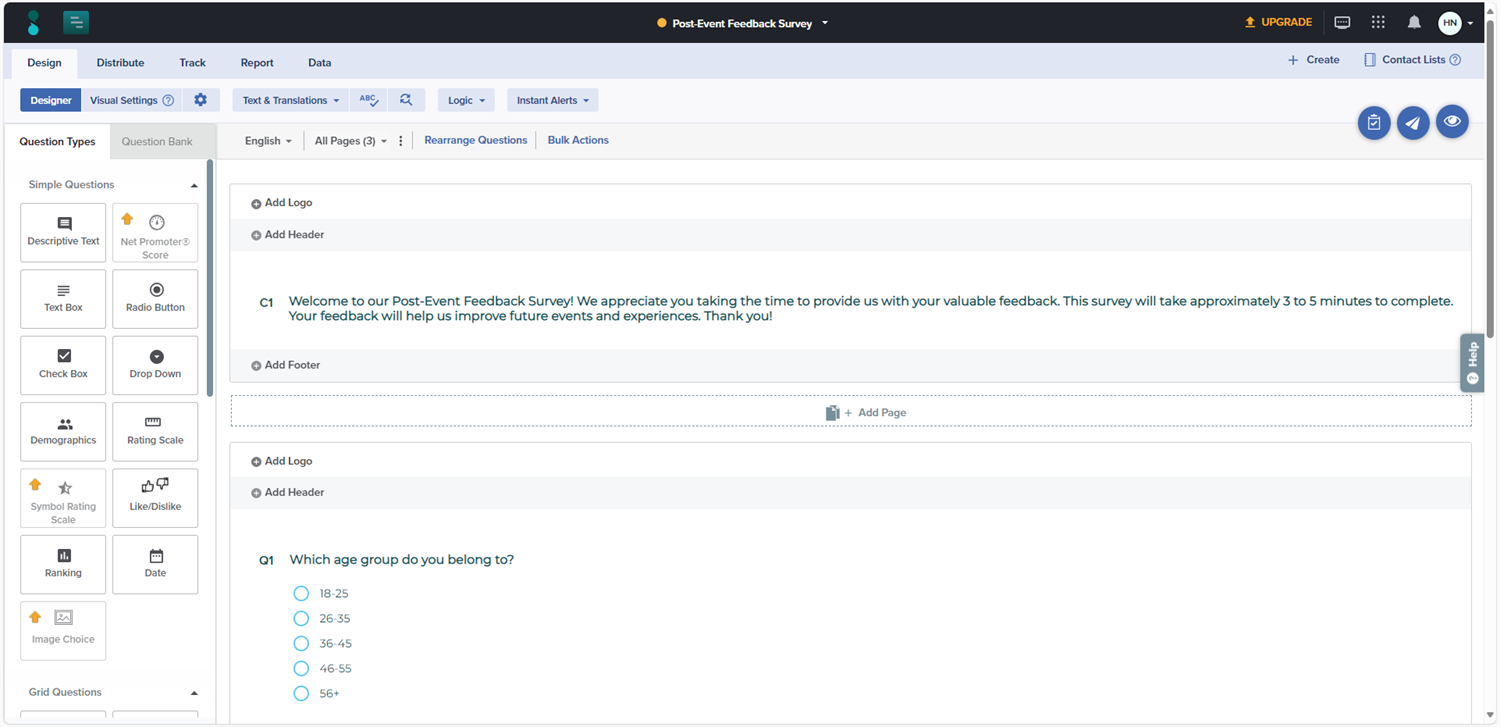
SurveyPlanet
SurveyPlanet Question List page. is a friendly site for quickly creating and distributing surveys through many channels. It is especially useful for users looking for simple, easy survey solutions that take little time and cost and for public-facing surveys in physical spaces, like kiosks.
SurveyPlanet is beautifully designed and very easy to use, and Pro features come with the ability to get themes of your choice and additional survey features.
Advantages: Simple to use. Unlimited surveys and questions in the free version.
Disadvantages: Limited customization and analytics with the free version.
Ideal For: Educators, students, and small-scale projects requiring easy-to-use, cost-effective survey solutions.
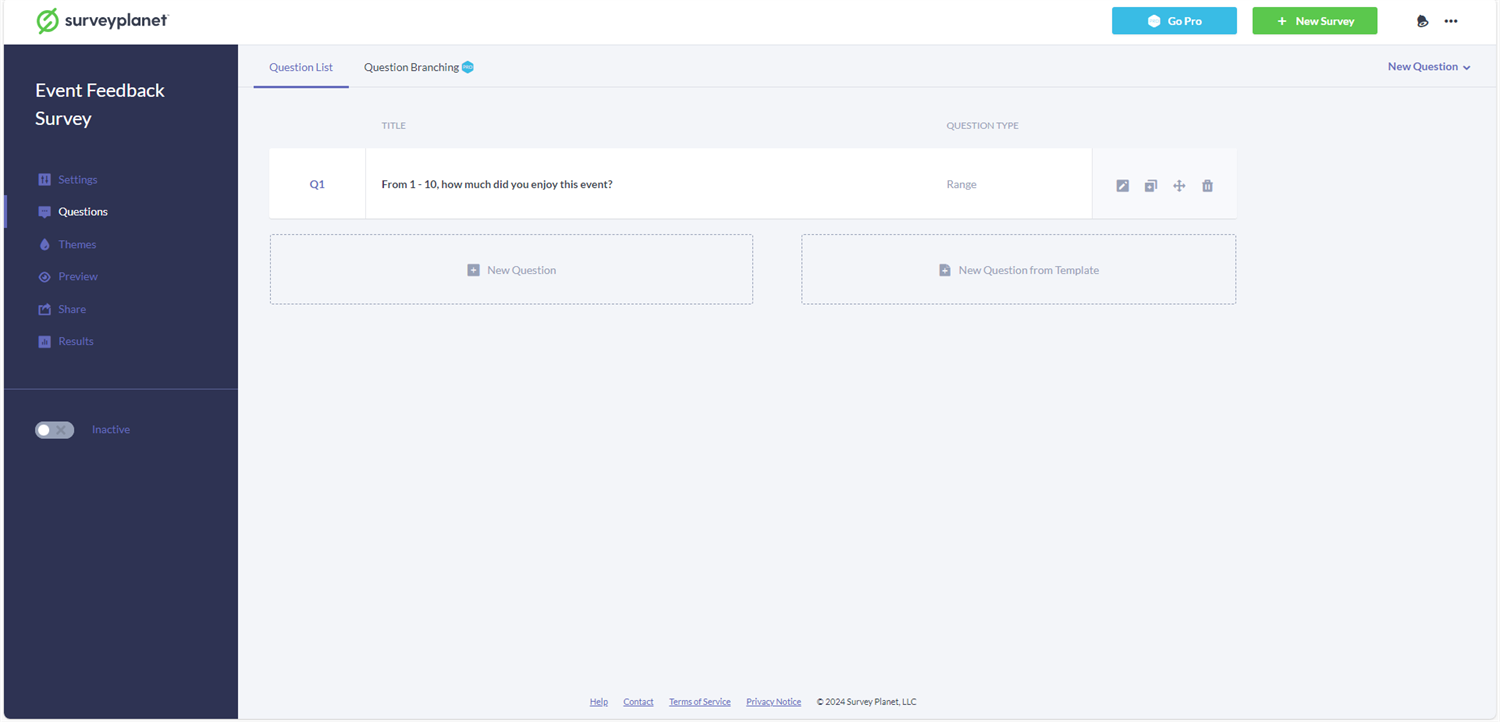
Zoho Survey
Zoho survey editor page. forms part of the Zoho ecosystem. It integrates with Zoho’s suite of products, including their email, automation suite, and CRM. This is an excellent utility for organizations that need or want a more cohesive survey and analytics experience, especially within the Zoho ecosystem.
Zoho Survey is suitable for a user needing comprehensive survey solutions, either free or paid, from the Zoho platform. The Plus plan includes additional features and integrations, appropriate for more complex survey projects.
Advantages: Integrates with the Zoho CRM and related apps. Provides comprehensive features and competitive pricing.
Disadvantages: May be challenging for newcomers; customization options could be enhanced.
Ideal For: Businesses already engaged with Zoho products seeking deep integration with their CRM system.
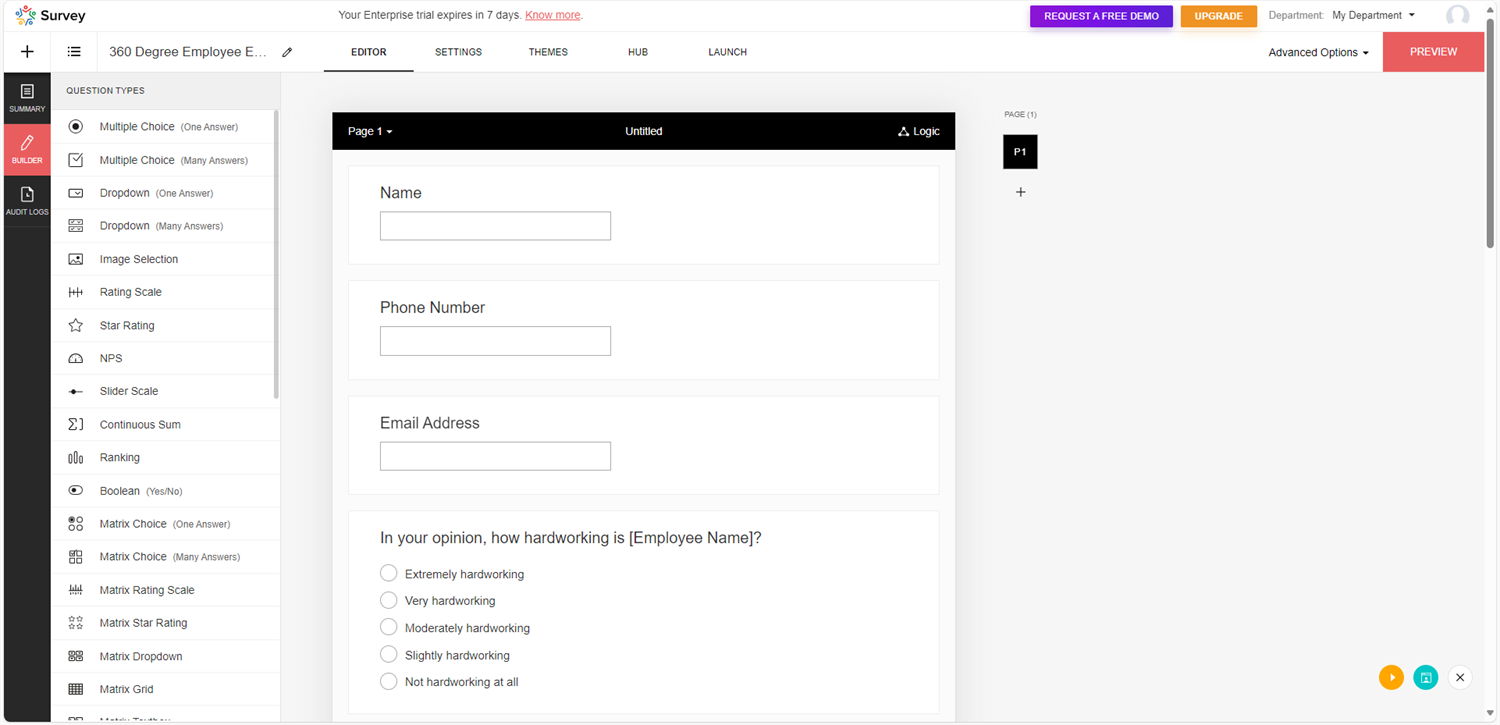
Crowdsignal
Crowdsignal makes creating polls, surveys, and quizzes (what they call “signals”) on your site easy. It also supports more eCommerce use cases like sending out interactive surveys via email or exporting data to third-party platforms. Perfect for engaging your website visitors, be they readers, customers, or students. Crowdsignal’s platform is accessible and easy to use.
It offers a free tier with unlimited questions, surveys, polls, and ratings. It is perfect for advanced users who want to take control of their survey designs and experiences.
Advantages: Simple to use, with WordPress integration and adaptable design options.
Disadvantages: Limited advanced features and customization in the free version. The free version requires Crowdsignal branding.
Ideal For: WordPress users and bloggers looking for simple survey and polling tools integrated with their websites.
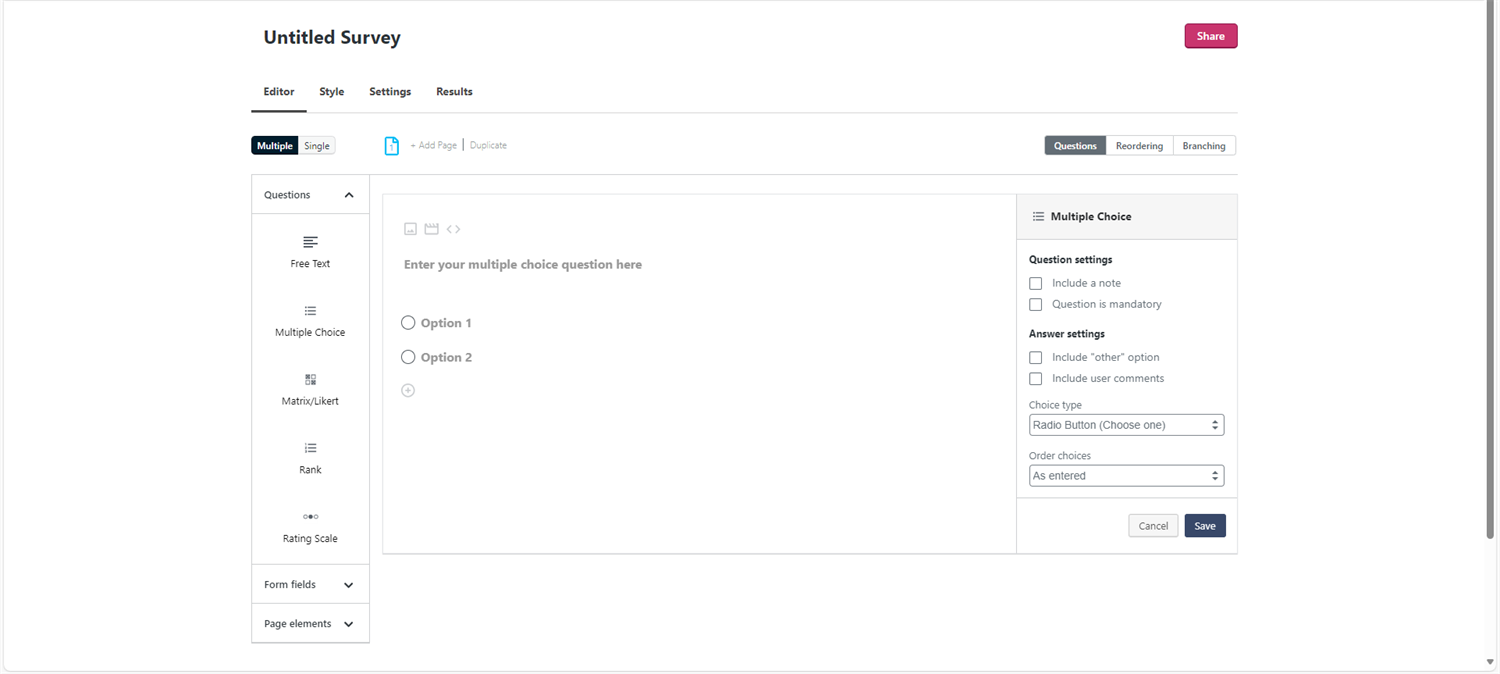
KeySurvey
KeySurvey stands out for its robust enterprise-level survey solutions, catering to organizations with complex and varied data collection needs. It is especially recognized for its strong focus on security, comprehensive integration capabilities, and support for mobile surveys, making it an ideal choice for large enterprises and organizations with stringent data collection and analysis requirements.
KeySurvey’s pricing is tailored to enterprise needs, with custom pricing models that reflect the scale and scope of deployment, emphasizing its role as a premium solution for specialized surveying tasks.
Advantages: Strong security measures, wide-ranging integration options, and robust support for mobile surveys.
Disadvantages: Cost and complexity may deter smaller organizations or those with simple survey needs.
Ideal For: Large corporations and institutions with intricate survey demands and a focus on high security.
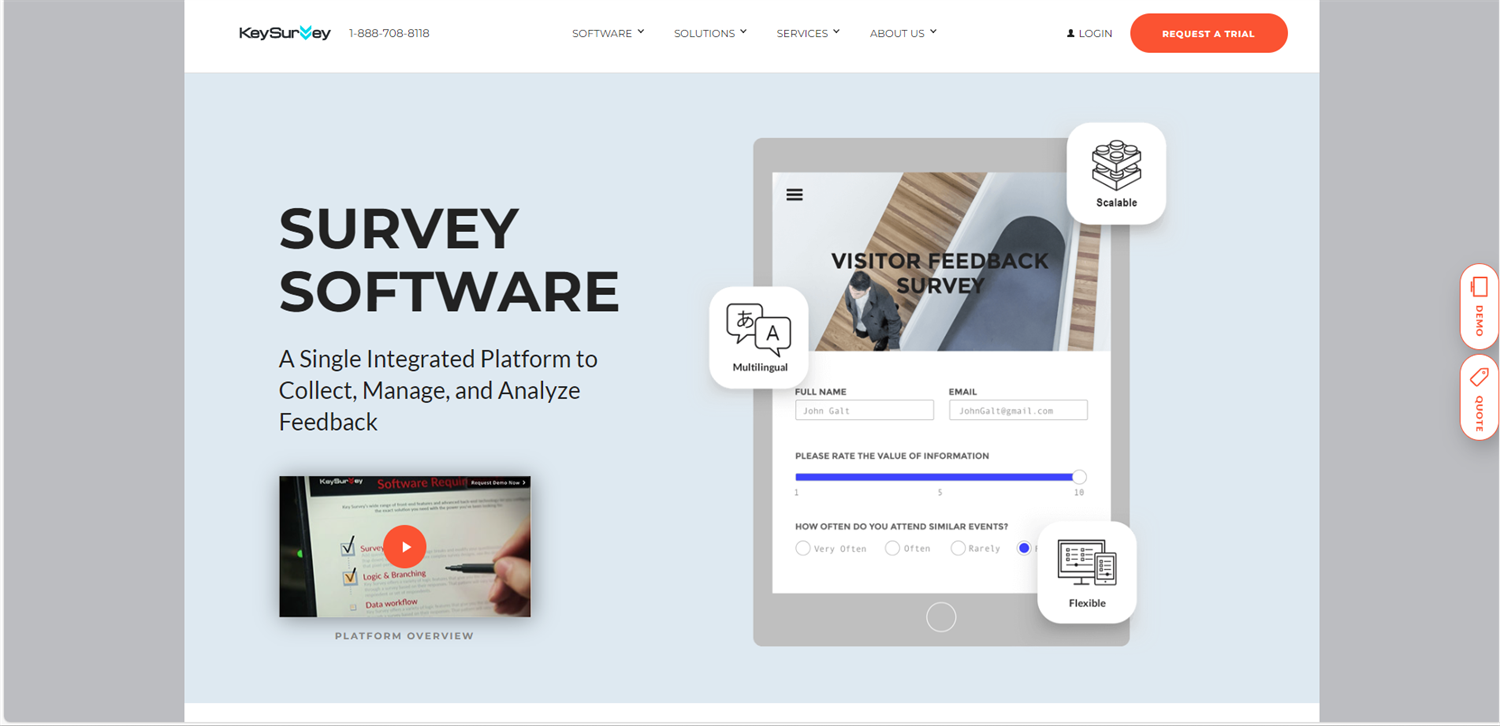
Checkbox
Checkbox Survey offers a flexible and powerful survey platform designed to meet users’ needs requiring advanced customization and integration capabilities. Its emphasis on security, data analysis tools, and a wide range of question and form types makes it suitable for users with specific, high-demand survey requirements.
Checkbox Survey operates on a licensing model, with a free 14-day trial and yearly licenses starting at $800 per user.
Advantages: Includes plenty of options for custom optimization, robust security, and offline data collection.
Disadvantages: Provides a slightly more advanced approach to data analytics, so it is best suited for proficient users. It’s also a little more costly than some other options.
Ideal For: Enterprises and researchers need bespoke survey solutions with comprehensive functionalities.
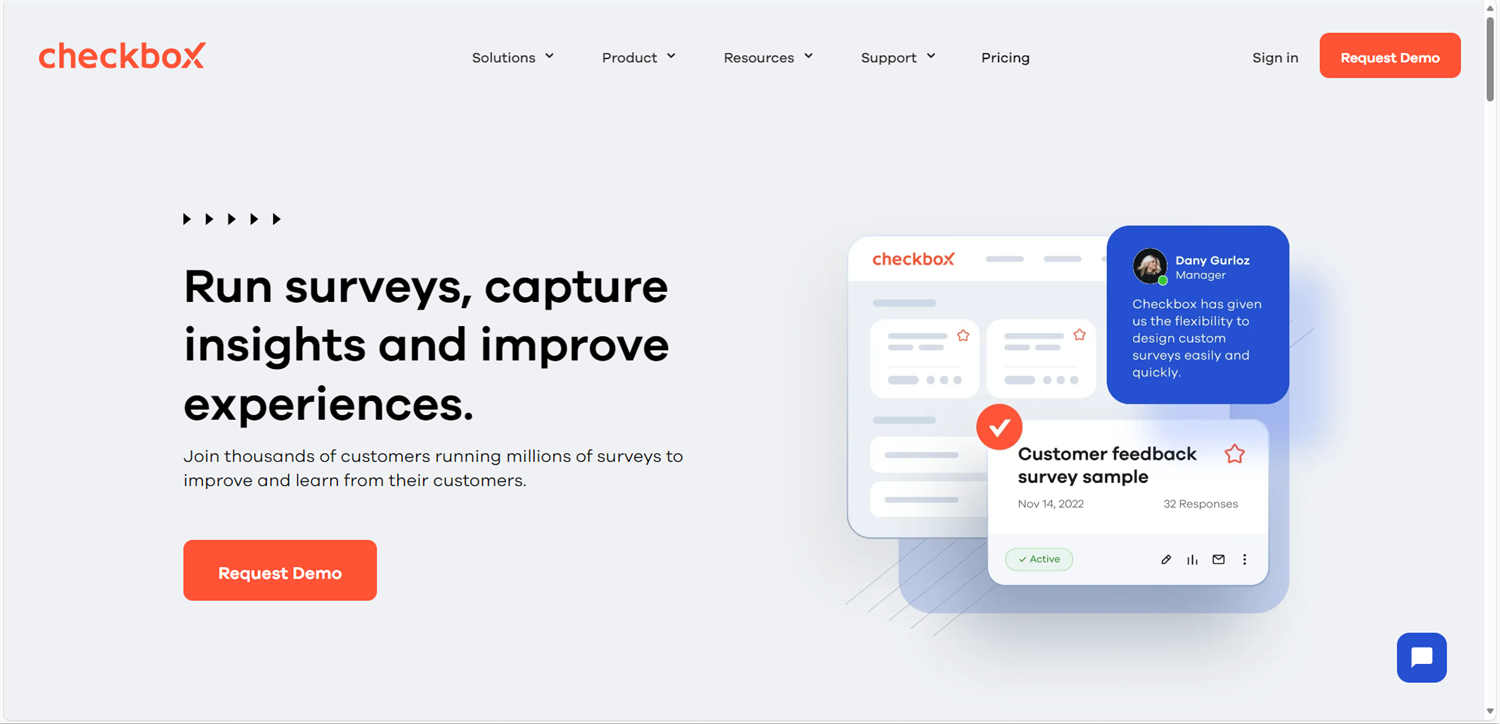
HubSpot
HubSpot Forms stands out as a strategic component of the larger HubSpot CRM ecosystem, offering a seamless fusion of survey data with an extensive suite of marketing, sales, and customer service tools. This integration facilitates a deeper insight into customer interactions and feedback, contextualized within the customer’s journey, enhancing the overall strategy for customer relationship management and inbound marketing efforts. The tool is particularly well-suited for businesses intent on utilizing surveys as a pivotal element of a holistic customer engagement and management approach.
Advantages: It integrates with HubSpot CRM and is ideal for aligning surveys with marketing strategies.
Disadvantages: Limited as a standalone survey instrument outside of the HubSpot ecosystem. Lacks some basic features compared to dedicated survey platforms.
Ideal For: HubSpot users aiming to incorporate surveys into their inbound marketing and customer service tactics.
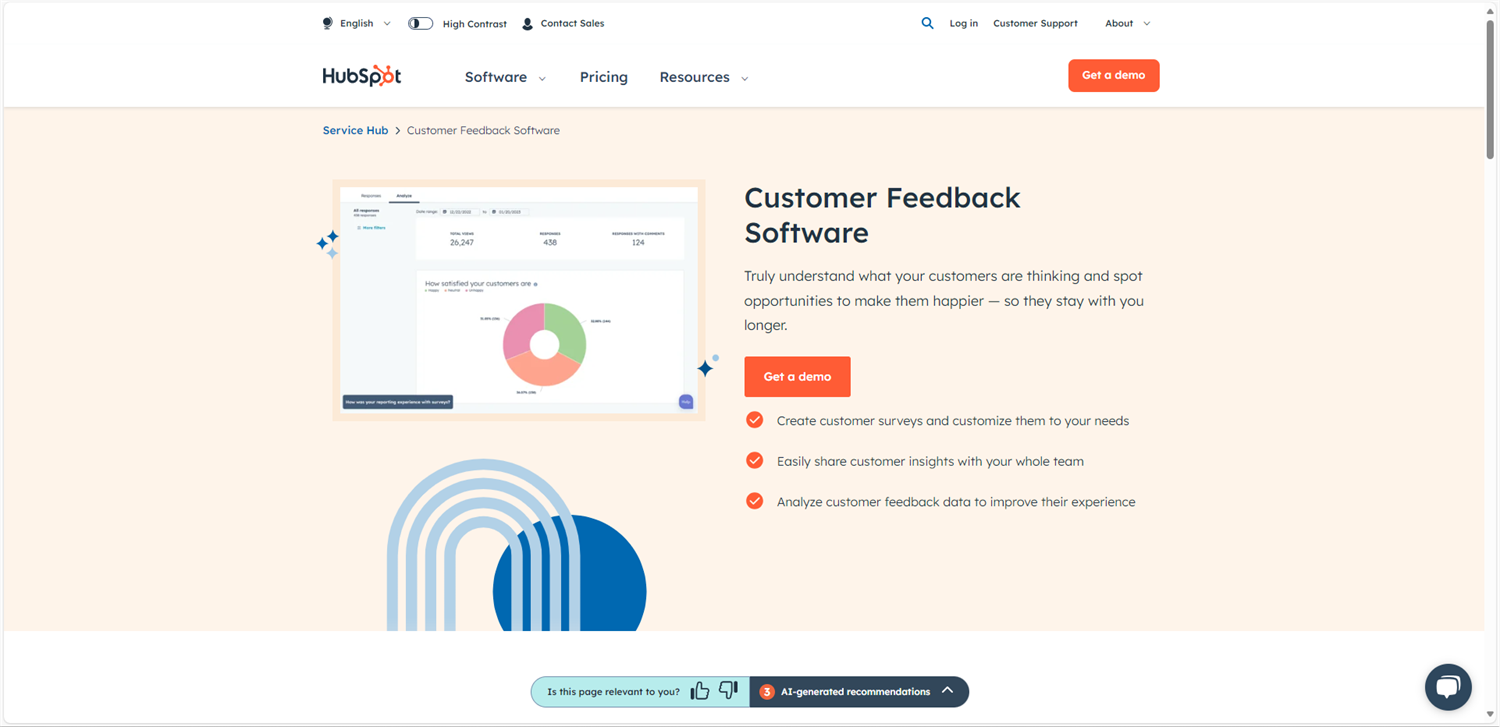
SurveySparrow
SurveySparrow Build page. transforms the traditional survey experience into engaging conversations, offering a dual interface that supports chat-like and form-based surveys. This focus on enhancing respondent engagement through an interactive interface makes it particularly appealing to businesses and organizations looking to improve response rates and gather more meaningful feedback.
SurveySparrow provides custom pricing based on the individual and organization, requiring users to identify themselves for tailored pricing tiers.
Advantages: Can provide much more interactive and engaging respondent experiences, including versatility in creating various survey types.
Disadvantages: High cost for advanced features. Also has a limited selection of templates in the free version.
Ideal For: Businesses and individuals striving to boost response rates through a more interactive survey experience.
Each tool offers distinct advantages, catering to various preferences and requirements. Whether your priority is ease of use, sophisticated analytics, or integration capacities, a tool is tailored to your needs.
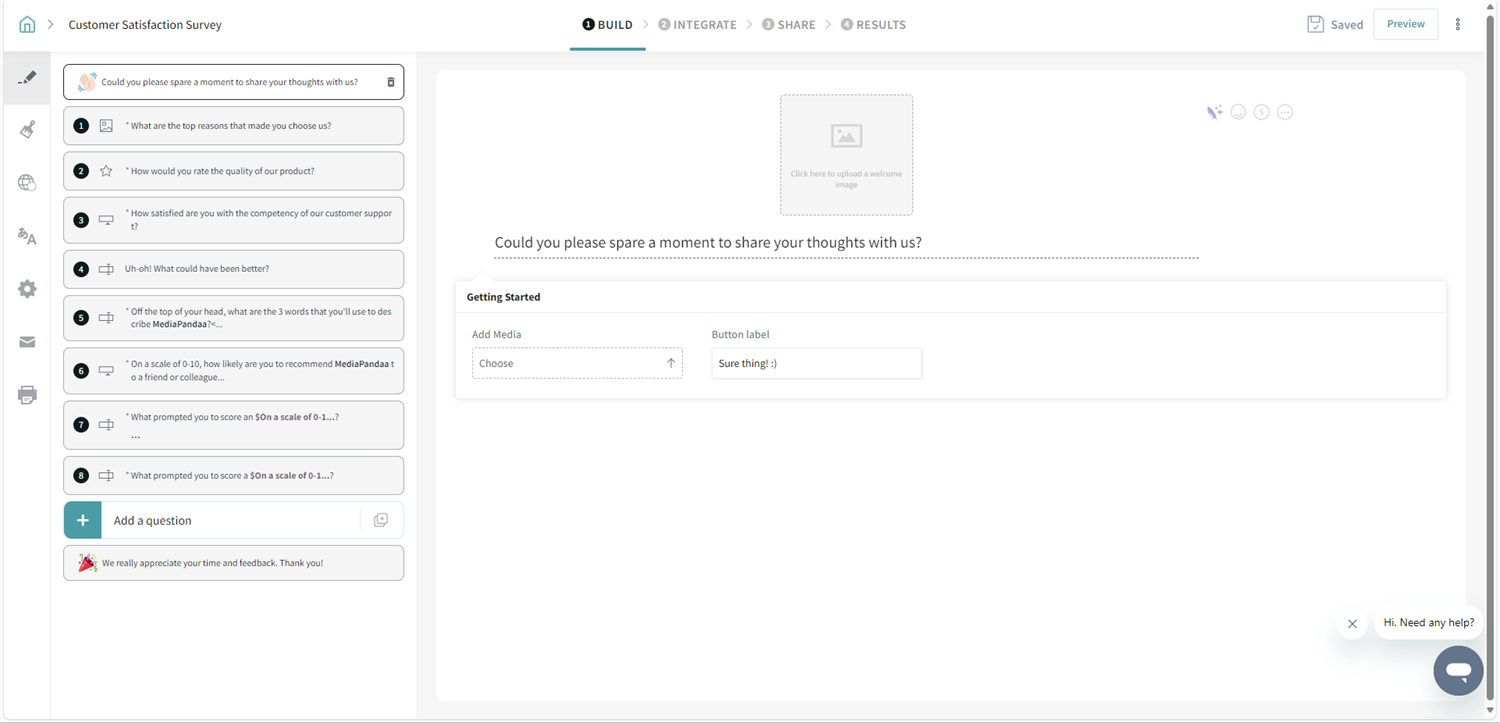
Free vs. Paid Online Survey Tools
When weighing the merits of free versus paid survey tools, it’s crucial to factor in your project’s scope, the depth of insights you’re aiming for, and your budget. Both categories offer distinct benefits and limitations, which we’ll dissect to aid in your decision-making process.
Some of the benefits of free survey tools include:
-
Cost: Their free nature makes them a go-to for individuals, students, and small enterprises operating on tight budgets.
-
User-Friendly Design: These tools are often built for ease, allowing those without technical expertise to create and disseminate surveys quickly.
-
Basic Functionality: For straightforward surveys, free tools provide adequate features like diverse question formats, elementary customization, and straightforward analytics.
Some drawbacks are:
-
Restricted Features: More sophisticated functionalities such as conditional logic, enhanced customization, and comprehensive analytics are generally exclusive to paid versions.
-
Response Caps: Limits may be placed on the number of responses you can collect or the number of concurrent surveys.
-
Support and Security: Unlike paid alternatives, free versions may offer scant customer support and inferior security measures.
-
Limited Data Collection: Some platforms may restrict the kinds of data you can collect or analyze based on pricing tiers.
Likewise, there are several benefits to paid tools as well:
-
Enhanced Capabilities: Paid versions offer an expanded suite of features, including deep customization, advanced analytics, and automation.
-
Scalability: They are adept at managing larger response volumes and more intricate data collection needs, aligning with the demands of bigger projects and organizations.
-
Support and Security: Subscribers often receive priority customer support, augmented security protocols, and adherence to data protection laws. It is not uncommon for a company to restrict more advanced security features to paid tiers.
Your choice between free and paid survey tools should be influenced by several factors unique to your organization, including:
-
Project Scope: Free survey tools may suffice for brief or small-scale endeavors with basic needs. Conversely, larger or more complex initiatives might necessitate the advanced features of paid tools.
-
Essential Features: Evaluate the necessity of specific features for your survey and whether they are accessible through free versions.
-
Budgetary Constraints: Reflect on the potential return on investment a paid tool might offer. If the insights obtained could significantly boost improvements or revenue, it might justify the expenditure.
Enhancing Data Collection With Survey Tools

-
Objective Clarity: Define your survey goals to steer your design and question selection.
-
Simplicity is Key: Aim for brevity and clarity in your survey to avoid deterring participants.
-
Diverse Question Types: Incorporate a mix of question formats to maintain engagement and gather varied data.
-
Utilize Conditional Logic: Employ branching questions to tailor the survey to each respondent, enriching data quality.
-
Pretest Your Survey: Conduct a trial run with a small audience to identify any issues or ambiguous questions.
-
Strategic Distribution: Select distribution channels that align with your target demographic, whether it’s via email, social media, or your website.
-
Efficient Data Analysis: Use your survey tool’s analytical features to extract insights, spot trends, and make informed decisions.
Survey Tools Catered to Specific Industries
Selecting a survey tool that matches your business’s unique demands can significantly enhance data collection relevance and utility. For instance:
-
Education: Platforms like Google Forms, prized for their accessibility, ease of use, and basic analytics, are ideal for educational feedback and research.
-
Healthcare: Given the premium on privacy and security, tools such as Cognito Forms and SoGoSurvey, with robust security features, are suited for patient feedback and research.
-
Marketing and Customer Service: Tools that provide engaging survey experiences and CRM integration, like SurveySparrow and HubSpot, are invaluable for capturing customer insights and service enhancement.
Choosing a survey tool that aligns with your industry-specific requirements can greatly improve the relevance and utility of the data you collect.
*This information is accurate as of the publication date of the article.
Affordable and Flexible: The Versatility of Cognito Forms
While some online survey tools fit a niche well, Cognito Forms is an excellent platform for users across different industries, needs, and applications. With top-notch workflow automation, security, integrations, and data collection, you can build and implement almost any type of survey you can think of.
Ready to unlock the power of efficient data collection? Choose Cognito Forms as a feature-rich, user-friendly, and affordable survey tool. Whether in education, healthcare, or any other business, we’ve got you covered.

