Learn how a workflow automation consultancy uses Cognito Forms to complete projects 20% faster and achieve 98% client satisfaction ratings.

Workflow Automation Pro is a consultancy providing custom workflow solutions & technology integrations to improve efficiency within business operations.
Eight years ago, a chance project to automate company processes sparked a passion for improving business efficiency. This interest in streamlining processes quickly evolved with the help of no-code automation tools. It soon became Workflow Automation Pro - a successful consultancy dedicated to transforming outdated business processes into efficient, time-saving systems.
Workflow Automation Pro combines their team’s business and information systems background with their passion for process improvement. It has completely transformed dozens of businesses across various industries that are still operating with manual, paper-based processes. They now utilize customized digital processes that save time, reduce errors, and enhance the customer experience.
The consultancy’s success didn’t happen overnight, though. Their initial challenge was finding the market’s most flexible and robust no-code automation tool.
The Search for No-Code Software
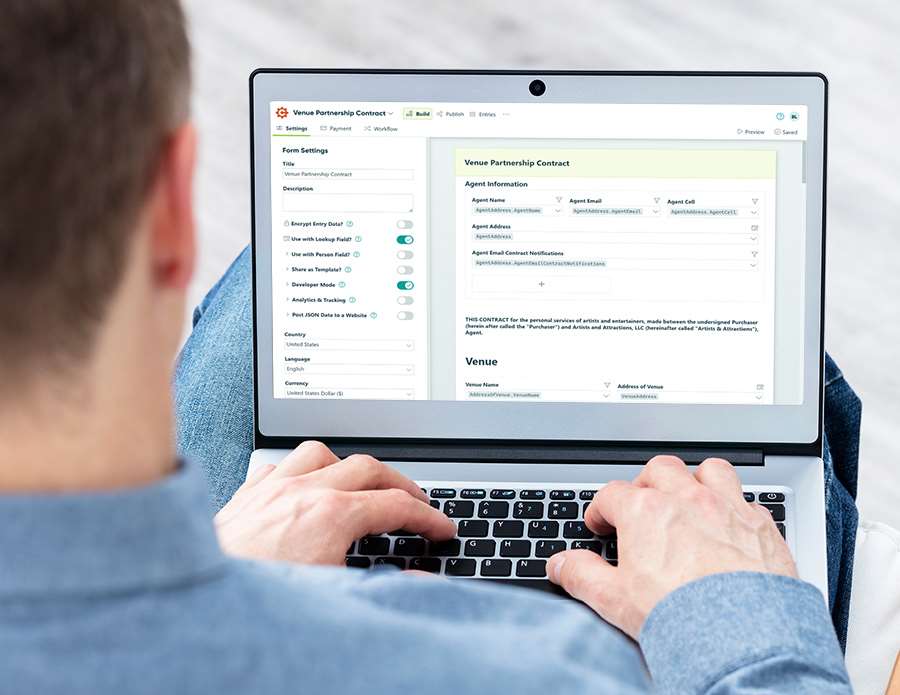
The consultancy’s first client needed help with process automation and the team recognized the need for user-friendly software. Additionally, they needed something robust enough to create fully customized digital processes without software development. The software needed to address:
Varying client needs
The consultancy serves clients across a wide range of industries with vastly different processes. Clients include insurance agencies, legal practices, photographers, and home inspectors. Many manage hundreds of inquiries per month from an inbox or produce dozens of documents manually every week in Word.
- Why this matters: Their team did not want to manage or learn multiple platforms to meet various needs.
Simple account management
Clients needed separate accounts for forms and data, but the consultancy didn’t want to manage multiple login credentials or constantly log in and out.
- Why this matters: Toggling between client accounts and searching for login credentials wastes valuable time. The monotonous nature of this task frustrates team members.
Powerful no-code automation capabilities
Their team needed a way to achieve high-quality process improvements without coding or development.
- Why this matters: No-code form builders save time when developing forms and improving processes, compared to fully developing them themselves.
Why Cognito Forms?
After exploring several options, Workflow Automation Pro found that Cognito Forms offered the perfect balance of features, flexibility, and ease of use they needed. What started as a simple test of the form builder for one process has led to regularly recommending Cognito Forms for any business process. Operations Manager, Nicole, shares, “We always recommend Cognito Forms to our clients.”
“Cognito Forms has the most flexibility and scalability without being too simple or overly complex.”

Nicole
Operations Manager
Workflow Automation Pro
Perfect balance of simplicity and power
- Powerful conditional logic allows them to build highly customized forms, workflows, and generated documents for any client without coding.
- Lookup fields make it easy to connect commonly used information across forms.
- Workflow automation enables building custom automated processes that keep client processes organized, standard, and efficient.
- Integrations with Zapier, Make, and Power Automate offer a no-code option for automating data transfer to clients’ additional tools.
Meets client compliance requirements
- HIPAA compliance and data encryption features enabled them to service companies dealing with HIPAA regulated data.
- Custom document templates help to automatically use the same language for professional documents, such as contracts and life insurance policies, so clients can easily maintain compliance with regulatory agencies.
Intuitive and easy to use
- Cognito Forms was easy for them to learn and provides detailed, intuitive support documentation for every current and newly released feature.
Supporting multiple organizations from one login
- Multiple organizations were created that are accessible from one login.
- It was easy to support many clients without repeatedly logging in and out of multiple accounts.
Not only did Cognito Forms check every box on their list of needs, but it was also the only form builder on the market that was intuitive while still providing robust features.
Cognito Forms’ ease of use empowered their team to take on bigger projects than they could have ever imagined.
Implementation
Cognito Forms quickly became the driving force behind many of Workflow Automation Pro’s client projects. Rather than zeroing in on a single, isolated process, the focus is on fully understanding each client’s overall business operations.
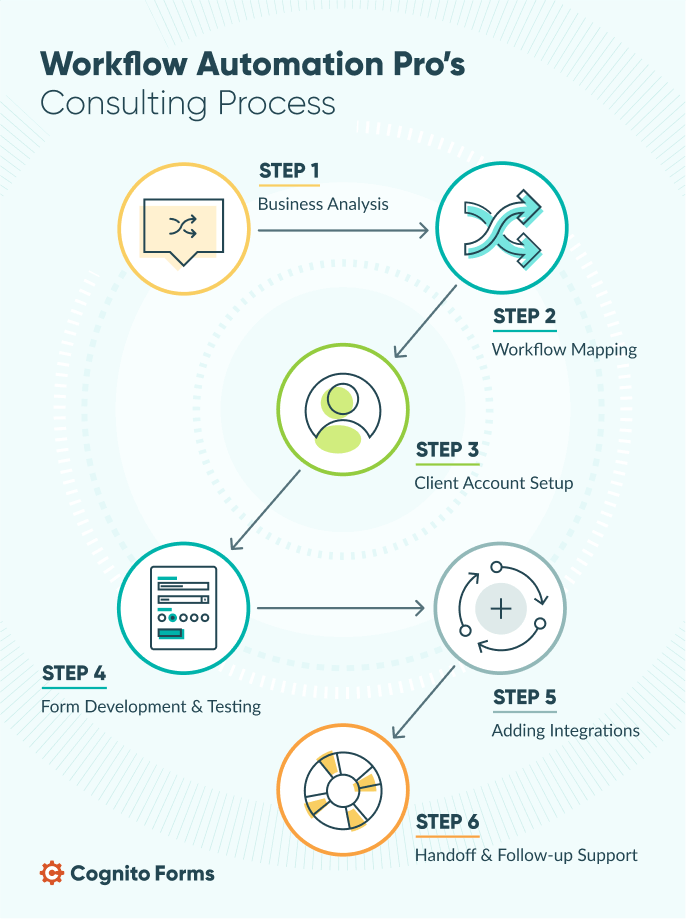
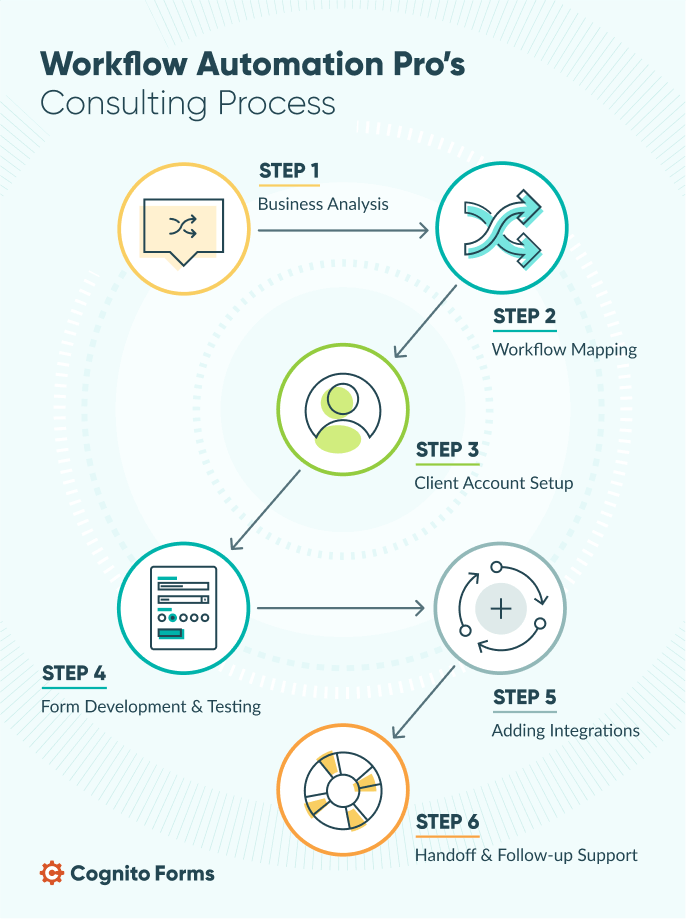
Workflow Automation Pro’s well-rounded, holistic consulting process includes:
- Business analysis: They sit down with each client to understand the rest of the business surrounding the specific workflow they’re hired to work with. Nicole explains, "Understanding what clients start with and what they need at the end helps us build things in the automation that will save them time later on.”
- Workflow mapping: The entire workflow is mapped out using Miro while noting each step in the overall process. They also note any key features or automation that could be useful in the final product.
- Client account setup: Once the Workflow is clearly defined, a Cognito Forms organization is created. The client is added as an organization owner to ensure the correct subscription payment details. Then, the consultancy’s team adds themselves with admin permissions. This allows the consultancy to build and manage forms and entry data for the client without the ability to delete forms or the account.
- Form development & testing: They then log into their account, create a form, add fields, and build each Workflow step. Testing is done iteratively throughout the process until everything works as expected. Building sophisticated forms with Workflow is “a very iterative process, but Cognito Forms allows for that flexibility of making changes on the fly,” explains Nicole.
- Adding integrations: After thorough testing, the consultancy supports the client in setting up Zapier integrations and embedding forms on the clients’ websites, if desired.
- Handoff & follow-up support: The consultancy trains its customers on how to use their new custom form and Workflow before sending them off to start using it. Since the team is still an admin in the account, helping clients with tweaks and adjustments later on is easy.
Results & Impact
Projects completed 20% faster
With Cognito Forms, they can build and work much faster, reducing total project time by up to 20%. When not using Cognito Forms, their team experiences added time and frustration. Because they can complete projects more efficiently, costs for clients are often reduced by 25% in comparison to using other platforms.
98% client satisfaction rating
Workflow Automation Pro’s 98% customer satisfaction speaks directly to the experience they provide clients. “Clients are really happy with their improved Workflows,” states Nicole. Because of the robust features Cognito Forms provides, clients save hours of work and have standardized procedures and documents.
Seamless ongoing maintenance
Cognito Forms’ flexible account setup and user permissions enable them to support clients with ongoing form and Workflow maintenance. However, clients can easily take over the account if they prefer to maintain things themselves.
This adaptability enables their ability to provide straightforward, continued support. “It’s easy for us to make requested changes without causing problems with the form later.”
Cognito Forms not only provides a positive experience for their team, but it also impacts their clients in many ways, including:
Dramatic time savings
Automating repetitive tasks, standardizing processes, and eliminating redundant data entry all enable clients to focus on higher-value activities instead of paperwork and manual administration. “One of our clients had a contract generation process that took two or more hours. With Cognito Forms, it now takes around 20 minutes to complete the process.”
Improved data management
The effective use of Lookup fields enables connected data across an organization, allowing businesses to store, retrieve, and reuse information efficiently. As Nicole explains, “Being able to have your data saved somewhere and pulling it into different forms is really powerful.”
Standardized documents
By developing templates with dynamic sections that automatically populate with form data, the consultancy’s clients can ensure consistent, professional documentation while eliminating hours of manual work.
Up Next
As their team looks ahead, they are currently planning ways to incorporate newer features, such as Auto-Create Entries and Person fields, into client processes.
They also plan to continue reading every Cognito Forms newsletter to stay up to date. Nicole reports that they “always test out newly released features” to see how the feature can improve clients’ workflows.
Alongside plans for client projects, they’ve developed a training program for clients to learn how to get the most out of Cognito Forms. They’ve seen numerous positive changes over the years using the product and want to help as many businesses as possible experience the benefits of automation themselves.
"We want people to be able to realize what all Cognito Forms can do. It's a very powerful form builder, and I want people to see the impact it can have."

Nicole
Operations Manager
Workflow Automation Pro
An Easier, More Powerful Way to Support Clients
Are you looking for an easy-to-use yet flexible platform to implement client projects? Cognito Forms enables you to build custom digital forms, automate any workflow, and integrate with existing systems – all without complex setup or code.
Join Workflow Automation Pro and hundreds of other consulting firms in saving time and standardizing processes with our intuitive form builder. No matter the client, industry, or process, you can create powerful custom forms for your clients in minutes.




