Recently, Wufoo announced that they were no longer allowing their users to create custom confirmation messages for free. At Cognito Forms, we believe that having a custom ‘thank you’ message is an absolutely vital part of interacting with your customers. That’s why with every Cognito Forms account, you can create customized confirmation pages regardless of your plan level.
Now, let’s check out 5 different ways you can customize your confirmation pages for free.
1. Entry details and downloadable PDFs
By including entry details in your confirmation message, your customers can review their submission immediately after they submit your form. They can also download and print out a PDF file containing their entry information.
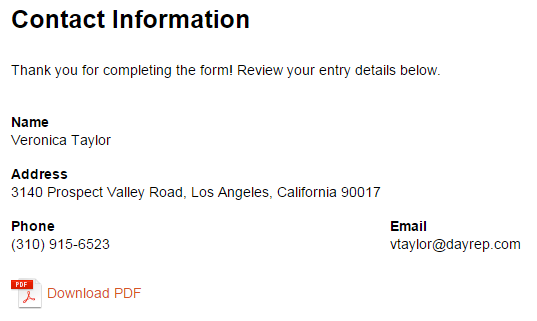
2. Receipts for payment forms
Cognito Forms is the only form builder that allows users to create payment forms without any monthly plans. For forms with payment, Cognito Forms will automatically generate a receipt on the confirmation page that includes transaction information.
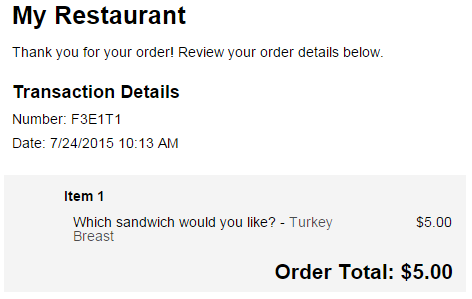
3. Inserted form fields, such as first and last name
With the ability to embed data, you can make your confirmation message personalized for each user. For example, when your user submits their entry, the confirmation page can grab information from the Name field and add it to the message.
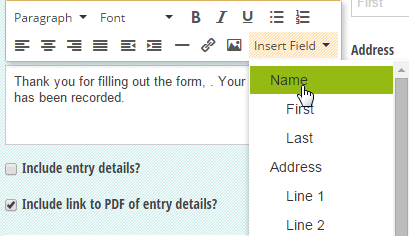
4. Conditionally displayed custom messages
Using a calculation, you can create an even more individualized message for your users. Depending on what your users answer, a calculation field can help display a unique confirmation message.
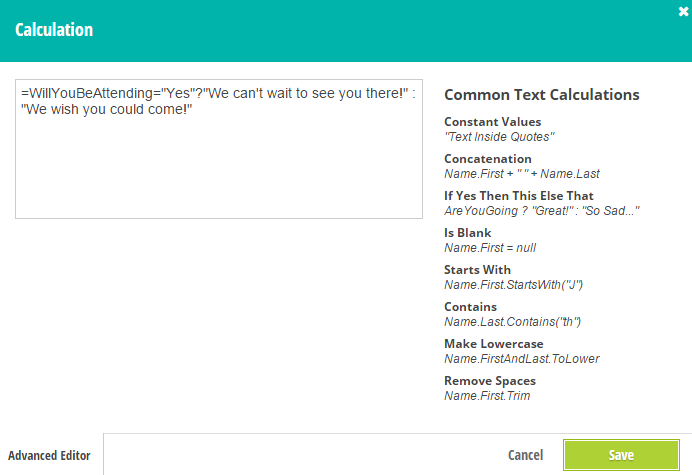
5. Automatic URL redirects
Instantly take your user to a specific page on your website when they submit their entry. You can even post form data through the URL to create a completely custom confirmation page.
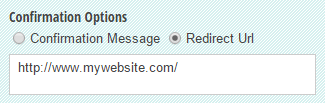
Take advantage of our free custom confirmation pages, try out our other great features, and find out why Cognito Forms is a better form builder.
