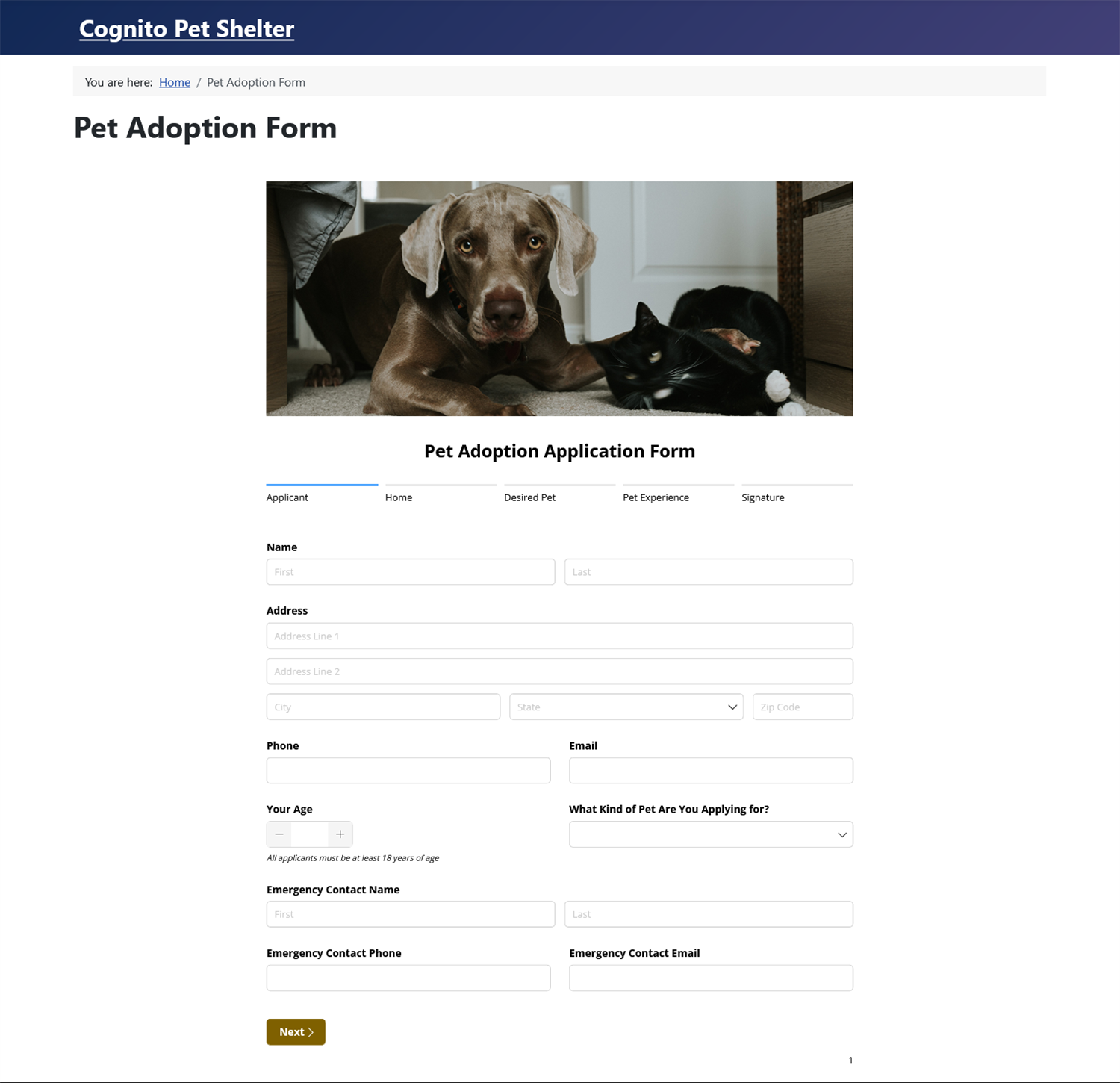Cognito Forms makes building contact forms, sales forms, and more for your Joomla site a breeze. It’s easy to add Cognito Forms to your site with either our Seamless or responsive Iframe embed options.
-
Log in to Joomla and find the Extensions section at the top of your control panel. Select Plugins from the dropdown list.
-
From the list of plugins, open Editor - TinyMCE and remove “iframe” and “script” from the Prohibited Elements list.
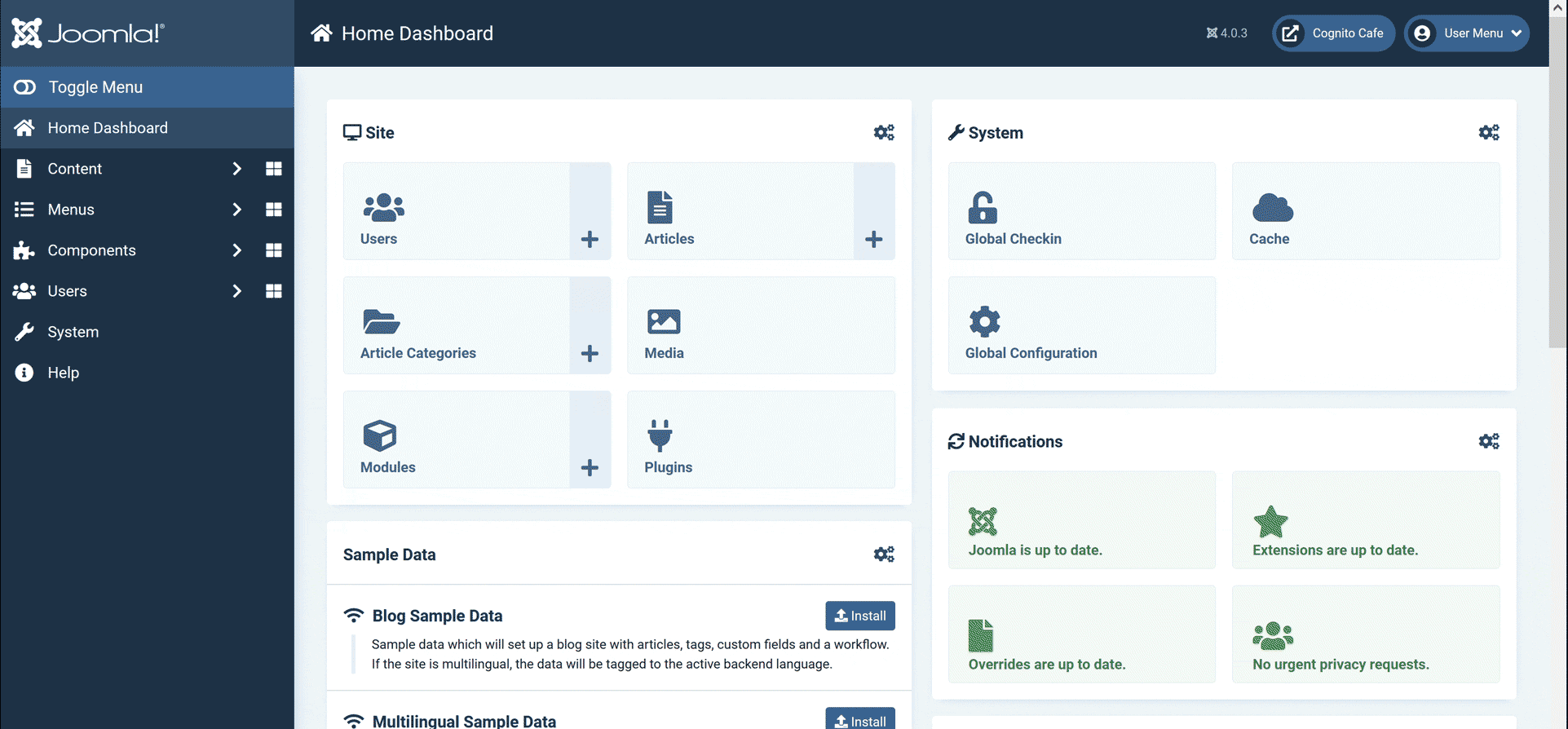
-
Open the Content menu and select the article where you’d like to embed your form. In the text editor, select the Source Code tool from the toolbar.
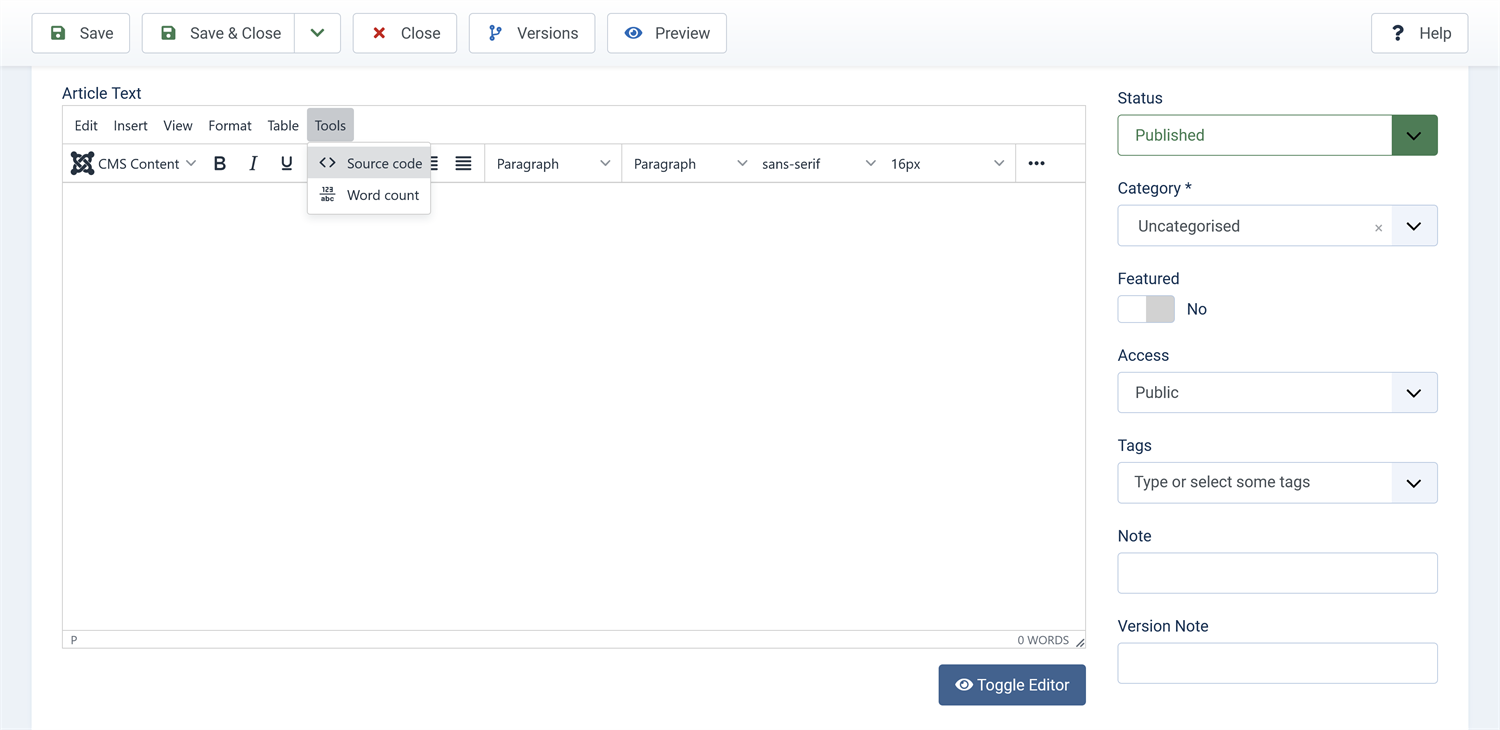
-
Copy your form’s Seamless embed code or Iframe embed code into the Source code dialog. Make sure to save your changes.