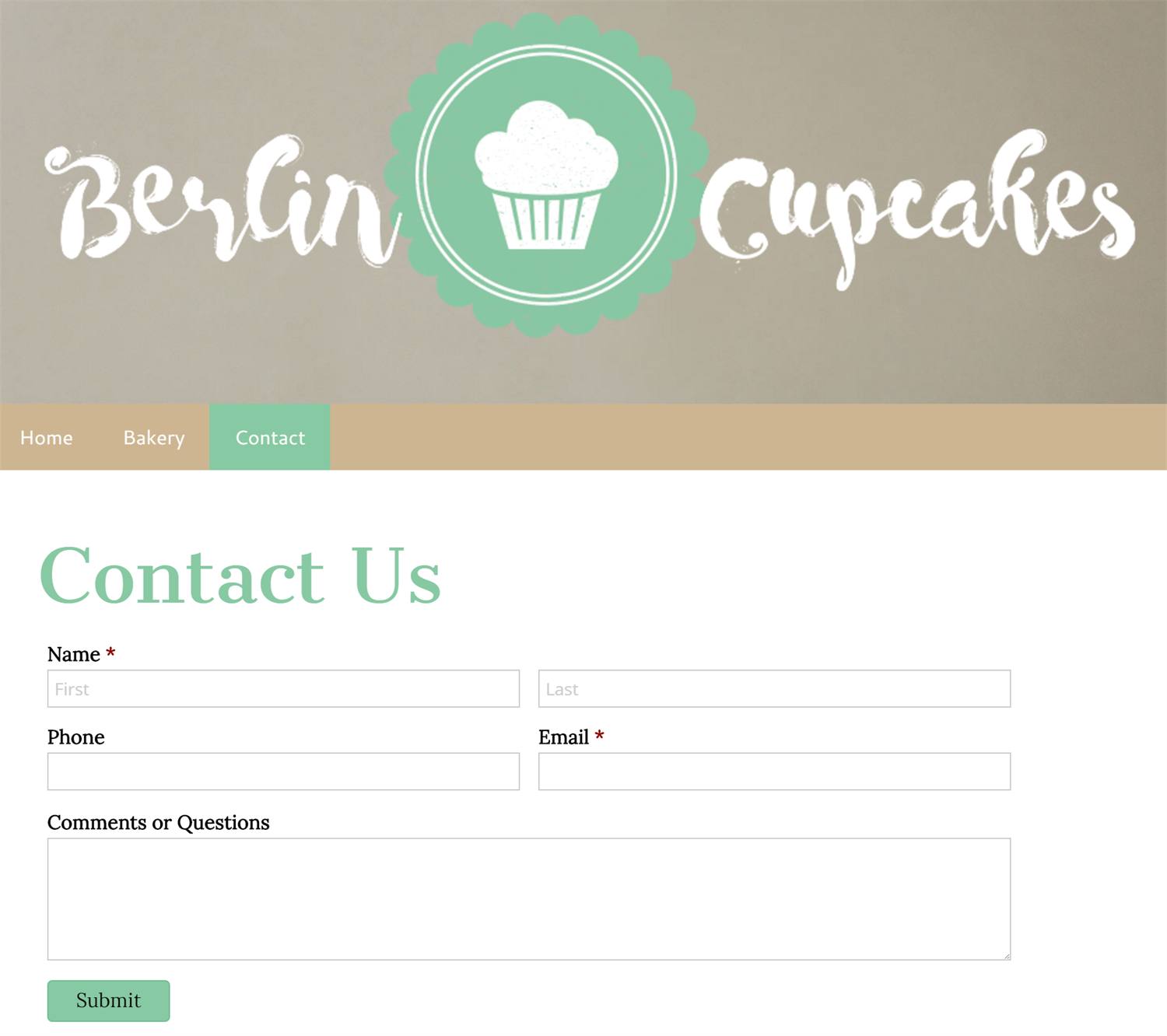Cognito Forms makes building contact forms, sales forms, and more for your website a breeze. It’s easy to add Cognito Forms to your Jimdo site with either our Seamless or responsive Iframe embed options.
- Log in to your Jimdo account and open the page where you want to embed your form.
- Add a New Element, then select More Elements and choose Widget / HTML as your element.
- In Cognito Forms, copy the Seamless embed code or the Iframe embed code from the Publish Code tab.
- In Jimdo, open the HTML widget you added earlier and paste your form’s embed code. Make sure to save your changes.
Voila, your form is now embedded seamlessly into your Jimdo site!