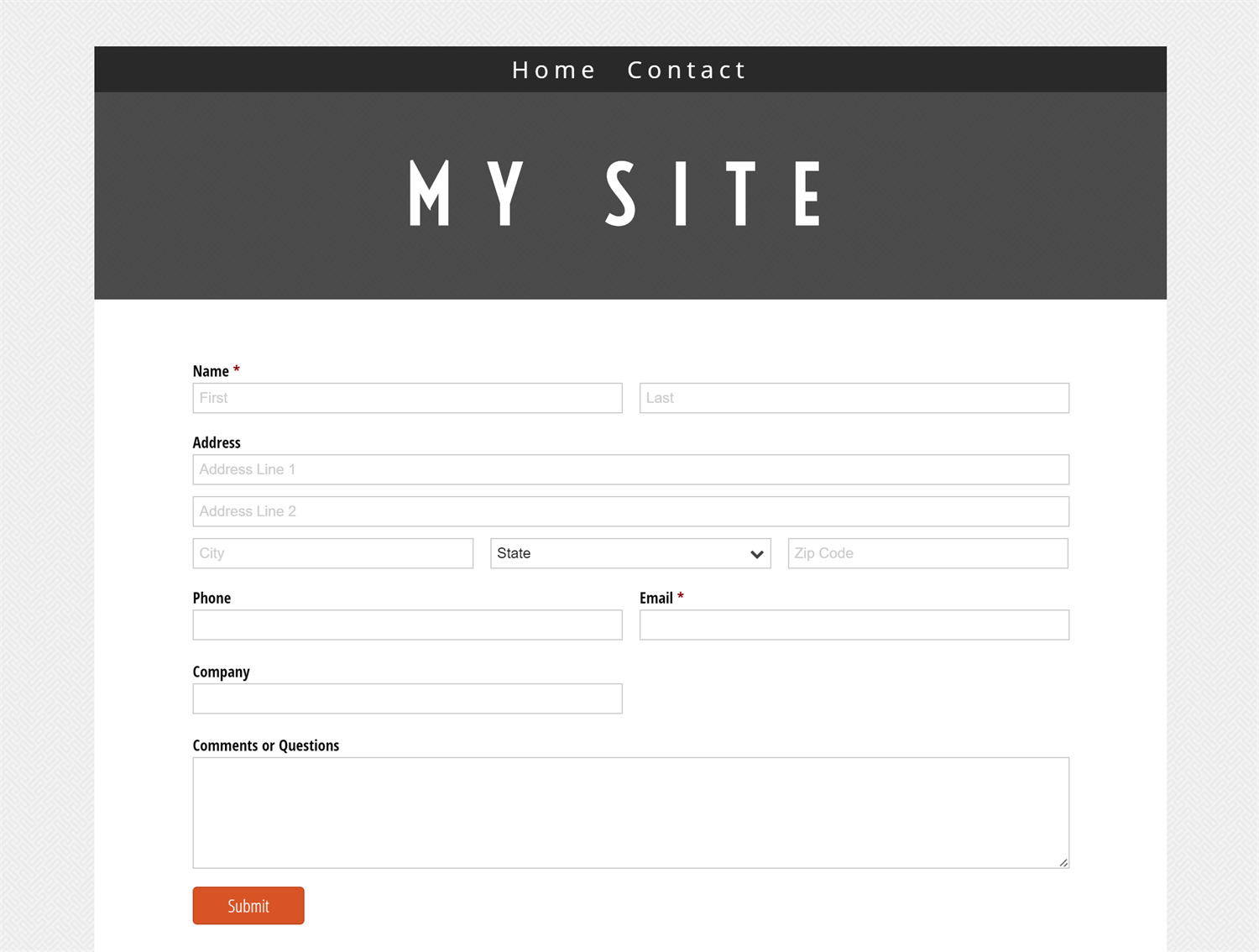With Cognito Forms, build powerful contact forms, sales forms, and more for your Yola website in minutes. It’s easy to add Cognito Forms to your site with either our Seamless or responsive Iframe embed options.
- Log in to your Yola account, open your site editor, and navigate to the page where you want to embed your form.
- Add a new HTML widget from the Widgets menu.
- In Cognito Forms, copy your form’s Seamless embed code or Iframe embed code from the Publish Code tab.
- In Yola, open your HTML widget and paste your form’s embed code.
- Make sure to save and publish your changes, then visit your site to see your form in action!