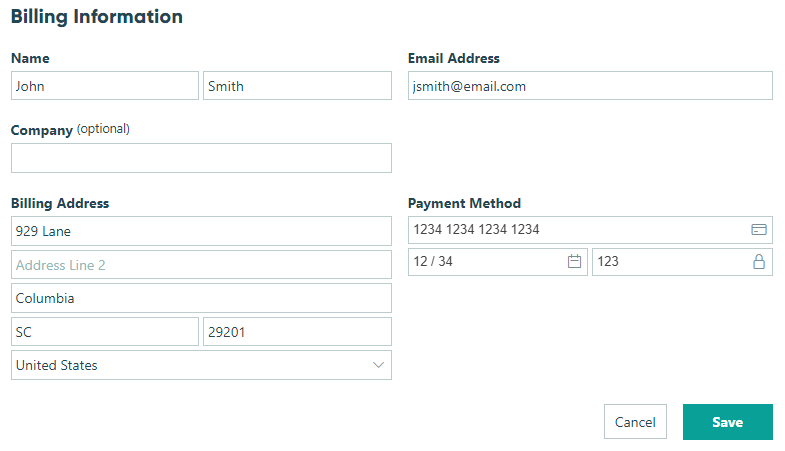Quick Tip
Owners of an organization can update billing information at any time.
To change your billing information:
- Select your organization’s name in the top left corner and then select Settings.
- Scroll down to the Billing Information section and click the Edit button. If you do not see this section, you are either not an owner of the organization or your organization is currently on the free Individual plan.
- Edit any of the information you wish to change including Name, Email Address, Billing Address or Payment Method. All of these fields are required.
- Click Save.
This updated information will be used the next time an invoice needs to be paid.