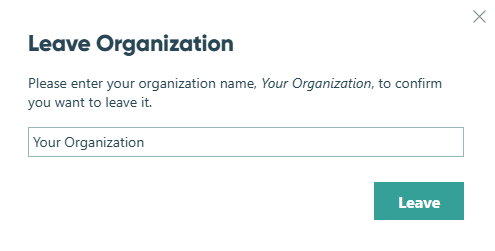Quick Tip
You cannot leave an organization where you are the only owner.
To leave an organization:
- Click your profile image in the top right corner and then click My Account.
- Under Organizations, find the organization you want to leave and select Leave.
- In the dialog that appears, you will be prompted to enter the name of your organization (this name is case-sensitive) and click the Leave button to confirm your decision.