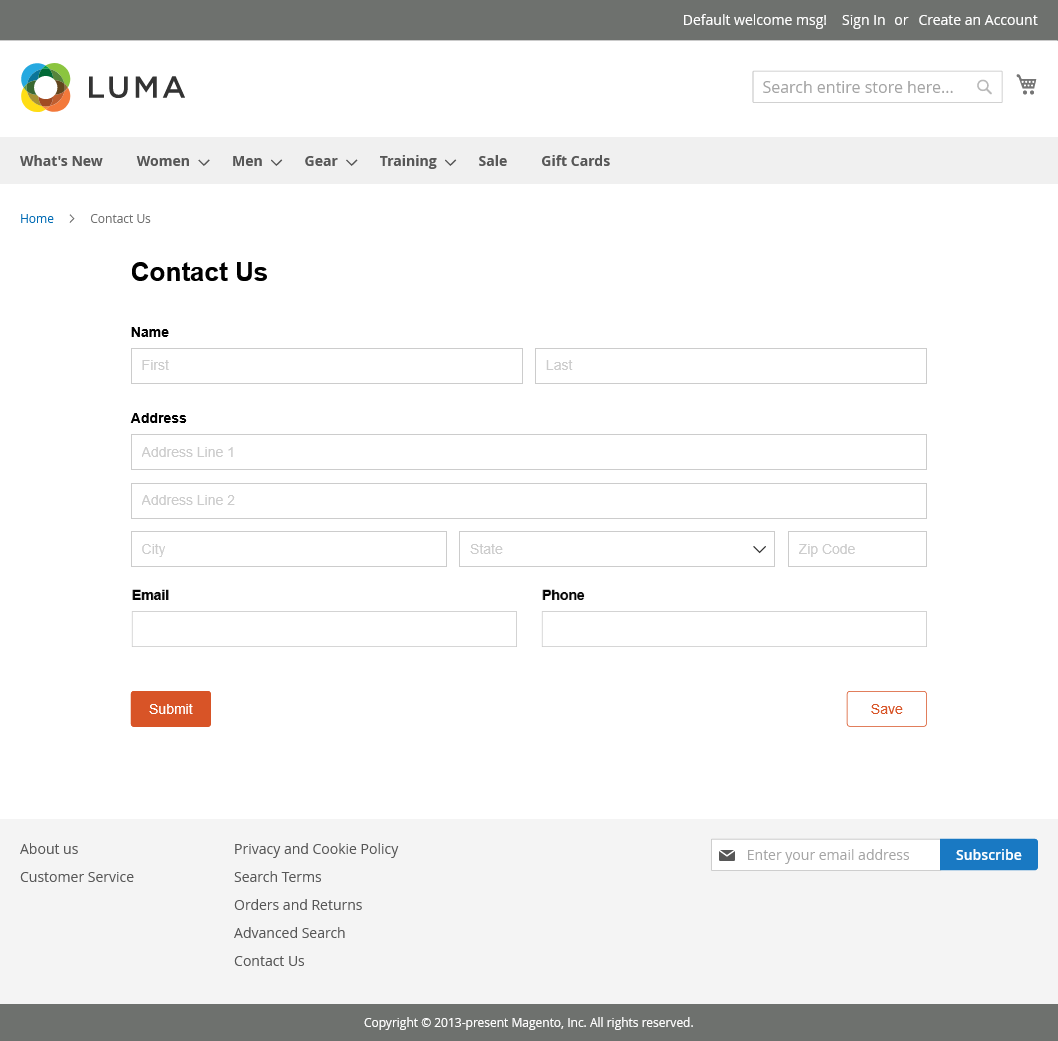Cognito Forms makes building contact forms, order forms, and more for your Magento store a breeze. It’s easy to add Cognito Forms to your storefront with either our Seamless or responsive Iframe embed options.
- Log in to your Magento store and navigate to the page where you want to embed your form (Content > Elements > Pages).
- Using the page builder, add an HTML Code block to your page.
- In Cognito Forms, copy the Seamless embed code or the Iframe embed code from the Publish Code tab.
- Return to Magento and click the gear icon next to the HTML Code block to open the HTML editor.
- Paste your embed code into the HTML editor and save your changes.
- Don’t forget to publish your page, then visit your site to see your form in action!