Basic Admissions Application
Easily manage applications throughout the entire admissions process – streamlining your work from beginning to end.
Our admissions application template provides you with a thorough college admissions application that can not only be used for students to submit their information, but also for the admissions staff to make a final decision after an application has been submitted.
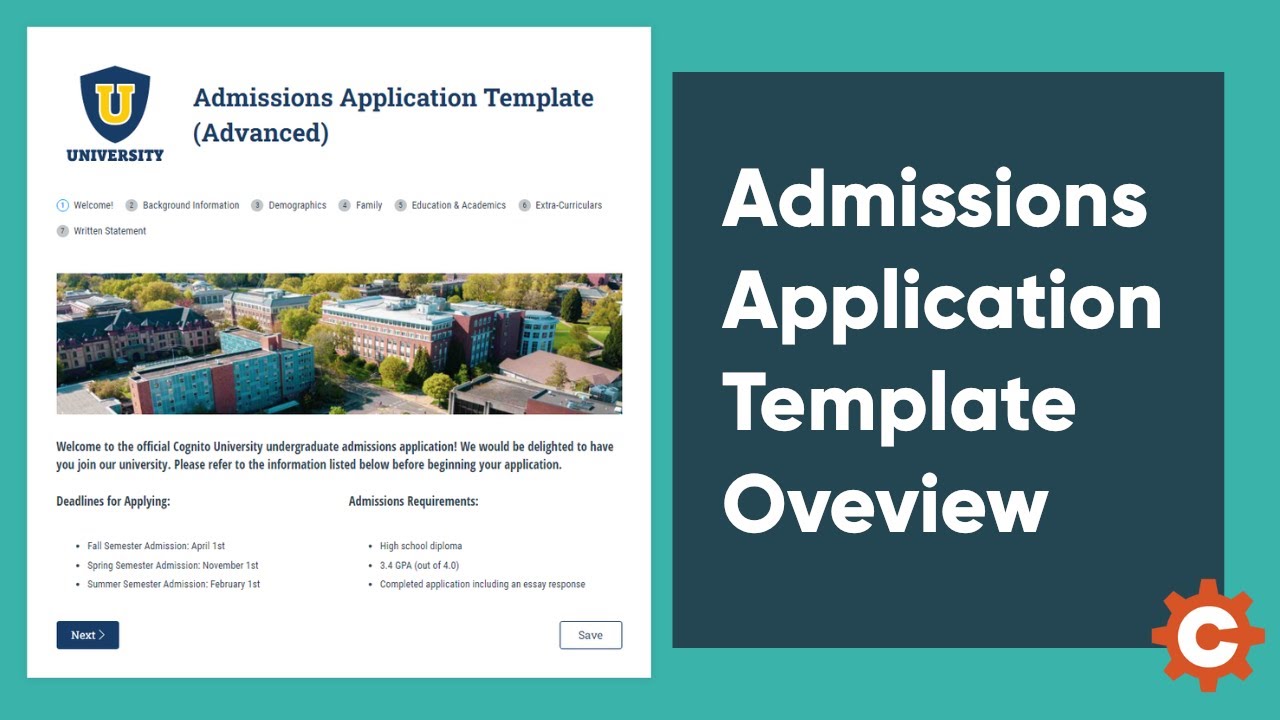
Why you should set up an admissions application with Cognito Forms
This template is a great starting point for a custom admissions application that is easy to build and just as easy to manage.
- Receive notifications when a new application comes in or needs your attention.
- Track where each applicant is throughout the admissions process.
- Connect submitted data with the systems you already have in place.
How the basic admissions application works
This template is built to include everything you need to track, manage, and streamline the entire admissions process. It features:
- A comprehensive application form, pre-built with hidden fields to only show when relevant to the applicant.
- Multiple views for admissions officers to manage each applicant throughout the process.
- A complete workflow including notifications to both the applicant and the assigned admissions officer when an update is made, or their attention is needed.
Upon submission, the data is stored in your entry view and the application’s status is set to “Pending Initial Review.” You can then easily review applications, update statuses, and add notes to individual applications - right from this view.
The following diagram is a visualization of the workflow included in this template.
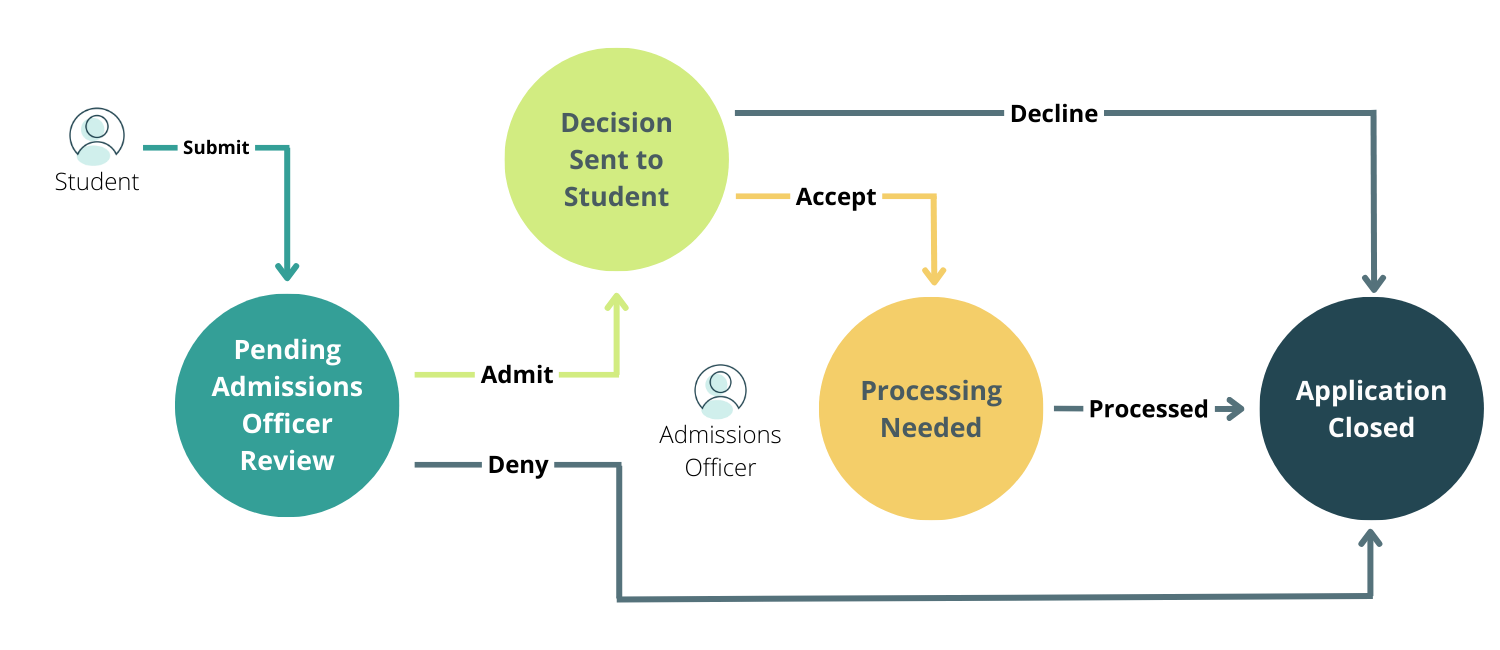
This is one of two admissions application templates we offer. This version includes only the assigned admissions officer in the workflow. Our advanced admissions application is more in-depth, with additional admissions officers submitting votes on the applicant and the academic department giving feedback on applicants.
Connected Forms
This template includes two connected forms to help you manage your data and forms more easily. The included forms are:
- College Programs: This source form automatically pulls in data for students to select their program of interest. If your programs change frequently, this source form will make your work easier to manage. Learn more about customizing this connected lookup form.
- University Employees: This form is the source of your employee information, housing data on admissions officers, department chairs, and anyone else you’d like to reference. This form is connected to Person fields in the admissions application that automatically selects the applicant’s assigned Admissions Officer, and the appropriate Department Chair based on their program of interest. You can learn more about assigning admissions officers based on different criteria, such as assigning by alphabetical last names or state of the student’s residence.
How to get started
- Copy the template and connected forms to your account.
- Customize the form’s fields, style, and workflow to meet your needs.
- Add data to your College Programs and University Employees source forms.
- Share the form’s public link or embed the form directly on your website.
Workflow
Roles
- Student
- Head of Admissions
- Assigned Admissions Officer
Statuses
- Incomplete
- Pending Initial Review
- Decision Sent to Student
- Final Processing Required
- Application Closed