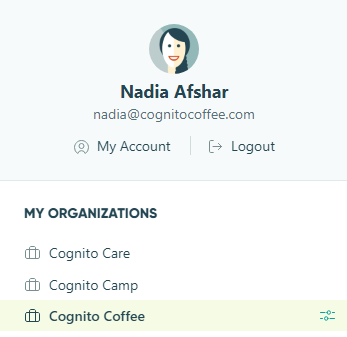
When you register for a Cognito Forms account, you will automatically create your first organization. You can modify this organization at any time by clicking your organization’s name in the top left corner of your screen and clicking Settings.
To create a new organization, select your profile image in the top right corner and then select + New Organization. You can create an unlimited number of new organizations, but only after you’ve verified your email address. Please note that each organization has its own separate billing plan.
Previewing features
To try out upcoming features:
- Click your organization’s name in the top left corner and then click Settings.
- Click Preview Features in the left-hand navigation.
- Toggle a feature on to enable it for your organization. To learn more about the feature, click the blue question mark to open the related help guide. If you have any questions or stumble across any bugs, get in touch with us.