For security and account integrity, we advise against transferring organization ownership by sharing your username and password. Instead, each user should create their own account, after which you can grant them the appropriate permissions to access the organization.
If you want to give another Cognito Forms user ownership of your organization, you can easily do so:
- Select your profile image in the top right corner and then select My Account.
- In your Organizations list, select the name of the organization that you’d like to transfer.
- Go to the Users section. Invite the new user to your organization using their email address and assign them Owner permissions.
- Once they’ve accepted your invitation, click Leave Organization at the bottom of your Organization Settings page.
Learn more about Account Management and user permissions.
For security and account integrity, we advise against transferring organization ownership by sharing your username and password. Instead, each user should create their own account, after which you can grant them the appropriate permissions to access the organization.
If you want to give another Cognito Forms user ownership of your organization, you can easily do so:
-
Select your profile image in the top right corner and then select My Account.
-
In your Organizations list, select the name of the organization that you’d like to transfer.
-
Go to Users & Authentication in the left-hand navigation. Click + Invite Users to invite the new user to your organization using their email address and assign them Owner permissions.
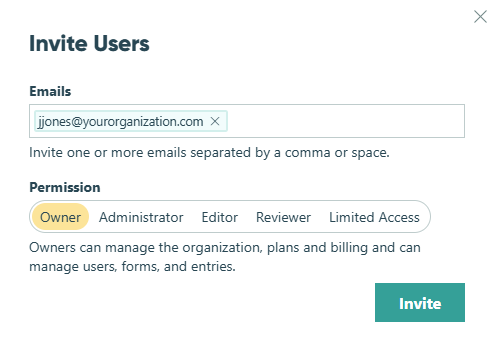
-
Once they’ve accepted your invitation, click Leave Organization at the bottom of the General section.
Learn more about Account Management and user permissions.