The Cognito Forms REST API allows you to integrate your existing systems with Cognito Forms without third-party tools. Refer to our API reference guide for more information and learn more about API request billing.
What’s an API?
An API (or Application Programming Interface) allows two applications to talk to each other. In other words, you can use our API to create custom integrations between Cognito Forms and other applications.
How to create an API key
Organization owners and administrators can create custom integrations with the Cognito Forms API:
- Click your organization’s name in the top left corner and then click Settings.
- Go to the Integrations section and select + New API Key.
- Enter your integration details in the dialog. Make sure to copy and store your API key, as it cannot be retrieved later.
- Hit the Save button.
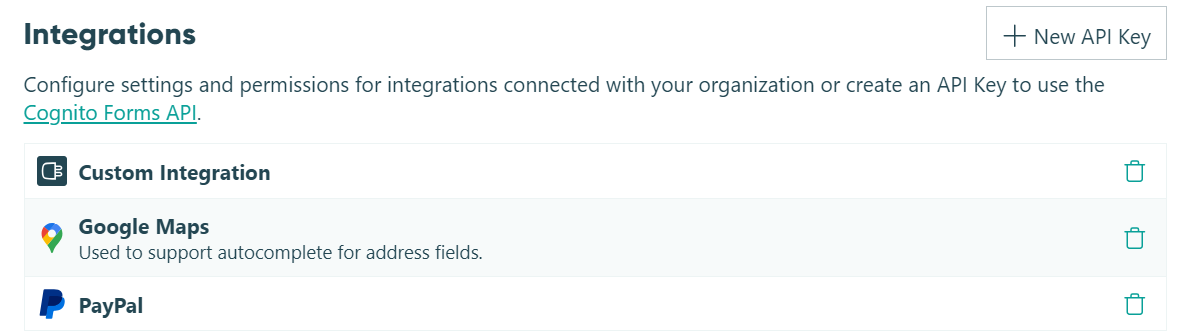
You can update your custom integration settings at any time. Optionally, select the trash can icon on the right-hand side to delete the integration.
Manage API key settings
Select the integration name to update the integration settings:
- Name/Description – Edit the integration name and description.
- API Key – Create and rotate up to five API keys for an integration. Each generated API key is unique; however, the first 30 or so characters remain consistent across all keys. Use this bearer token in the Authorization header when making API requests.
- Created: View the API key creation date. Both the API creation date and expiration date are in MM/DD/YYYY format.
- Expires: Specify the key expiration date when generating a new API key. You can choose a specific future date or set it to never expire. Once the key is created, its expiration date cannot be modified.
- Form Scope – Select the API access level for form data.
- No Scopes: The API cannot access form data.
- Read: The API can access Get Forms, Get Form Fields, and Get Form Schema.
- Read/Write: The API can access Set Form Availability in addition to the operations listed above.
- Entry Scope – Select the API access level for form entries.
- No Scopes: The API cannot access entry data.
- Read: The API can access Get Entry and Get Document.
- Read/Write: The API can access Create Entry and Update Entry in addition to the operations listed above.
- Read/Write/Delete: The API can access Delete Entry in addition to the operations listed above.
- Can Access – Specify which forms and folders the integration can access. If a folder has access to an integration, all new and existing forms in that folder also have access. Existing connections cannot be disconnected.
- Connected To – View any connected forms.
How to pass the API key in the URL
If your external system does not support custom headers, you can include the API Key in the URL when you send data into Cognito Forms. Add ?access_token=apikey to your URL and make sure to replace apikey with your key.
For example, if you want to send data from one form to another, you can pass the API Key into the ‘Create Entry POST URL’ (ex: https://www.cognitoforms.com/api/forms/__/entries?access_token=APIKey) and insert it into Submit Entry Endpoint under your form’s JSON settings.