Manage your integration settings and billing from your organization’s settings page.
Integration settings
To view and manage all of your third-party integrations:
-
Click your organization’s name in the top left corner and then click Settings.
-
Go to the Integrations section.
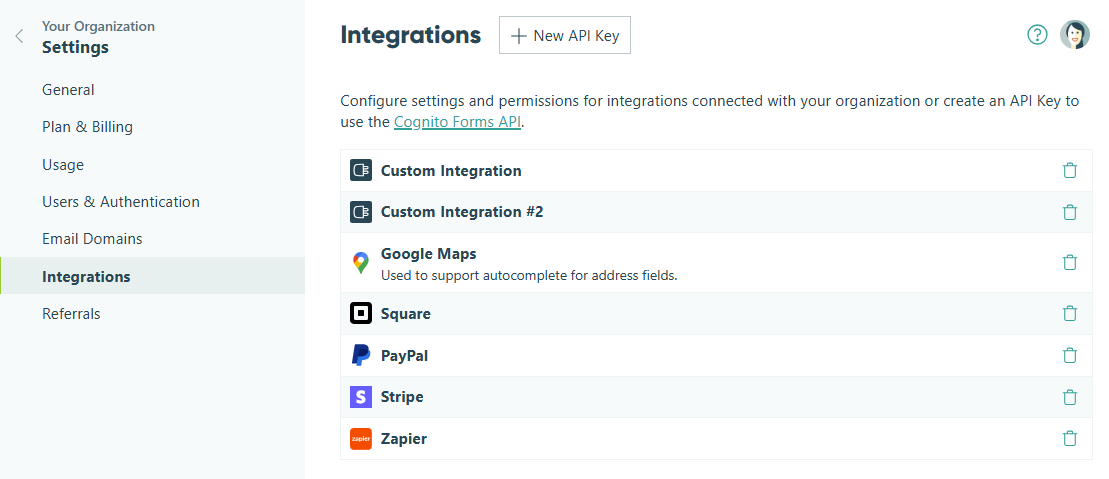
-
Select an integration name to view the integration settings:
- Edit the integration name/description.
- Specify which forms and folders the integration can access. If a folder has access to an integration, all new and existing forms in that folder also have access. Existing connections cannot be disconnected.
- View any connected forms.
- For Microsoft Power Automate integrations created before April 8, 2024, toggle Send file data and/or Send Signature Data off to stop sending file data. Once turned off, this option cannot be turned back on.
-
Optionally, select the trash can icon on the right-hand side to delete the integration.
Integration billing
Each plan level includes the following number of API requests per month:
- Pro plan – 2,000/month
- Team plan – 10,000/month
- Enterprise plan – 100,000/month
These request limits include integrations with Make, Power Automate, Zapier, JSON Webhooks, and the Cognito Forms API.
Please note that large requests (over 100KB) are counted as multiple requests. For example, a 150KB request will count as two requests and a 400KB request will count as 4 requests.
If you exceed the number of included monthly requests, you’ll be charged $20 per bucket of 100,000 requests. You can monitor your integration usage on your organization’s settings page.