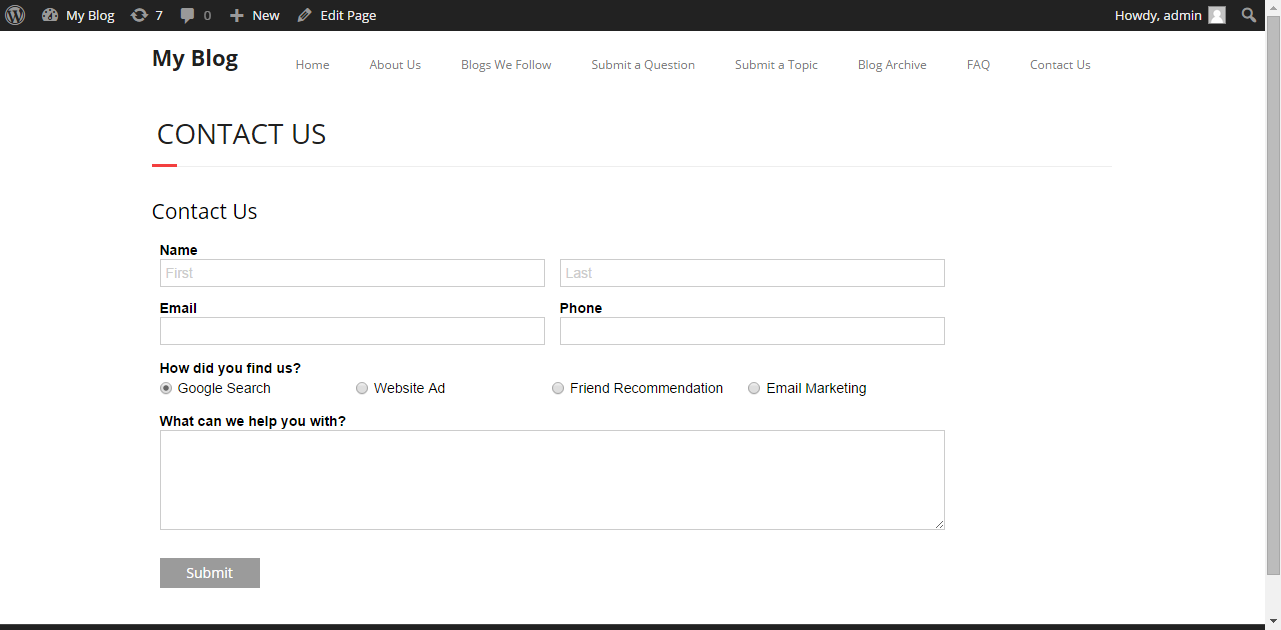Our handy plugin allows you to build and publish Cognito Forms directly within WordPress, for free. No coding or no switching between applications; just a quick and easy install. In addition to using the plugin, you can also simply paste your form’s public link directly into the editor of your self-hosted WordPress site as well as WordPress.com
Embedding forms into WordPress
To get started:
- Download the plugin.
- From the Plugins menu in WordPress, click Add New to upload cognitoforms.zip. Then, click ‘Activate’ to activate the plugin.
- After activation, the Cognito Forms plugin will appear in your menu. Click on the plugin to be taken to Cognito Forms.
- Once logged in to Cognito Forms, build a new form from a template or from scratch and click Save.
- In your WordPress menu, add a new Page or Post.
- In the editor, click on the orange Cog-icon for Cognito Forms. Select the form name from the drop down and click Insert Form. The plugin inserts the Cognito Forms short code for you.