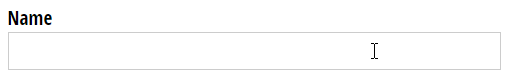To automatically capitalize the first letters of a first and last name:
- Add a Textbox field to your form labelled Name.
- Set the default value of the Textbox field to the following expression:
=(Name.Split(' ').Select(it.Substring(0,1).ToUpper() + it.Substring(1))+ "").Replace(", ", " ") - When someone enters their name, the default expression will separate their first and last name by spaces to ensure that the first character of each name is capitalized.