You can split any form into multiple pages using a Page Break.
To add pages to your form:
-
Open the form builder.
-
Insert a Page Break where you want to add a new page. From the Form settings section, you can edit page titles, display a progress bar, and display page numbers at the bottom of each page. Additionally, within the field settings, use the Show Next Page option to conditionally display the page based on conditions on the form.
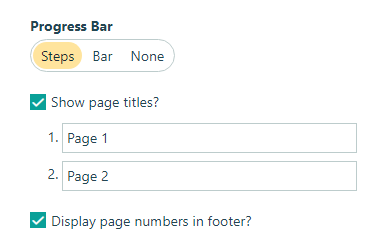
-
Save your changes.