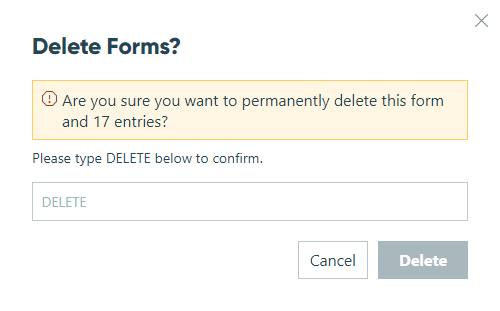Be careful when deleting a form - the form and entry data will be permanently deleted!
If you find that you no longer need a form, you have the ability to either archive or delete it from your organization’s Dashboard. The archive option will set the form aside in the Archived folder, where you can restore it back at any time. The delete option, on the other hand, will permanently delete the form along with all associated entries.
To delete a form:
- Log in to your Cognito Forms account. Select your profile image in the top right corner and then select the organization where the form is located.
- On the organization Dashboard, select the checkbox next to the form title and then select the Delete option from the top menu.
- Type DELETE to confirm that you want to permanently delete the form and associated entries.