To reference Signature fields in the Advanced calculation editor, make sure to add .Svg after the name of the Signature field. For example, to display a field on your form only when the Signature field is filled out:
- Add a Signature field to your form labelled ‘Signature’.
- Add the field that you want to appear after someone enters their signature. Then, select the Show This Field - When option. In the Basic Editor, you can set the field to only be visible when the Signature field is filled out:
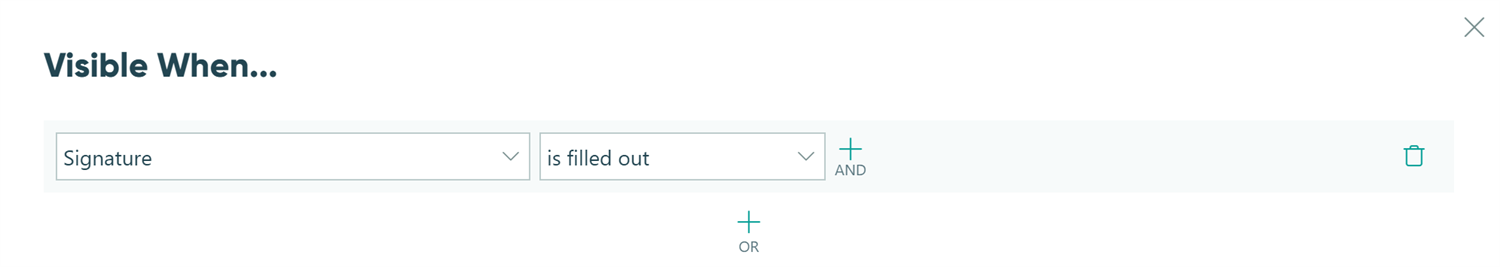
Or, open the Advanced Editor and use the .Svg property to reference the Signature field: =(Signature.Svg != null)
- Make sure to save your changes.