Yes! You can easily copy forms and entries both within your organization and across different organizations.
To create a copy of your form:
-
In your Cognito Forms account, open your organization’s Dashboard.
-
Select the form title, and then select the Copy option.
-
Edit the title, and select the organization and/or folder where you want to copy the form. If your form is not encrypted, optionally include the associated entry data.
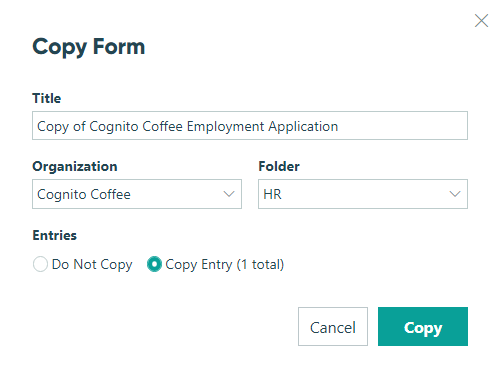
-
Hit the Copy button to automatically save your new form.