Yes! The easiest way to hide a Submit action button on your form is to never allow the action to be performed. To do this:
-
Go to your form’s Build page and open the Workflow menu.
-
Open the Action Settings for your Submit action.
-
Under Allow Action, select Never.
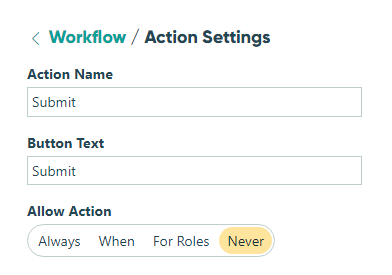
-
Make sure to save your changes.
Now the Submit action will never appear on your form, however you can change this setting at any time.
You also have the option to allow a Submit action to be performed only by certain roles, or even allow it under certain conditions. Click “For Roles” beneath Allow Action to assign one or mole roles the ability to perform this action. Or, select “When” to apply conditional logic for when the Submit action should become available.