Yes! When someone uploads an image file to your form, you can display that image directly in the generated PDF document.
To include uploaded files as images in your generated documents:
-
Open the form builder and select the File Upload field.
-
In the field settings, restrict the allowed field types to just JPG or PNG files.
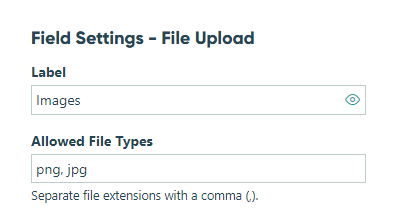
-
Make sure to save your changes.
If you want to resize images or customize other elements in your document, you can use our document generation feature to create document templates in Word.