Yes! New and existing Cognito Forms customers can import forms from Jotform using our handy importer. To get started:
-
Open the Jotform importer and sign up or log in to your Cognito Forms account.
-
Enter your Jotform API Key. To find your API key:
- In your Jotform account, select your avatar in the top right corner and then select Settings < API.
- If you don’t have any existing API Keys, select Create New Key. Give your key a name (Ex: Cognito Forms) and set Permissions to Read Access. Please note that Cognito Forms does not transmit or store this API key – it is only used to import forms from your Jotform account.
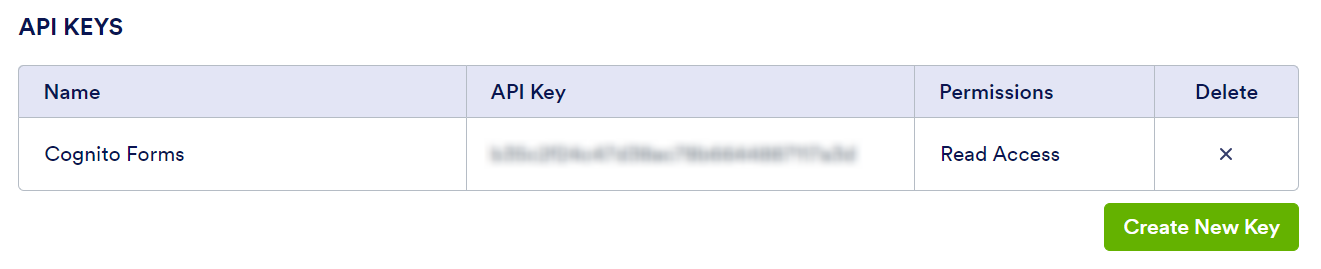
-
If you have a custom API Url that does not contain
api.jotform.com, enter it under Jotform API Url. Make sure that your Url ends in a trailing slash. For example:https://yourorganization.jotform.com/API/ -
Hit Next. Select the form(s) you want to import and hit Import Forms. This process may take up to a few minutes depending on the number of forms you’re importing.
-
When the import is complete, hit Continue to open your organization dashboard and access your imported forms.
Importing notes
The importer does not include form entry data from Jotform. If you’re migrating a lot of data, you can upload entry data into Cognito Forms using an Excel template.
The Jotform field types and features listed below will not be imported – refer to the second column for the Cognito Forms alternative. If you have any questions, please get in touch with our support team.
| Jotform | Cognito Forms |
|---|---|
| Appointment | Use our Date/Time field to gather appointment bookings on your forms. |
| Approval flows | Our Workflow features allow you to automate an endless variety of processes, including approvals, tasks, negotiations, and more. |
| Captcha | Our forms use what’s known as a smart captcha. |
| Conditions | Control what fields your users see and when they see them with our easy-to-use conditional logic builder. |
| Custom CSS | Customize your form styles on the Publish page or style your form with your own CSS. |
| Fill in the Blank | Use a Content field to insert values from other fields directly into your message. |
| Jotform Sign | Our Signature field allows you to collect typed or handwritten electronic signatures on your forms. |
| Notification emails | Notify the right people at the right time with custom email notifications. |
| Payment | Connect your payment forms to your PayPal, Stripe, or Square account. |
| Widgets | Use a variety of field types from the Add Field menu to display links and images, collect uploaded files, create checklists, enforce quantity limits, and more. |