-
Click on the email notification from the Action Settings for the form action that triggers the email.
-
Specify who’s receiving the email, the subject of the email, and optionally include a custom message.
-
Under Send, select “When” to open the conditional logic builder.
-
Specify the criteria that should trigger the email to send.
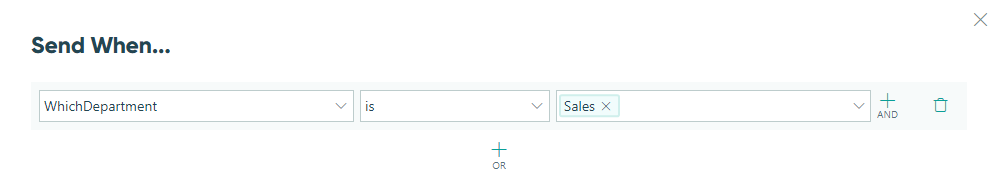
-
Make sure to save your changes.