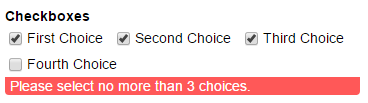To set the number of checkboxes that someone can select from a Choice field:
- Open your form builder and select the Choice - Checkboxes field.
- Select Show Custom Error - When in the field settings.
- Click the Advanced Editor tab and insert the following expression:
=(Checkboxes.Count() > 3)Make sure to change “Checkboxes” to the name of your Choice field, and “3” to the maximum number of checkboxes that can be selected. - Click Save. Write the custom error message that appears when a user tries to select more than the specified number of options.