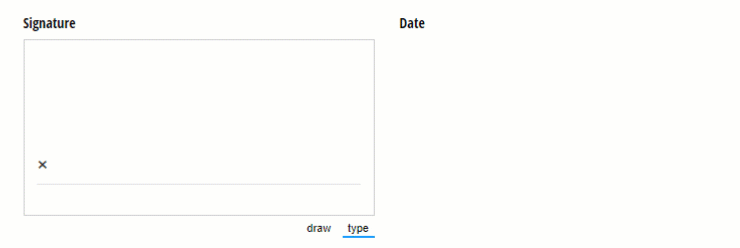To obtain the current date when collecting an electronic signature:
- Add a Date field to your form and set Show This Field – For Roles to Internal.
- Set the default value of the Date field to
=if Signature.Svg !=null then DateTime.Today else nullMake sure to update ‘Signature’ to the name of the Signature field on your form. - Insert a Calculation field on your form set to the Date type.
- Set the calculation to equal the Date field value (ex:
=Date)
Now, the current date will display next to your Signature field.