Repeating section and table field data does not display in a column on the Entries page – to view this data, you must first select an individual entry. Similarly, when exporting entries to Excel, the repeating data appears on a secondary worksheet rather than the main worksheet.
To export entries (including the repeating section or table data) to Excel:
- Click the Actions tab at the top of the Entries page and select the Export option.
- Select the All Fields option.
- The export will contain any repeating section or table data on its own worksheet within the Excel file.
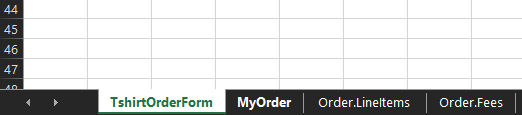
Learn more about exporting entries to Excel.
Learn more about working with repeating data.