Yes! New and existing Cognito Forms customers can import forms from Jotform using our handy importer. To get started:
-
Open the Jotform importer and sign up or log in to your Cognito Forms account.
-
Enter your Jotform API Key. To find your API key:
- In your Jotform account, select your avatar in the top right corner and then select Settings < API.
- If you don’t have any existing API Keys, select Create New Key. Give your key a name (Ex: Cognito Forms) and set Permissions to Read Access. Please note that Cognito Forms does not transmit or store this API key – it is only used to import forms from your Jotform account.
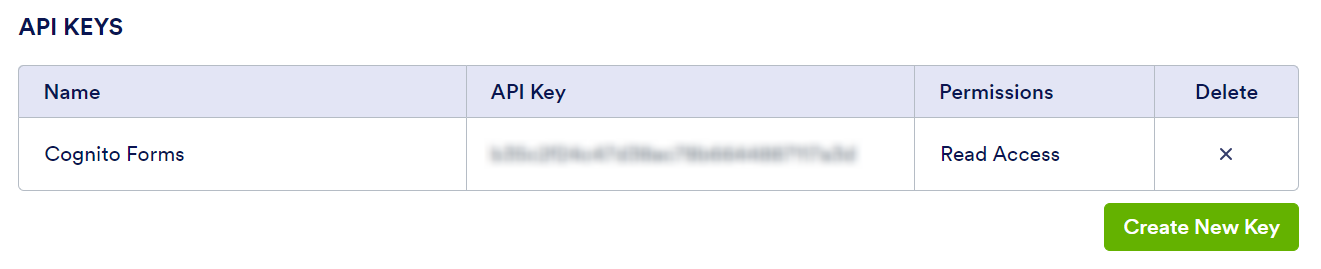
-
If you have a custom API Url that does not contain
api.jotform.com, enter it under Jotform API Url. Make sure that your Url ends in a trailing slash. For example:https://yourorganization.jotform.com/API/ -
Hit Next. Select the form(s) you want to import and hit Import Forms. This process may take up to a few minutes depending on the number of forms you’re importing.
-
When the import is complete, hit Continue to access your imported forms.
Importing notes
The importer does not include form entry data from Jotform. If you’re migrating a lot of data, you can upload entry data into Cognito Forms using an Excel template.
The Jotform field types and features listed below will not be imported – refer to the second column for the Cognito Forms alternative. If you have any questions, please get in touch with our support team.
| Jotform | Cognito Forms |
|---|---|
| Appointment | Use our Date/Time field to gather appointment bookings on your forms. |
| Approval flows | Our Workflow features allow you to automate an endless variety of processes, including approvals, tasks, negotiations, and more. |
| Captcha | Our forms use what’s known as a smart captcha. |
| Conditions | Control what fields your users see and when they see them with our easy-to-use conditional logic builder. |
| Custom CSS | Customize your form styles on the Publish page or style your form with your own CSS. |
| Fill in the Blank | Use a Content field to insert values from other fields directly into your message. |
| Jotform Sign | Our Signature field allows you to collect typed or handwritten electronic signatures on your forms. |
| Notification emails | Notify the right people at the right time with custom email notifications. |
| Payment | Connect your payment forms to your PayPal, Stripe, or Square account. |
| Widgets | Use a variety of field types from the Add Field menu to display links and images, collect uploaded files, create checklists, enforce quantity limits, and more. |