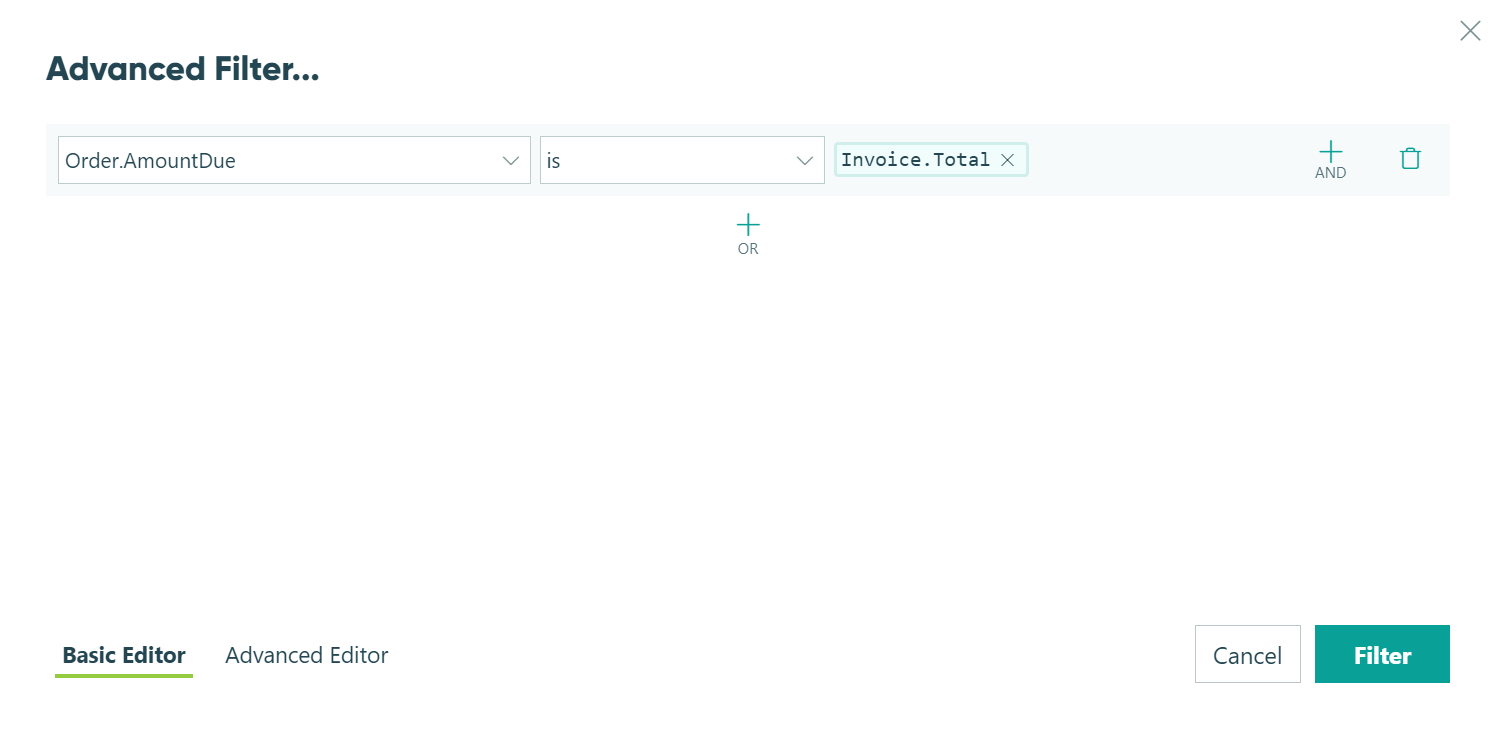Dealing with a lot of data? Select your columns, sort the data, and filter down your entries to just the ones you need to see.
Sorting entries
The Sort option on the Entries page allows you to reorder entries alphabetically, numerically, or by other specified criteria.
- Start by selecting the Sort tab.
- Next, select the field and order that you want to sort by. Most fields sort alphabetically (A-Z and Z-A) or numerically (0-9 and 9-0), with the exception of Signature fields (signed or unsigned) and Yes/No fields (checked or unchecked). Some field types (such as sections, tables, and repeating sections) cannot be sorted.
- Click the plus sign to add additional requirements, or click the trashcan icon to delete requirements.
- When you’re finished setting your criteria, select Apply to sort your entries. Optionally, hit the Save button to save your sorted entries as a new entry view.
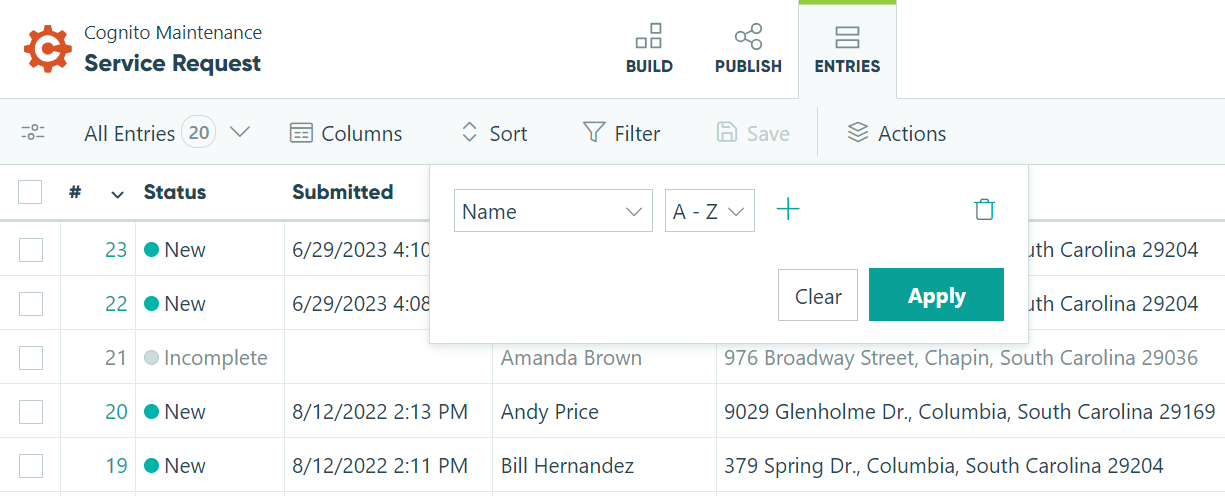
Filtering entries
You can use the Filter function on the Entries page to filter down entries based on entry status or payment status. You can also filter by keyword, or use the advanced filter for more specific criteria.
- Start by selecting the Filter tab.
- Next, filter entries by entry status or payment status. Or, use the Keyword Filter or the advanced filter to filter entries (ex:
=(Entry.Number < 16)). - Click the plus sign to add additional requirements, or click the trashcan icon to delete requirements.
- When you’re finished setting your criteria, select Apply to filter your entries. Optionally, hit the Save button to save your filtered entries as a new entry view.
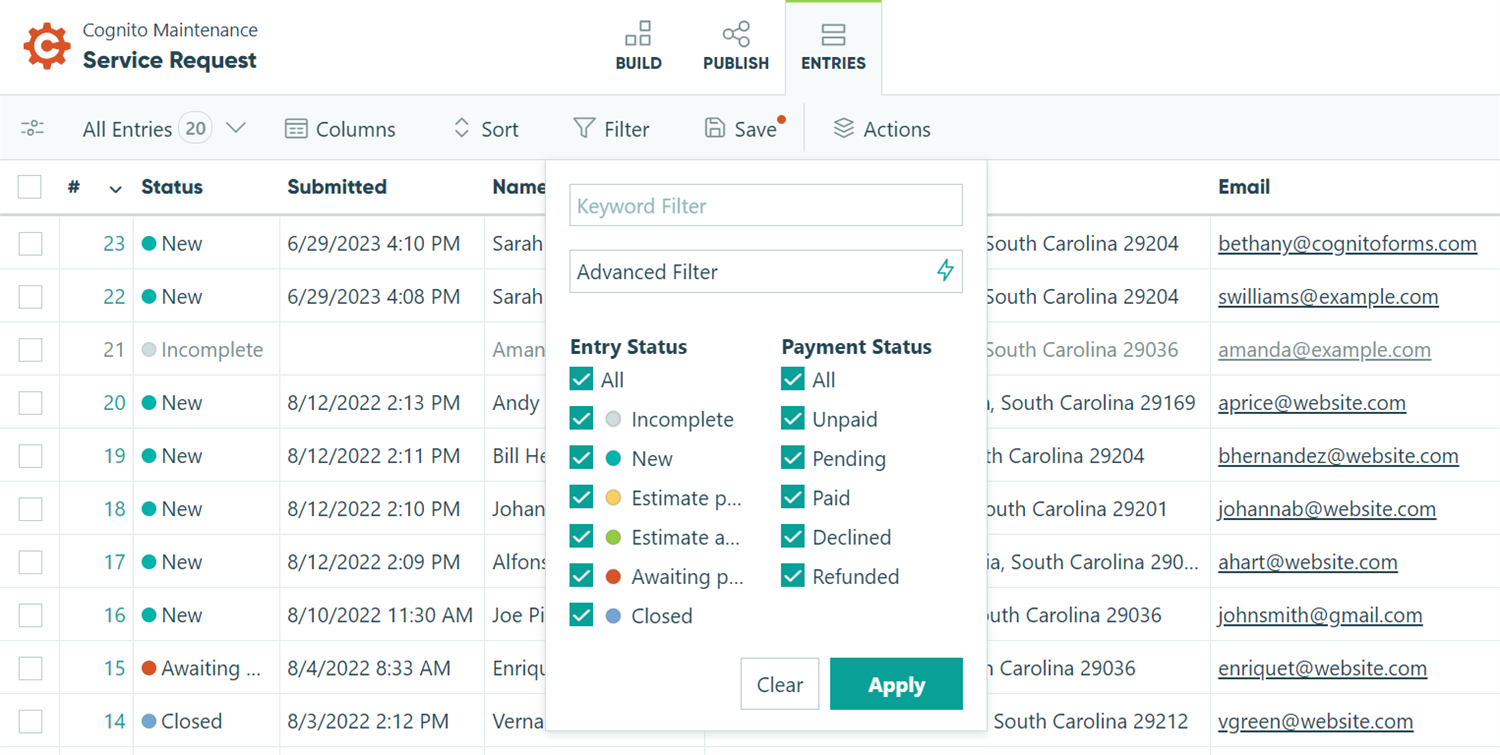
Entry status
Filter entries based on their entry status (Incomplete, Submitted, or another custom entry status).
Payment status
Filter entries based on their payment status (Unpaid, Pending, Paid, Declined, and Refunded).
Keyword filter
Filter entries that contain specific keywords. For example, if you enter a website address (“cognitoforms.com”) and click the Apply button, the entry view will filter down to just entries that contain that address.
Advanced filter
The advanced filter allows you to use the conditional logic builder to filter based on specified criteria.
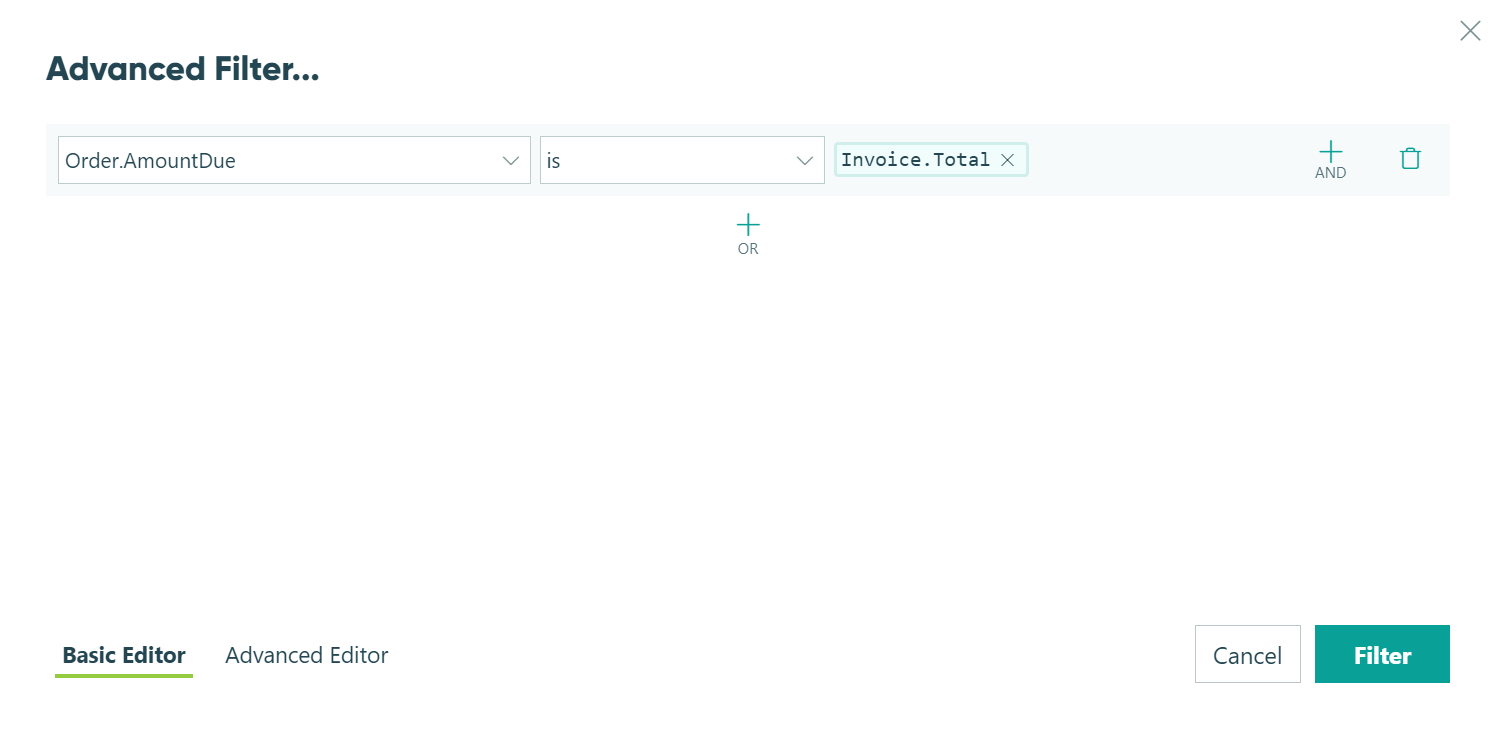
Dealing with a lot of data? Select your columns, sort the data, and filter down your entries to just the ones you need to see.
Sorting entries
The Sort option on the Entries page allows you to reorder entries alphabetically, numerically, or by other specified criteria.
-
Start by selecting the Sort tab.
-
Next, select the field and order that you want to sort by. Most fields sort alphabetically (A-Z and Z-A) or numerically (0-9 and 9-0), with the exception of Signature fields (signed or unsigned) and Yes/No fields (checked or unchecked). Some field types (such as sections, tables, and repeating sections) cannot be sorted.
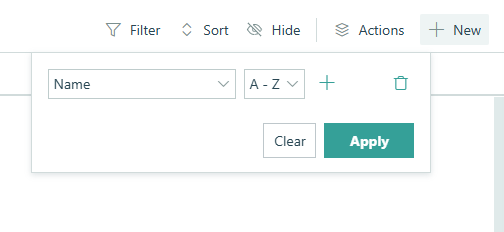
-
Click the plus sign to add additional requirements, or click the trashcan icon to delete requirements.
-
When you’re finished setting your criteria, select Apply to sort your entries. Optionally, click Save to apply these settings to the current entry view, or click Save As to save your sorted entries as a new entry view.
Filtering entries
You can use the Filter function on the Entries page to filter down entries based on entry status or payment status. You can also filter by keyword, or use the advanced filter for more specific criteria.
-
Start by selecting the Filter tab.
-
Next, filter entries by entry status or payment status. Or, use the Keyword Filter or the advanced filter to filter entries (ex:
=(Entry.Number < 16)).
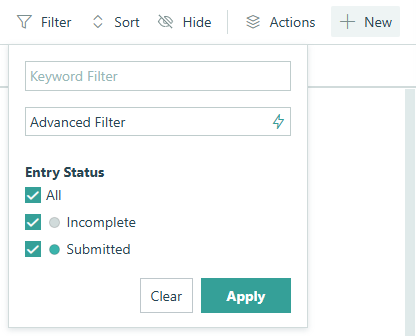
-
Click the plus sign to add additional requirements, or click the trashcan icon to delete requirements.
-
When you’re finished setting your criteria, select Apply to filter your entries. Optionally, click Save to apply these settings to the current entry view, or click Save As to save your filtered entries as a new entry view.
Entry status
Filter entries based on their entry status (Incomplete, Submitted, or another custom entry status).
Payment status
Filter entries based on their payment status (Unpaid, Pending, Paid, Declined, and Refunded).
Keyword filter
Filter entries that contain specific keywords. For example, if you enter a website address (“cognitoforms.com”) and click the Apply button, the entry view will filter down to just entries that contain that address.
Advanced filter
The advanced filter allows you to use the conditional logic builder to filter based on specified criteria.