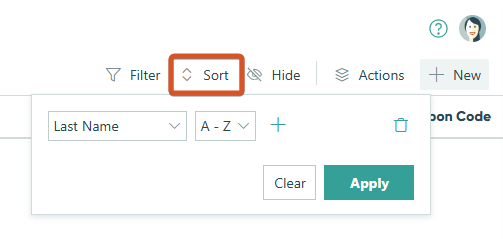By default, the Sort option on the Entries page allows you to sort entries by first name from A-Z and Z-A. Using a simple calculation, you can sort entries by last name as well.
To sort entries by last name:
- Add a Calculation field to your form labelled ‘Last Name’. Make sure the field is set to internal view only.
- Set the default value of the Calculation field to
=Name.Last - On the Entries page, use the Sort option to sort entries by the Last Name field.
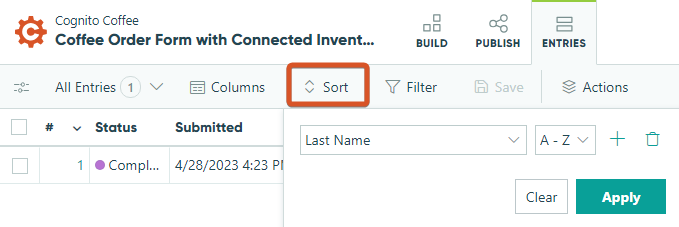
By default, the Sort option on the Entries page allows you to sort entries by first name from A-Z and Z-A. Using a simple calculation, you can sort entries by last name as well.
To sort entries by last name:
- Add a Calculation field to your form labelled ‘Last Name’. Make sure the field is set to internal view only.
- Set the field type to Textbox and set the default value to
=Name.Last - On the Entries page, use the Sort option to sort entries by the Last Name field.