Workflow task assignments make it easy to see the work that needs to be done. Regardless of the number of people involved in your workflow, every user will see what they need to do at each step in your process.
To assign workflow tasks, you’ll need to create a user-specific view using the Shared With Me option in your Grid View Settings. Then, enable Assign As Tasks and select Save.
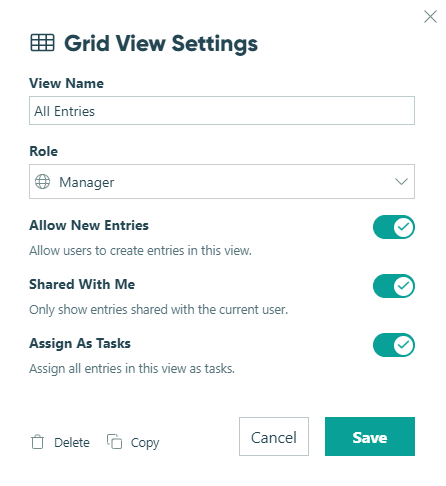
When a user logs in to Cognito Forms, they can view their task assignments under the Task section on the organization dashboard.
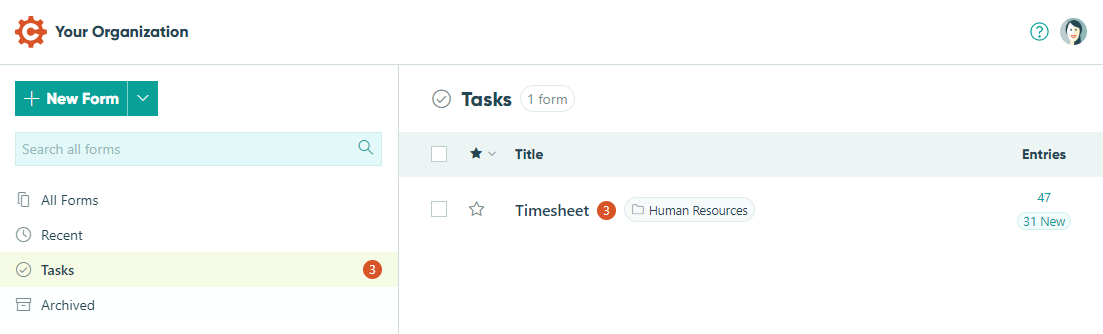
Learn more about assigning Workflow Tasks.