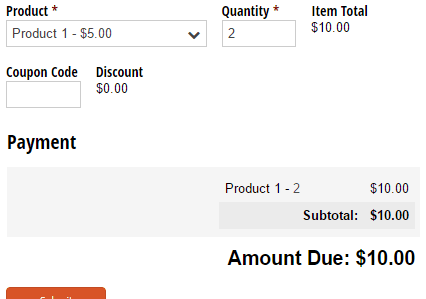Quick Tip
Need help getting started? Our order form template has a coupon code field set up and ready to go!
To create a coupon code or add a discount to your payment form:
- Add a Textbox field for customers to type in their coupon code.
- In your Coupon Code field settings, select Show Custom Error - When. Set an error to appear when the coupon code field is filled out, and the entered code is not correct:
=(CouponCode != null and CouponCode != "SAVE10")Make sure to include a custom error message as well (“Invalid code.”) - Add a Price field to calculate the discount, and enter your discount expression in the Amount section of the Price field settings:
=if CouponCode = "SAVE10" then -ItemTotal* 0.10 else 0