In addition to the method described below, you can use our Lookup field feature to create quick cascading dropdowns on your forms.
With Cognito Forms’ powerful repeating sections feature, creating a payment form with multiple products is a piece of cake. But when your form has dozens upon dozens of different options, it can become tedious for your customers to browse through all of them. Using a little conditional logic, however, you can create sets of cascading choices that keep your form looking clean and clutter-free!
Creating cascading choices
First, we need to organize our products into different groups. In this case, we’re going to create an order form for a wine tasting. Here’s a listing of all our wines, differentiated by winery:
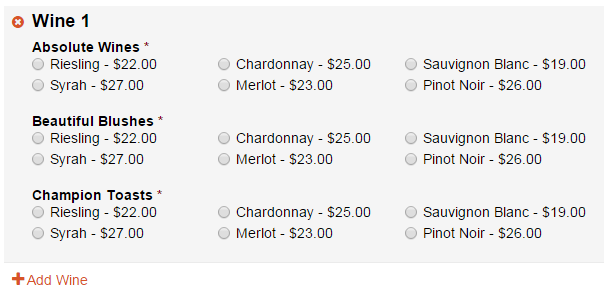
This list looks pretty bulky, and it’s only going to get more and more confusing to look at as our customers add more wine to their order. To simplify it a bit, we’re going to insert a Choice field with just each individual winery listed instead.
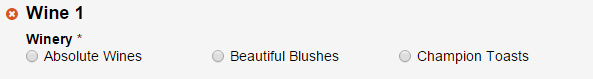
Then, with some conditional logic, we’re going to only show each group of wines when a customer selects a winery. So, starting with a Choice field that lists of all the wines, find the “Show this Field” option in the field settings box and select “When”. After the conditional logic builder pops up, we want to configure the Choice field so that it’s only visible when the customer chooses Absolute Wines.
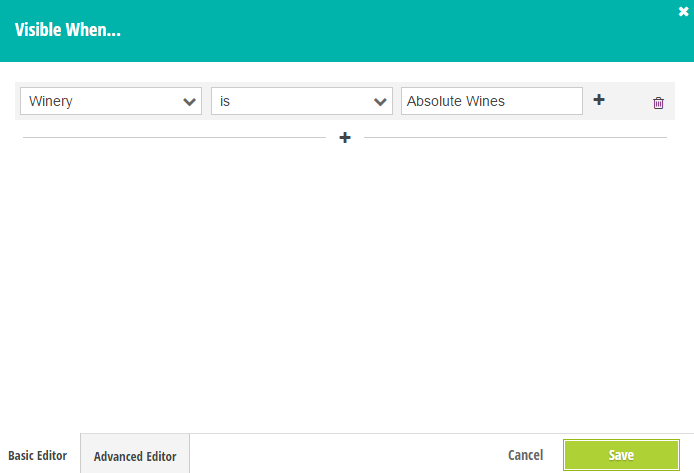
You can then use the exact same method with two other Choice fields for Beautiful Blushes and Champion Toasts:
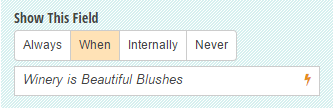
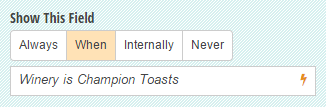
Now, the list of wines will only appear after the customer selects each winery. This makes it a lot easier for the customer to quickly choose the winery they have in mind, and gives the form more of an intuitive flow. On your own form, you can continue with this same process to create several deeper levels of choices with more specific categories.
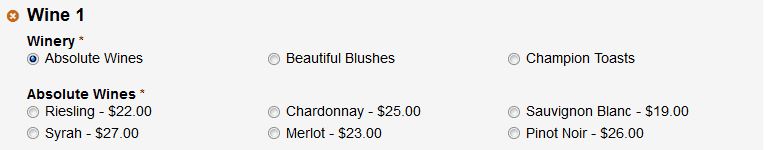
To see more of how cascading choices work for yourself, you can check out our wine tasting form template!
If you have any specific questions regarding cascading choices, feel free to contact us. If you’re new to Cognito Forms, get started building powerful, responsive forms for free today!
