Give your users the flexibility to save their response to a long form or survey, and allow them to pick up right where they left off! With our Save & Resume feature, your users can save their progress and return to the form to complete their submission at a later date or when it’s most convenient for them.
Once Save & Resume has been enabled, your users will see a Save button at the bottom of your form.
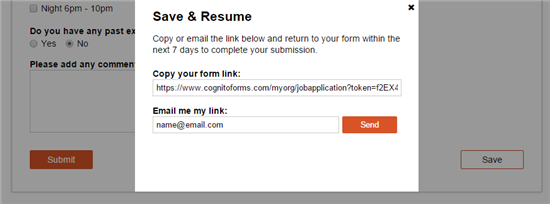
Clicking this button will save your user’s progress and allow them to copy or email a personalized link to their entry. If the user returns to their entry (by following the saved link) within the allotted time frame that you set, they’ll see the data they already entered and can finalize their submission.
Email notifications or confirmations will only be sent once the form has been submitted, but you can view the incomplete entries at any time when managing entries.
Save & Resume can be enabled on any form, including multi-page forms, for organizations on a Pro, Team or Enterprise plan. For more information on how to get started, see our feature page.
